Nortel Networks T7316 User Manual
Page 96
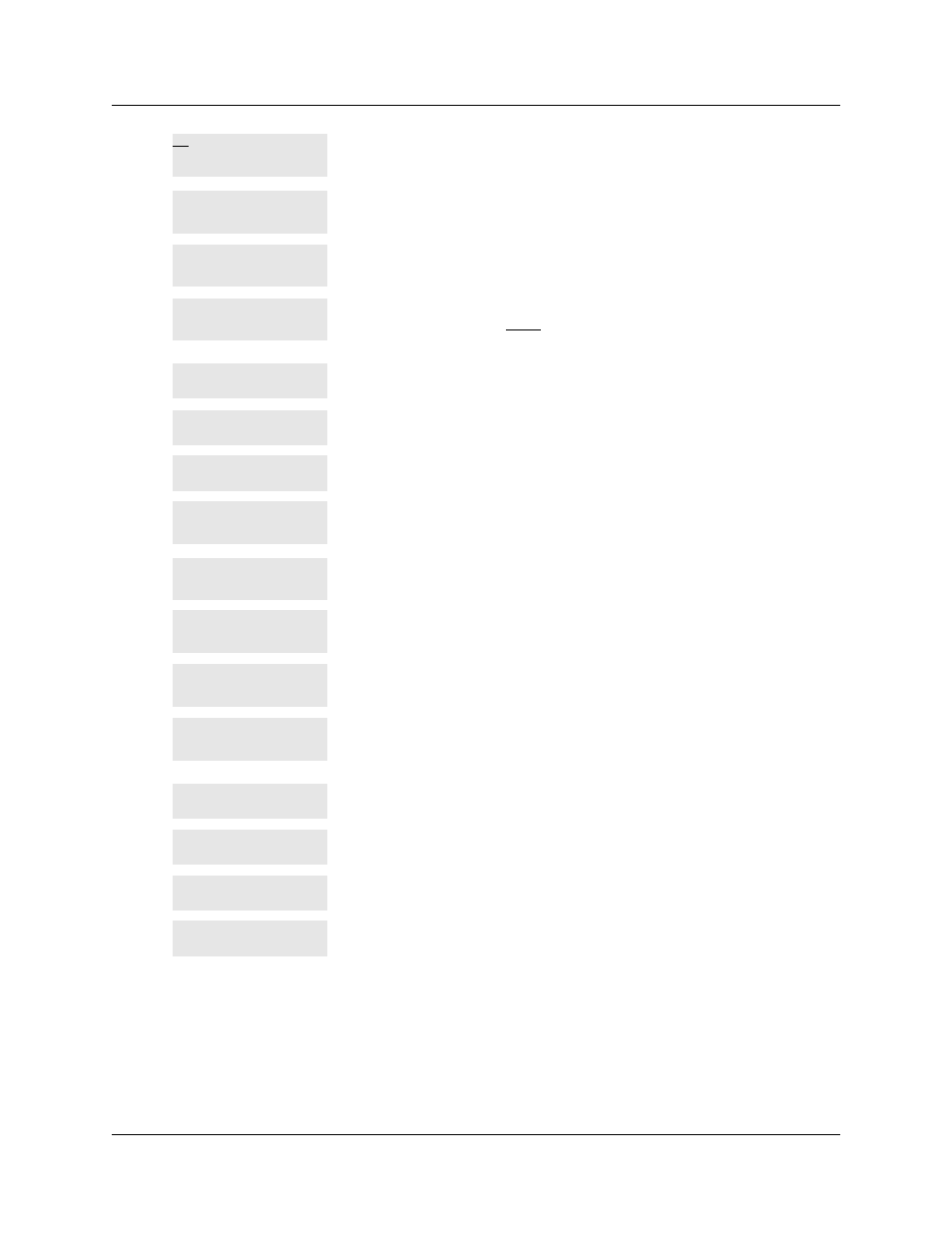
96
Chapter 8 Track your incoming calls
P0937240 03.1
_ indicates a new item.
¯
indicates that the call was answered.
§
indicates a long distance call.
/
indicates the stored number was trimmed to its final 11 digits.
Press
√
or MORE to show additional information about the
call.
One or more log entries are deleted by the Autobumping feature while
you are viewing at the Call Log.
Hold or release your active call before entering Call Log.
The external line is in use.
The repeat call counter, shown with time and date, indicates the
number of calls you have received from the same caller.
This call was answered at another telephone (227).
This call was logged manually.
This call was not answered.
There are one or more items in your message waiting list, and there
are one or more new items in your Call Log. Press ≤
°‚fl
to
change the first line of the display to the current time and date.
You have viewed your last old log item and now you can view your
new log items.
No information is available for the call.
No log space has been assigned to the telephone.
The resume item has been removed because of Autobumping, repeat
call update, or log reallocation while you are looking at the Call Log.
Appendix B, “Common display prompts and error messages,” on page
.
12:KATE SMITH
NEXT
ERASE
MORE
12¯KATE SMITH
NEXT
ERASE
MORE
12§KATE SMITH
NEXT
ERASE
MORE
49/1234567890123
NEXT
ERASE
MORE
Call(s) bumped
Hold or release
In use: SETNAME
Jan 4 9:00a
3X
NEXT
ERASE
MORE
Line061
¯227
NEXT
ERASE
MORE
Line061
¯Logit
NEXT
ERASE
MORE
Line061
NEXT
ERASE
MORE
Messages & Calls
MSG
CALLS
New calls begin
No info to log
No log assigned
No resume item
