Figures – Nortel Networks T7316 User Manual
Page 13
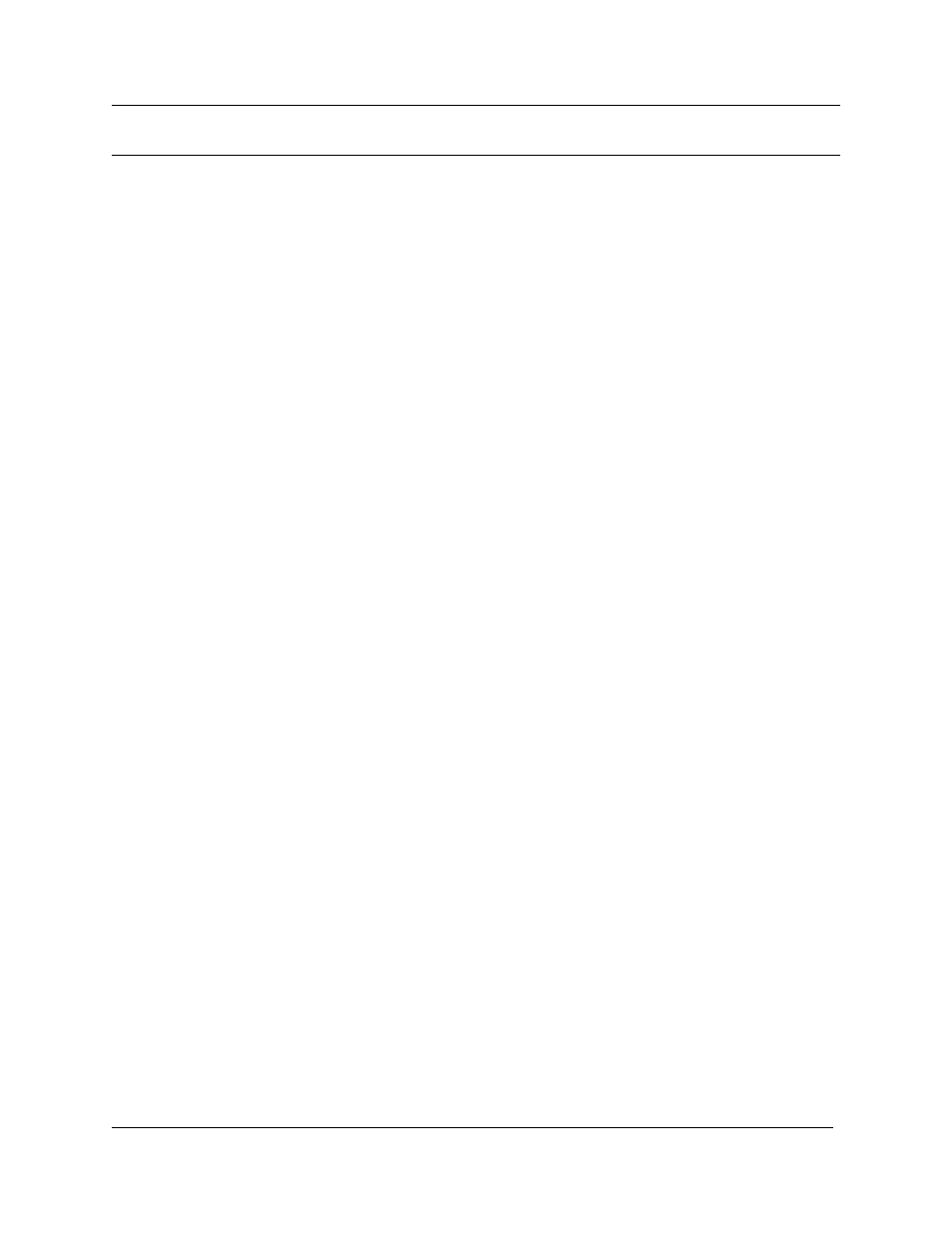
Figures
13
Telephone Features Programming Guide
Figures
M7324 and M7324N digital telephones . . . . . . . . . . . . . . . . . . . . . . . . . . 22
T7100, T7208, T7316 digital telephones . . . . . . . . . . . . . . . . . . . . . . . . . 22
T7316 telephone peripheral connections . . . . . . . . . . . . . . . . . . . . . . . . . 23
Connecting the T7316 telephone . . . . . . . . . . . . . . . . . . . . . . . . . . . . . . . 24
Mounting a T7316 telephone with a stand on the wall . . . . . . . . . . . . . . . 24
Mounting a T7316 telephone without a stand on the wall . . . . . . . . . . . . 25
Some of the supported IP telephones and wireless telephones . . . . . . . 25
Two-line displays and display buttons . . . . . . . . . . . . . . . . . . . . . . . . . . . 27
CAP module with M7324 and M7324N telephones . . . . . . . . . . . . . . . . . 38
SWCA indicators, incoming call from a line (auto SWCA association is on) 72
SWCA indicators, incoming call from an intercom (auto SWCA association for
intercom is on) 73
Button assignment on the T7316 telephone . . . . . . . . . . . . . . . . . . . . . 104
Button assignment on the M7324 telephone . . . . . . . . . . . . . . . . . . . . . 106
System-compatible handset features . . . . . . . . . . . . . . . . . . . . . . . . . . . 149
NetVision handset features that are used to access system call features 150
