Feature operability notes, Telephone buttons, Table 2 – Nortel Networks T7316 User Manual
Page 26
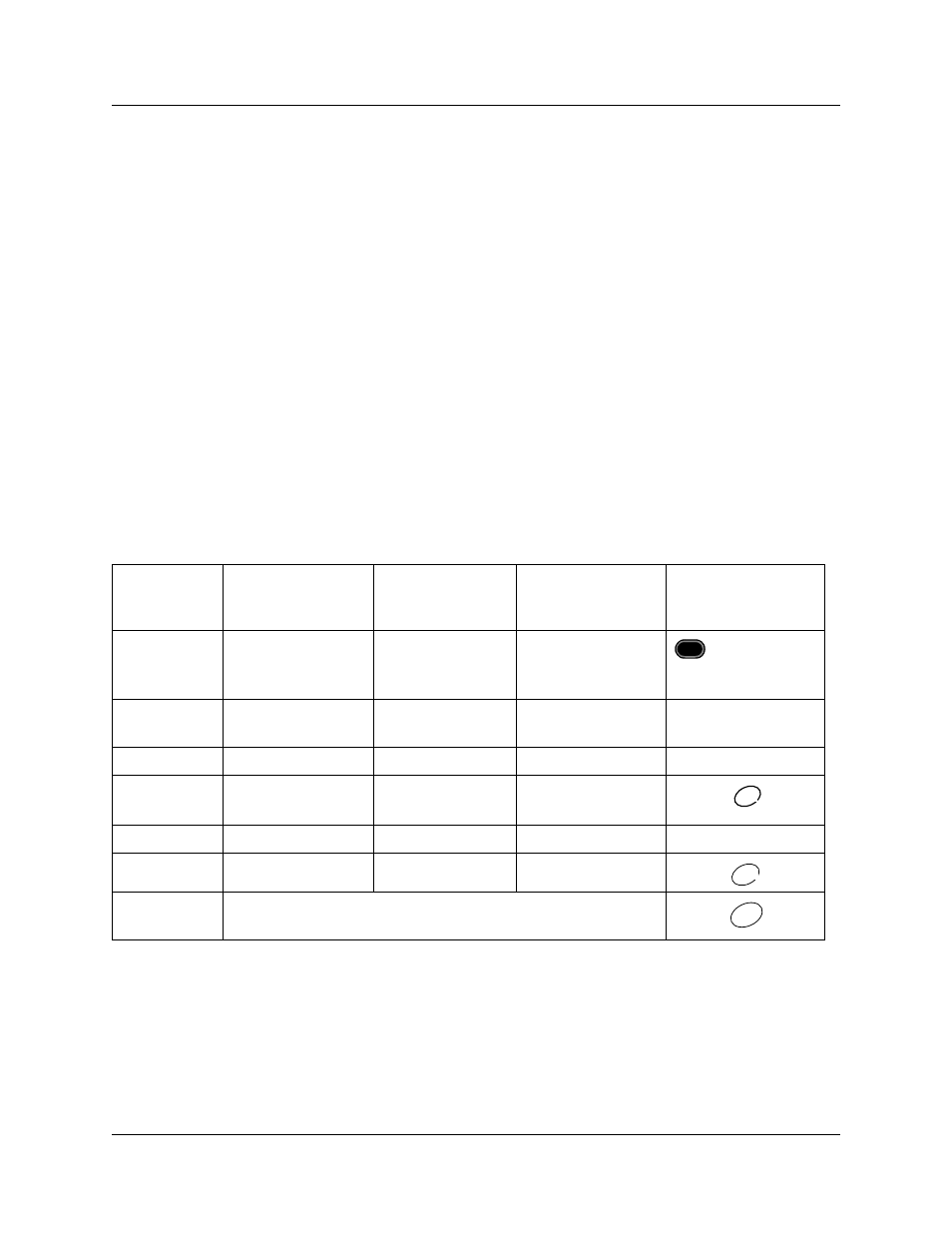
26
Chapter 1 Telephone configuration overview
P0937240 03.1
Feature operability notes
The T7406 and the NetVision and NetVision Data telephone feature operability is based on
existing digital telephone operation as described below:
•
The T7406 wireless portable handset memory buttons are mapped to the T7316 telephone
firmware and they perform feature programming in a similar manner. Refer to
. They have eight less programmable buttons than the M7310.
•
The NetVision and NetVision Data IP cordless handsets are based on the operability of the
T7100 telephone, but feature programming is not set up in the same way. These handsets do
not have memory or line buttons. A menu on the multi-line display provides access to
preprogrammed features, and to the Feature code that allows you to enter feature codes from
the handset dialpad.
Telephone buttons
This guide shows the Business Series Terminals button icons.
shows which buttons on the
different types of Nortel Networks telephones to use for programming and feature access.
Table 2
Telephone buttons
Button Name
T7000, T7100,
T7208, T7316
M7100, M7208,
M7310, M7324
M7000, M7100N,
M7208N, M7310N,
M7324N
NetVision
NetVision Data
Feature
≤
ƒ
Ä
accesses
Feature
on menu
Handsfree
Bottom right-hand
button
©
©
N/A
Mute
©
©
©
N/A
Hold
≥
ú
≥
(T7000)
˙
ú
≥
(M7000)
Volume Control
√
√
Ã
N/A
Release
®
®
¨
Answer call
Sets with line buttons: Press line button and lift handset.
Sets with no buttons: Lift handset.
FCT
HOLD
HOLD
END
END
SND
SND
