Memory buttons, Program buttons, Labeling your telephone buttons – Nortel Networks T7316 User Manual
Page 29
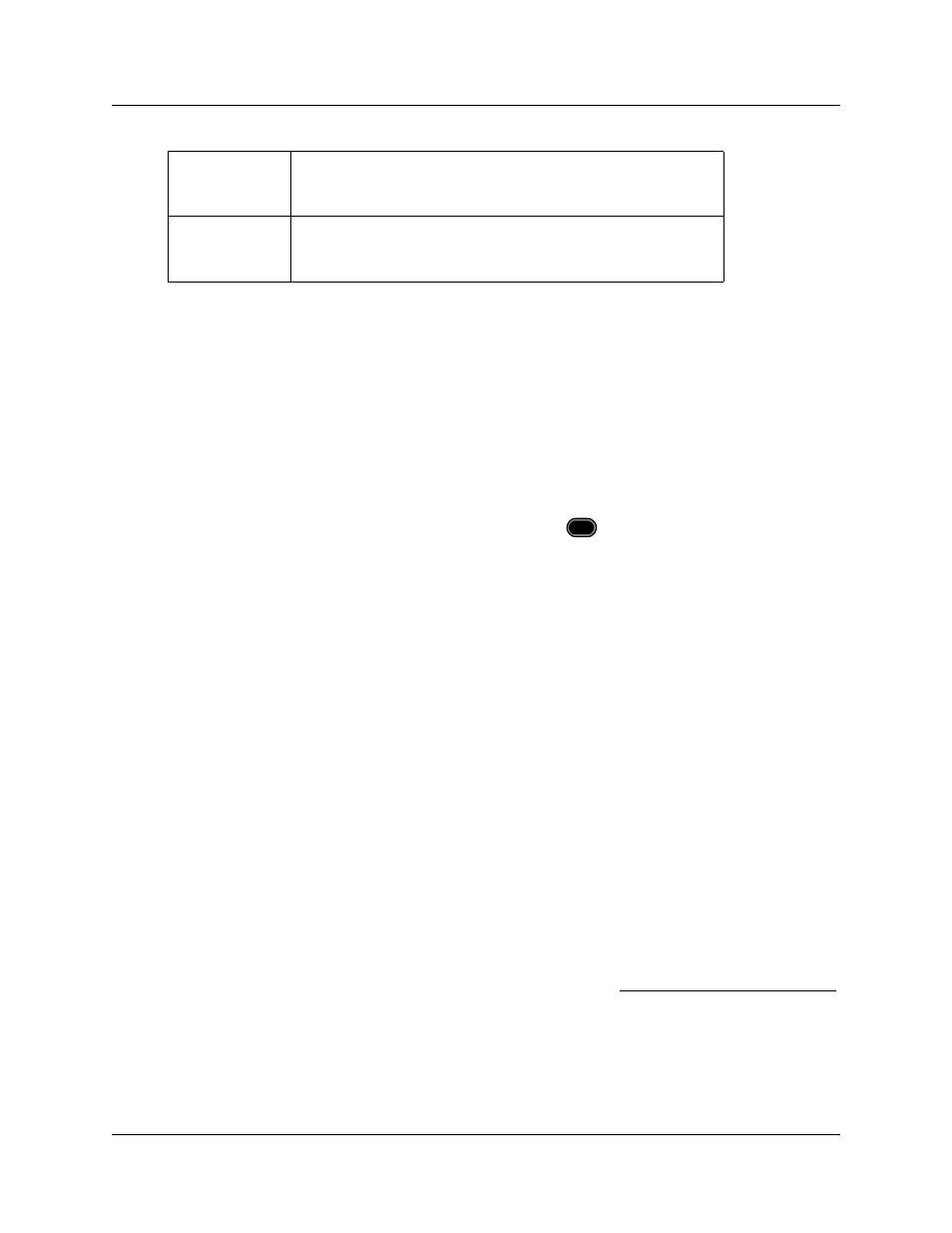
Chapter 1 Telephone configuration overview
29
Telephone Features Programming Guide
Memory buttons
You can use memory buttons as answer, autodial, line, and programmed feature buttons. Line,
intercom and answer buttons must have indicators. The T7316, T7208, M7324(N), and T7406
telephones have memory buttons with indicators.
•
There is a single memory button, without an indicator, on the M7100(N)/T7100 telephones.
•
Companion, DECT handsets, and NetVision telephones do not have memory buttons.
Companion and DECT have their own feature set, accessed through dialpad buttons.
•
On the NetVision and NetVision Data telephones, the
key can be used to access the
feature for programming memory buttons, which are administered by the handset.
Program buttons
The system automatically assigns some features to program buttons on newly-installed telephones.
Your system administrator may choose to change or add to these settings.
You can use ≤•‹ to program any of the memory keys on your telephone except line and
intercom keys, including the ones that have prior programming. You can then access the feature by
pressing the single memory key to activate the feature. For a summary of all the Feature button
programming, refer to
Appendix A, “Feature codes,” on page 161
.
Labeling your telephone buttons
The M-series telephones come with printed key caps, or blank key caps that you can label yourself
with sticky labels.
The T-series telephones are labelled beside the buttons. You can use the Desktop Assistant utility
to make changes and print a new label card. The application is available on the documentation CD
under Optional Software/Desktop Assistant or download it from http://www.nortelnetworks.com
(Customer Support/Software Distribution, under Product Selection choose Desktop Assistant).
IP telephones have soft labels that can be changed through the Unified Manager by your system
administrator when the telephone is set up. Refer to the IP Telephony Configuration Guide for
details.
BKSP
√ or
√
Note: The NetVision telephone volume buttons cannot be used to perform
feature programming functions.
ANY
This key allows you to enter a wild card character that allows the user to
enter any digit from 1 to 9.
Note: For system programming, the keyboard equivalent is a capital A.
Table 3
Display button equivalents on a one-line display telephone (Continued)
FCT
