Using line pools, Use a line pool to make a call, Programming line access – Nortel Networks T7316 User Manual
Page 47
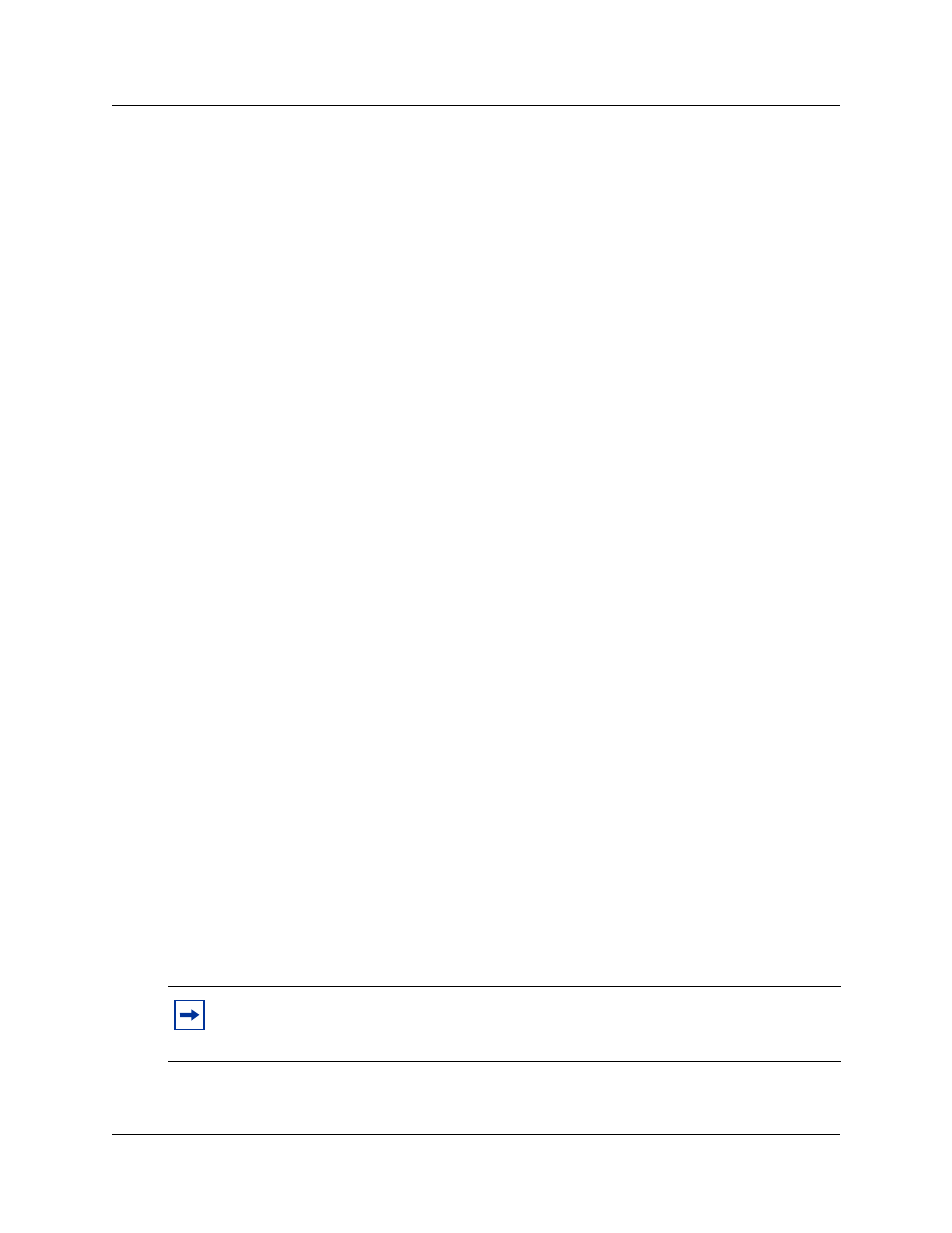
Chapter 3 Make a call
47
Telephone Features Programming Guide
Using line pools
A line pool allows each telephone access to external lines from a group (or pool) of lines.
To access a line pool:
•
press an intercom button and enter a line pool access code
•
press a memory button programmed with the line pool feature code (≤fl›) and a line
pool access code
•
enter a destination code, where the line pool is programmed to a specific route/destination
Programming line access
(Unified Manager Programming)
The system can support a maximum of 15 line pools plus six PRI pools. Your system administrator
programs and supplies access and destination codes and assigns line pools to each telephone. Your
administrator should provide you with a list of the codes you can use, and a description of how to
use them and what they are used for.
A line pool access code is the number you dial to get a line pool. The access code can be up to four
digits long. You can have several different line pools for your system, each one giving you access
to a different set of external lines. Line pools are one way of sharing lines across telephones in a
system.
ISDN lines, such as PRI and BRI, must be assigned to routes and provided with a destination code.
Destination codes work similarly to the line pool access code.
Use a line pool to make a call
Follow these steps to use a line pool code to make a call:
1
Press ≤fl›.
2
Enter a line pool access code or destination code and the dialout number.
If you have a free internal line, you can make a call using a line pool without entering the feature
code first.
1
Select an internal line (intercom).
2
Dial the line pool access code or destination code and the dialout number.
Note:
If no lines are available in the line pool, you can use Ring Again at the busy tone.
The system will inform you when a line in the line pool becomes available. See
