Line buttons, Distinctive ring patterns – Nortel Networks T7316 User Manual
Page 34
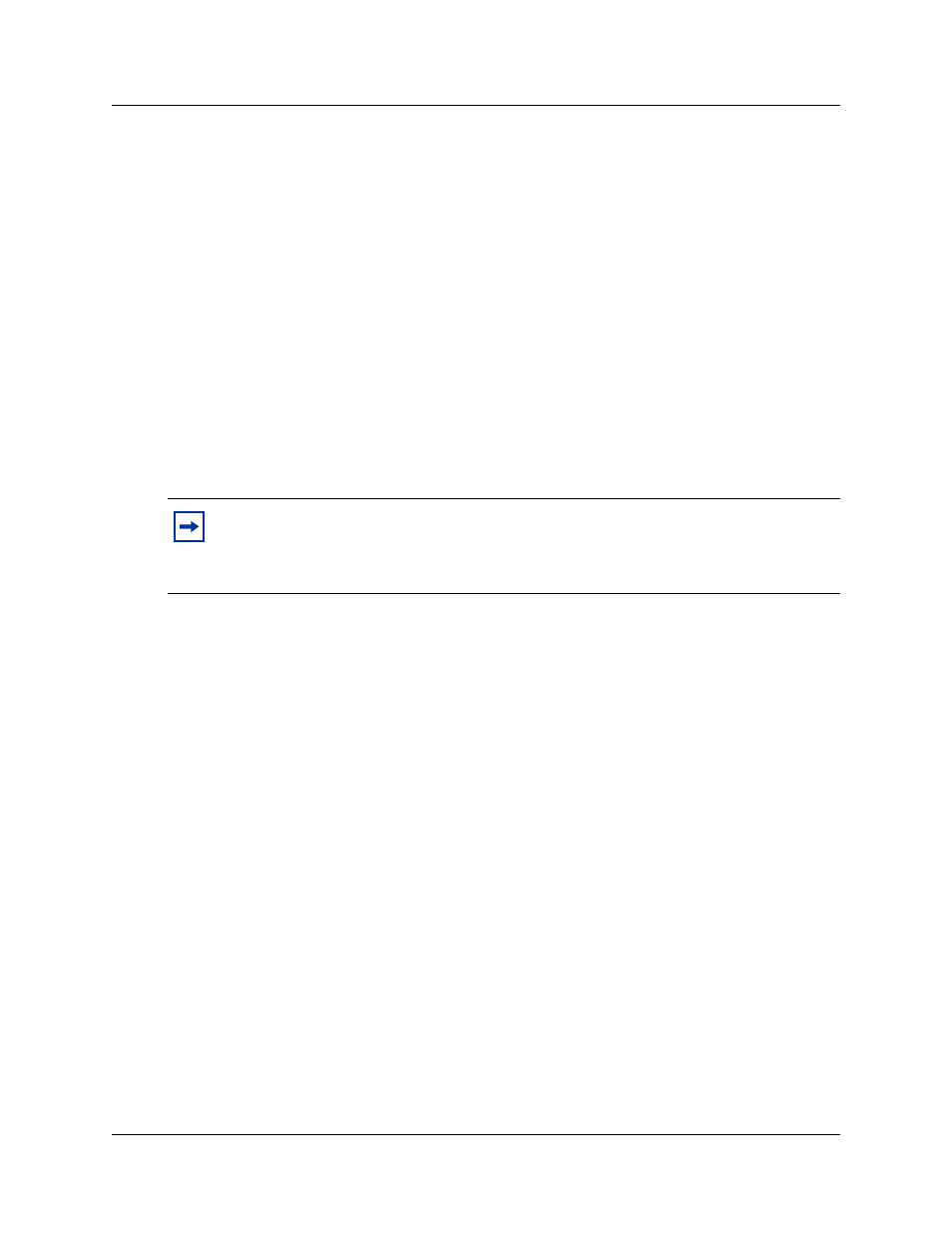
34
Chapter 2 Answering calls
P0937240 03.1
Distinctive ring patterns
(Unified Manager Programming)
There are four Distinctive ring patterns (DRP) that can be assigned by the system administrator to
lines, telephones, or Hunt Groups to differentiate incoming calls:
Call Ringing: When more than one call rings at a telephone, highest priority DRP rings through
first.
Hunt groups: If the Hunt Group DRP is higher than the DRP of line of the incoming call and the
telephone DRP, all telephones in the group will ring with the ring pattern assigned to the Hunt
Group.
•
Call Answering: When more than one call rings at a telephone, the user lifts the handset and
automatically answers the call with the highest priority.
If your telephone has line buttons, you can choose to answer a lower-priority call by pressing
the line button for that call before you pick up the handset.
For more information about configuring the Distinctive Line Ring feature, refer to the Business
Communications Manager Programming Operations Guide sections on setting up lines, setting up
terminal records, and setting up Hunt Group records.
Line buttons
For each line assigned to your telephone, you have one line button. Press the flashing line button to
select the line you want to answer. Assignment of several line buttons gives you immediate access
to more than one line.
The T7100 and NetVision telephones have two intercom paths, instead of line buttons, to answer
calls. You can assign two lines to each telephone. Press ≥ to switch between two calls. When
you press ≥ the current call is put on hold and the other call becomes active.
DRP 4
Highest priority
DRP 3
2nd highest priority
DRP 2
3rd highest priority
DRP 1 (default)
Lowest priority
Note:
External calls have a higher priority than internal calls.
You cannot press ≤•fl to change the ring type on a telephone when the Distinctive
Line Ring feature is in service. When the call is finished, your telephone reverts to the ring
you set on your telephone.
