Change your class of service, Remote access over the public network – Nortel Networks T7316 User Manual
Page 129
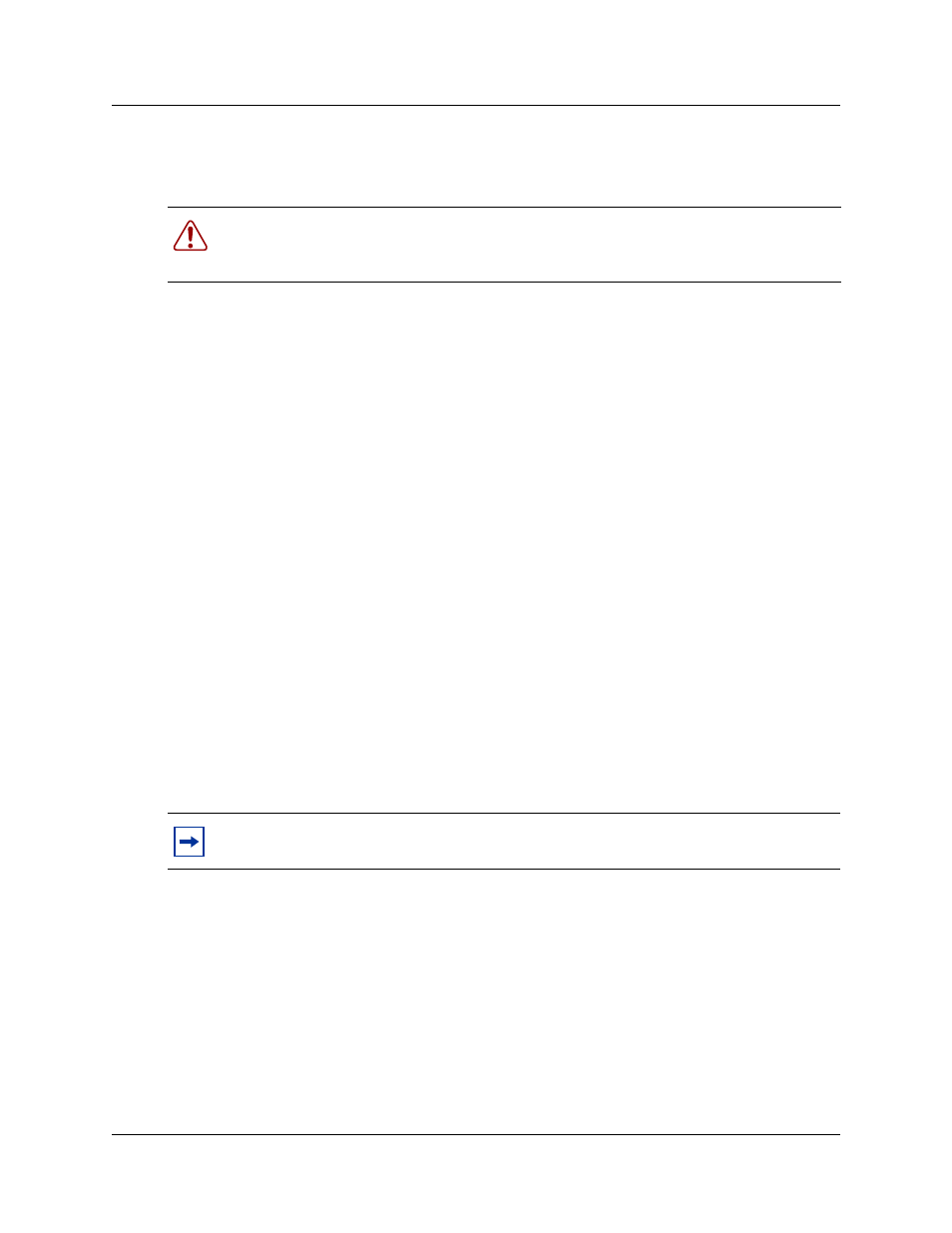
Chapter 11 System features
129
Telephone Features Programming Guide
•
Warn a person to whom you give a COS password, to memorize the password and not to write
it down.
•
Delete the COS password of a person who leaves your company.
Change your Class of Service
Enter a COS password when you want to make a call normally restricted on a line or telephone.
To change the restriction filters on a line or telephone:
1
Press ≤fl°.
2
Enter the six-digit COS password.
COS passwords allow you to define individual passwords and determine the restriction filters, and
remote package related with each.
Remote access over the public network
This section describes the process for accessing the system over a public network.
1
Dial the system remote access number.
2
When you hear a stuttered dial tone, enter your COS password.
3
Wait for the system dial tone.
To use the system at a distance, you must use a telephone with tone dialing to call the system.
Remote access is possible only on lines that your installer programs to auto-answer calls.
To use features on a remote system, press • followed by the feature code. When you are calling
from within Business Communications Manager, press • instead of ≤.
In some conditions, you can experience lower volume levels when using the system from a
distance.
Warning:
Remote users can make long distance calls.
Remember that a remote user can make long distance calls that are charged to your
company. They can also access line pools and make page announcements in your office.
Note:
VoIP trunks cannot be used for remote-access calling.
