Cancel do not disturb, Stop calls, Refuse to answer a call – Nortel Networks T7316 User Manual
Page 112: Turn privacy on or off for a call, Turn privacy on or
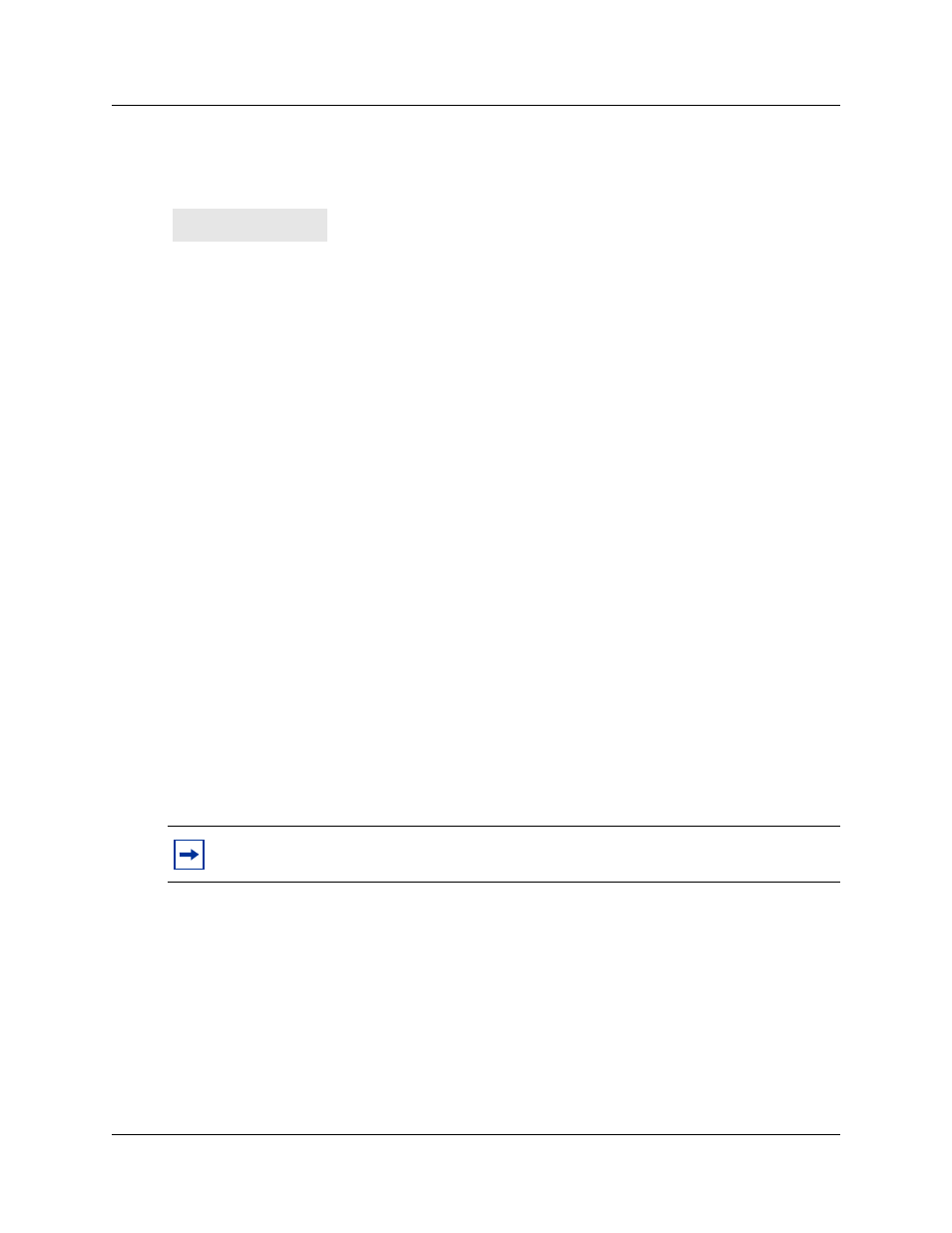
112
Chapter 10 Telephone features
P0937240 03.1
Cancel Do Not Disturb
Press ≤£°fi to cancel Do not Disturb.
Stop calls
Press ≤°fi to stop calls from ringing at your telephone.
You only receive priority calls at your telephone. A line button flashes when you receive a call, but
the call does not ring.
Refuse to answer a call
If your telephone rings while you are on a call, you can refuse to answer the second call, even if it
is a priority call.
To refuse a call, press ≤°fi while your telephone is ringing.
Turn Privacy on or off for a call
You can configure lines in your system to have automatic privacy. With a line not programmed
with privacy, anyone with the line assigned to their telephone can join your call by pressing the line
button. With a line programmed with privacy, one person at a time can use the line.
Privacy control cannot be for internal or conference calls.
When another telephone joins a call, the participants on the call hear a tone, and a message appears
on the telephone display. It is not possible to join a call without everyone hearing this tone.
Your telephone receives calls normally.
Note:
The Privacy feature does not apply to target line calls.
Allow calls
