Programming speed dialing, Prevent last number redial, System speed dial codes – Nortel Networks T7316 User Manual
Page 58
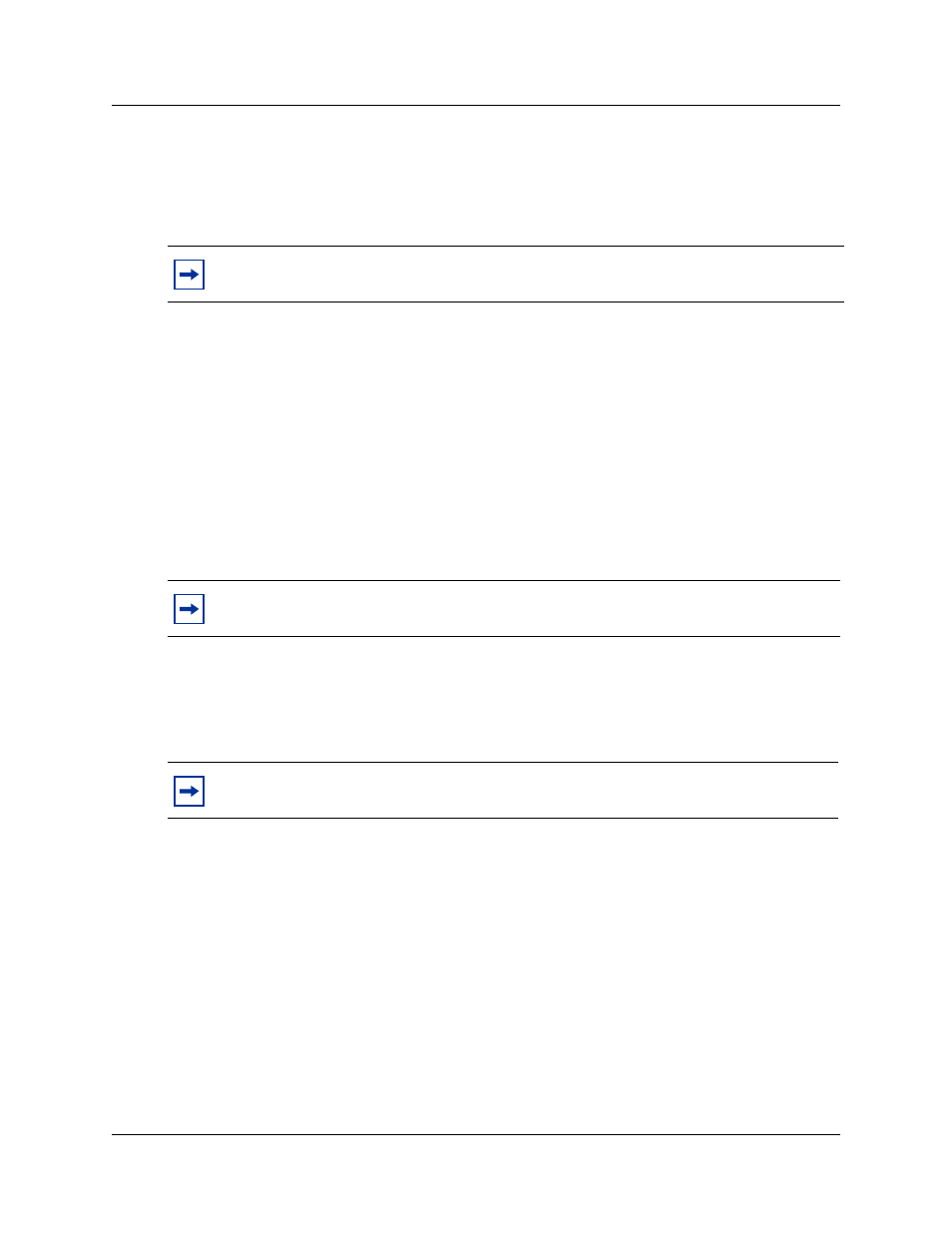
58
Chapter 4 Time-saving features
P0937240 03.1
Prevent Last Number Redial
(Unified Manager Programming)
Last Number Redial can be restricted at individual telephones. You need to start a Unified
Manager session to program this feature. For more information about programming using Unified
Manager, see the Business Communications Manager Programming Operations Guide.
Programming speed dialing
Business Communications Manager provides two types of speed dialing:
•
System Speed Dial programming allows you to assign two-digit speed dial codes to the
external numbers called most often.
•
Personal Speed Dial programming allows users to program their own speed dial numbers.
Speed dial numbers are subject to the same restriction filters as normally-dialed numbers.
However, your system administrator can program system speed dial numbers to bypass dialing
restrictions.
To make a speed dial call
1
Press ≤‚ to quickly dial external telephone numbers programmed to speed dial codes.
2
Enter the appropriate two-digit speed dial code.
System Speed Dial codes
(Unified Manager Programming)
System Speed Dial codes are numbered from 01 to 70. The installer assigns numbers to System
Speed Dial codes for the all telephones on the system. The Business Communications
Programming records provide a system speed dial form that can be filled out and copied by your
administrator and distributed to all users. As well, you may assign specific codes to memory
buttons, for one-button speed dialing.
Note:
You can copy a number on an autodial button using Last Number Redial.
Note:
NetVision has set-based speed dialing capability. For detailed instructions about
how to set this up, refer to your NetVision handset user documentation.
Note:
There is no difference between using User Speed Dial and using System Speed
Dial. Only the programming is different.
