Monitor telephones with the cap(n) module, Releasing a call or feature programming, Pick up a call ringing at another telephone – Nortel Networks T7316 User Manual
Page 39: Directed pickup
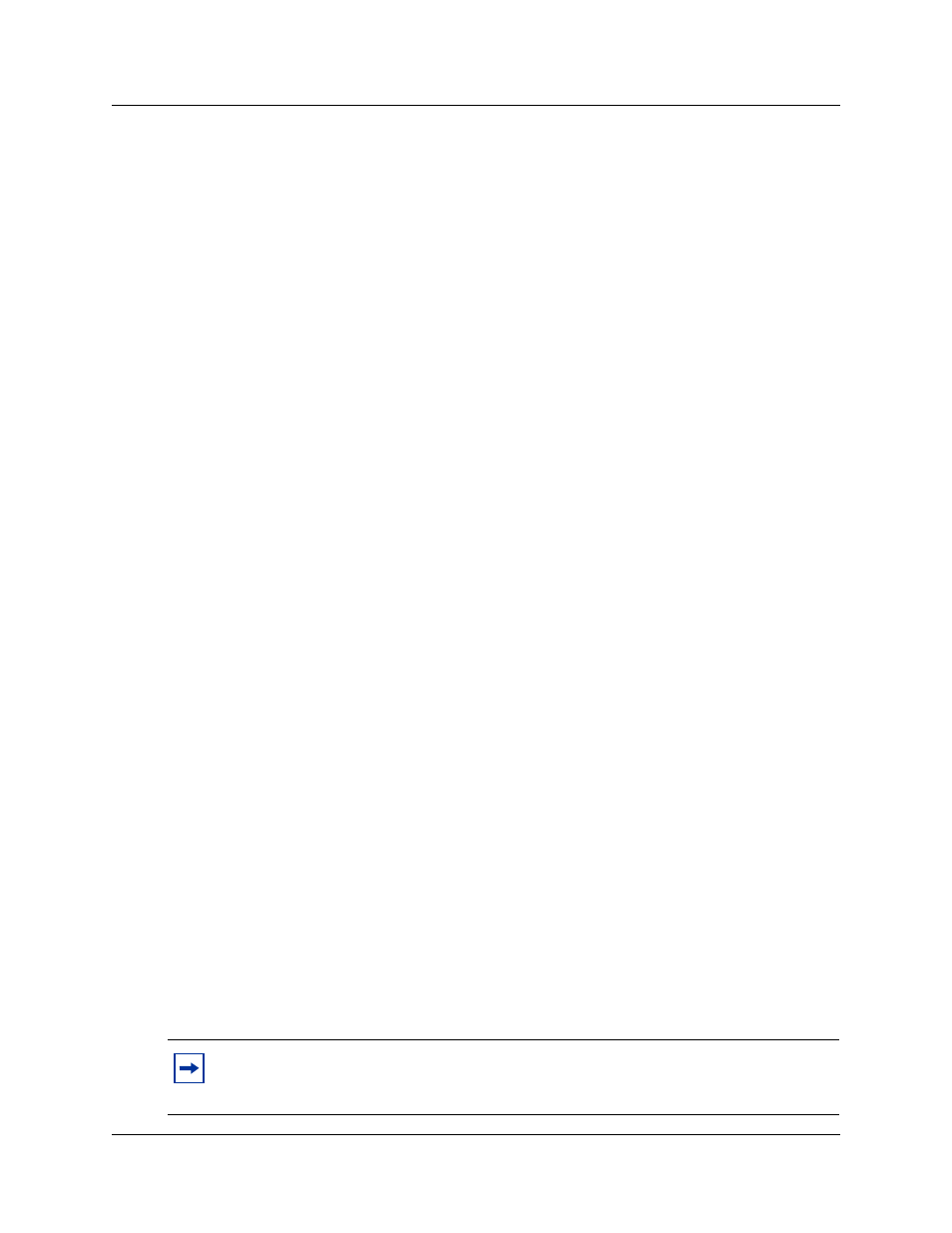
Chapter 2 Answering calls
39
Telephone Features Programming Guide
Monitor telephones with the CAP(N) module
The indicators Ω next to internal autodial buttons on your CAP(N) module show the status of the
telephones in your system.
The indicator is on when the telephone has:
•
an active call
•
Do Not Disturb turned on
The indicator is off when a telephone has:
•
no active call
•
a call on hold and no other active call
Releasing a call or feature programming
Press ®to end a call. You do not have to put the handset down. ® also ends feature
programming.
While you are on a call, do not press ® to end a feature you are using. If you do, you disconnect
the call. Use ≤ instead.
Pick up a call ringing at another telephone
You can answer a call ringing at another telephone by using Directed Pickup or Group Pickup.
This feature must be allowed by system programming.
Directed Pickup
If this feature has been allowed by the system administrator, you can answer any telephone that is
ringing in your system.
1
Press ≤ ‡fl.
2
Enter the internal number of the ringing telephone. You cannot use Call Pickup to answer
private lines.
Answer the telephone that has a flashing indicator for the call, or use Trunk Answer. You can
answer a call that is transferred to an intercom button on another telephone. When the auxiliary
ringer is ringing, but the call is not ringing at a telephone, you cannot answer the call using
Directed Pickup.
Note:
Directed Pickup can retrieve calls that are ringing on an Answer DN. Although you
can enter the extension number of the telephone you hear ringing, it is possible the calls
you are answering are from another telephone.
