Decreased voice quality, Feature access with cordless telephones, Companion features – Nortel Networks T7316 User Manual
Page 146: Table 12, Features available to a companion portable handset
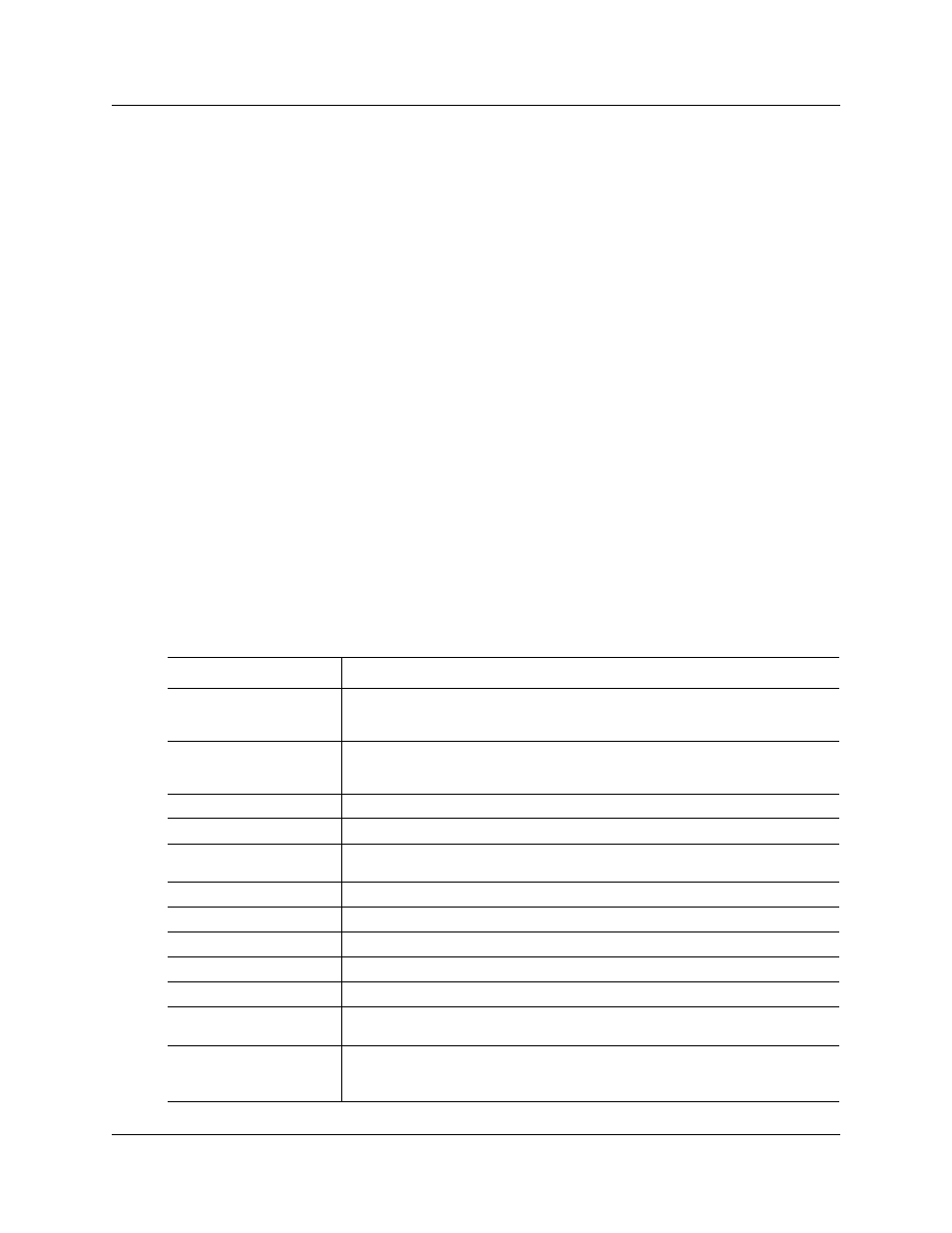
146
Chapter 14 Cordless telephones and features
P0937240 03.1
Decreased voice quality
If there is a decrease in voice quality while you are moving with a portable telephone, you may be
moving out of range from a system base station. There are three possible reasons for this:
•
The base station that covers the area you are moving into is busy or unable to pick up your call.
•
Large pieces of furniture or movable partitions block the signal between you and the base
station.
•
You have moved out of the range covered by your system. To reconnect, retrace your steps
until you are back in range.
Feature access with cordless telephones
It is possible to use many of the same system features available to a Business Communications
Manager telephone on your cordless telephone. For more information about features and the
special codes required to use them, refer to the feature card that came with your portable
telephone. The follow section describes the features the Companion and DECT handsets can
access.
Companion features
shows the features available on Companion handsets.
Table 12
Features available to a Companion portable handset
Feature
Description
Call Forward
Send calls to another telephone in your system. The display does not indicate
that calls are being forwarded. Hunt Group calls override all Call Forward
features. A Hunt Group extension can be a Call Forward destination.
Call Information
The display shows the name or extension of an internal caller. If your system is
equipped to receive CLASS information (Caller ID), the external call information
appears on the display.
Call Park
Park a call.
Call Park Retrieval
Retrieve a parked call.
Cancel Call Forward
Cancel the Call Forward feature, where calls are automatically sent to another
telephone in the system.
Conference
Create a three-way call.
Directed Call Pickup
Answer any telephone that is ringing in the system.
Group Pickup
Answer a call ringing on another set within the same pickup group.
Host system signaling
Use link and pause.
Line Pool
Use line pools the same way a desk telephone does.
Mute
Prevent other callers from hearing you. Also, you can mute incoming calls from
ringing on a portable telephone.
Page
Page an individual telephone, several telephones, external speakers, or the
entire system. A Hunt Group extension cannot be in a page zone.
Note: Portable handsets cannot receive pages.
