Timing input, Delay timer, Timing input -23 8. delay timer -23 – KEYENCE IL Series User Manual
Page 77: Regardless of the "7. timing, Of the "7. timing
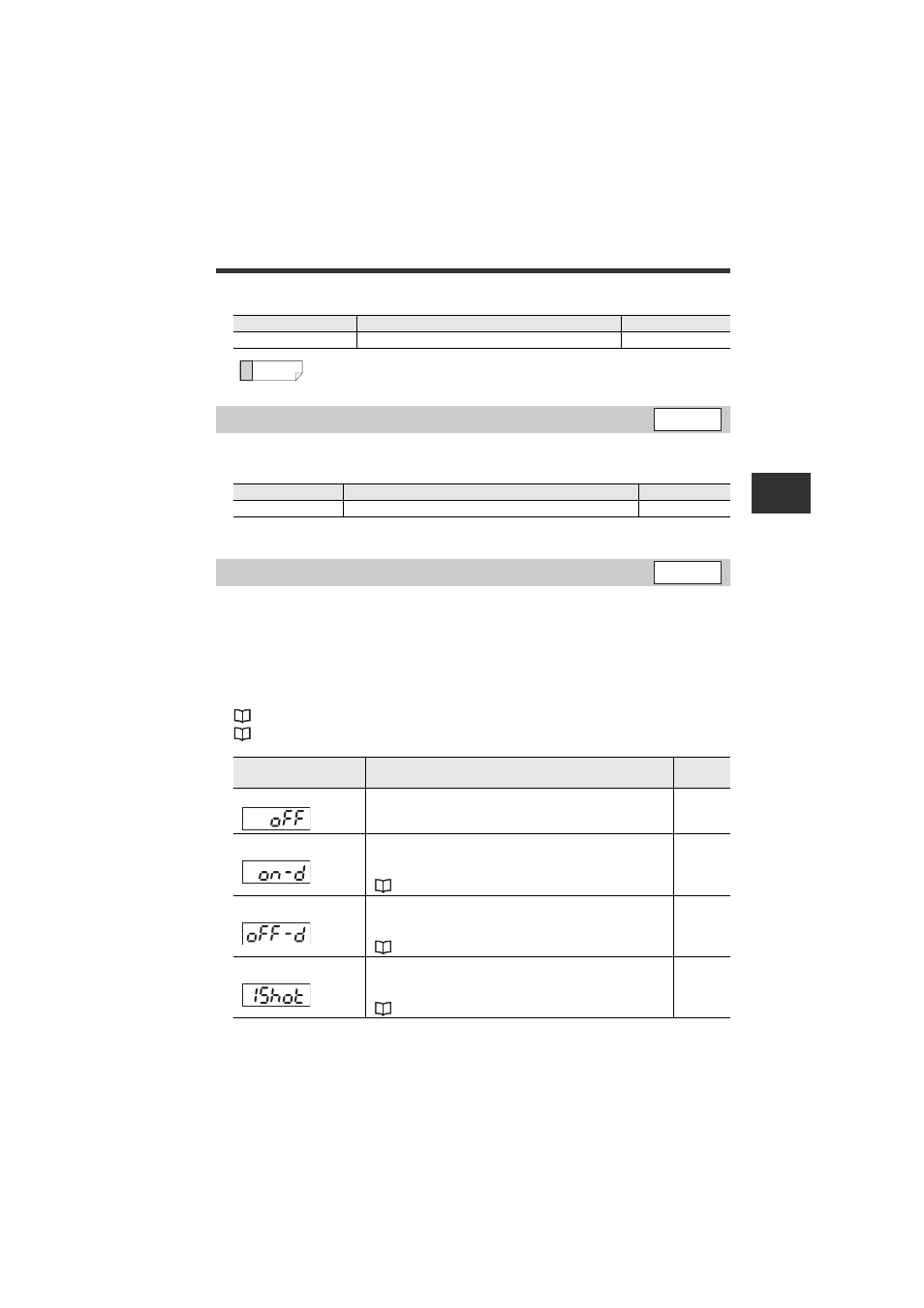
4-2 Basic Settings and Advanced Settings
4-23
IL-E
4
Setting V
ar
iou
s F
unct
ions
IL-2000
The external input (timing input) operation used for "6. Hold Function" (page 4-15) is set.
If "Auto peak hold" or "Auto bottom hold" is set, this item is skipped.
For details, refer to the "6. Hold Function" (page 4-15).
The delay timer for the judgment output is set.
There are three judgment outputs as below.
• HIGH judgment output (Black wire)
• GO judgment output (Gray wire)
• LOW judgment output (White wire)
The judgment output is turned ON/OFF according to the tolerance setting value and the
output state settings.
“3-4 Setting the Tolerance Setting Value” (page 3-10)
"5. Output State" (page 4-14)
Item
Setting range
Default value
Trigger level
-9999.9 to 9999.9
100.0
Reference
The hysteresis presents the same value as the one set for "9. Hysteresis"
(page 4-26).
7. Timing Input
6K/
Item
Setting range
Default value
Timing Input
LeveL
(Level), edGe (Edge)
LeveL
8. Delay Timer
&.;
Delay Timer
Description
Default
value
Delay timer off
The delay timer is not used.
c
ON-delay timer
Time required to change the GO judgment output
operation from OFF to ON is delayed for specified time set
on the timer.
OFF-delay timer
Time required to change the GO judgment output
operation from ON to OFF is delayed for specified time set
on the timer.
1-shot timer
When GO judgment output is turned ON, if the specified
time elapses, GO judgment output is automatically turned
OFF.
