2 operations on the main screens, Main display (upper level), 2 operations on the main screens -3 – KEYENCE IL Series User Manual
Page 35: Operations on the main screens -3, Operations on the main screens, Basic oper ations il-e, Reference
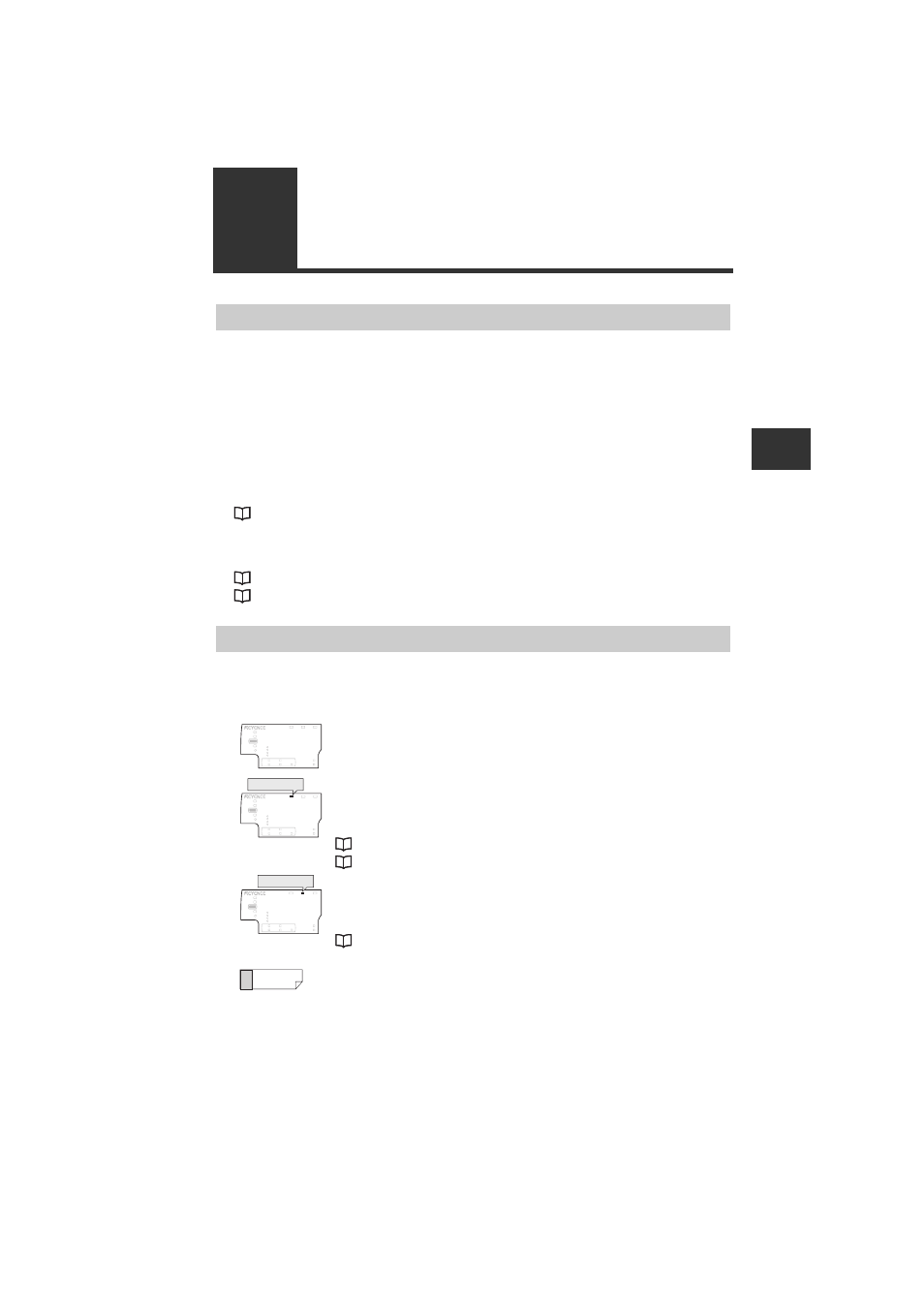
3-3
3
Basic Oper
ations
IL-E
3-2
Operations on the Main Screens
This section describes R.V. (Internal Measurement Value) displayed on the sub display
(lower level) and P.V. (Judgment Value) displayed on the main display (upper level).
R.V. (Internal Measurement Value)
R.V. (Internal Measurement Value) is the value displayed when a target is inserted into the
measurement range.
* R.V. = Raw Value
P.V. (Judgment Value)
P.V. (Judgment Value) is the value to set the judgment output to ON/OFF according to the
tolerance setting value. Also, the analog output is output based on the P.V..
* P.V. = Present Value
"3-4 Setting the Tolerance Setting Value" (page 3-10)
The Judgment value (P.V.) and the Internal Measurement Value (R.V.) are in general the
same value. However, when the hold function or step-count filter is used, or when only the
calculation function is used, they will become different values.
"6. Hold Function" (page 4-15)
"4-3 Calculation Function" (page 4-42) (page 4-39)
The judgment value (P.V.) is displayed on the main display.
The display varies as below according to each function to be used such as Normal, Hold
function, Calculation function.
R.V. (Internal Measurement Value) and P.V. (Judgment Value)
Main Display (Upper Level)
Normal
The same value as the internal measurement value (R.V.) is displayed
as a judgment value (P.V.).
When the hold function is used, when the step count filter is used
The judgment value (P.V.) is held according to the hold function settings.
The Judgment Value (P.V.) is held according to the step count filter
settings if they are stepped and acknowledged.
"6. Hold Function" (page 4-15)
"3. Averaging rate, Step count filter, High-pass filter" (page 4-9)
When the calculation function is used
Main unit:
Displays the calculated result (calculation value) with the
calculation function as a judgment value (P.V.).
Expansion unit: The same display as for Normal
"4-3 Calculation Function" (page 4-42) (page 4-39)
Reference
When using both the hold function and calculation function with the main
unit, the hold indicator [HOLD] and calculation indicator [CALC] will light.
The judgment value (P.V.) on the main display will follow the hold function
settings. The calculated value (CALC value) will be held and displayed as
the judgment value (P.V.)
LASER
BANK
0
1
2
3
HI
GO
LO
R.V.
ANALOG
HI
SHIFT
ZERO SHIFT
TIMING
LO
ALIGNMENT
HOLD
CALC
CHECK
LASER
BANK
0
1
2
3
HI
LO
R.V.
ANALOG
HI
SHIFT
ZERO SHIFT
TIMING
LO
ALIGNMENT
[HOLD] ON
GO
HOLD
CALC
CHECK
LASER
BANK
0
1
2
3
HI
LO
R.V.
ANALOG
HI
SHIFT
ZERO SHIFT
TIMING
LO
ALIGNMENT
HOLD
CALC
CHECK
GO
[CALC] ON
