Connection and wiring, Connection and wiring -9 – KEYENCE IL Series User Manual
Page 29
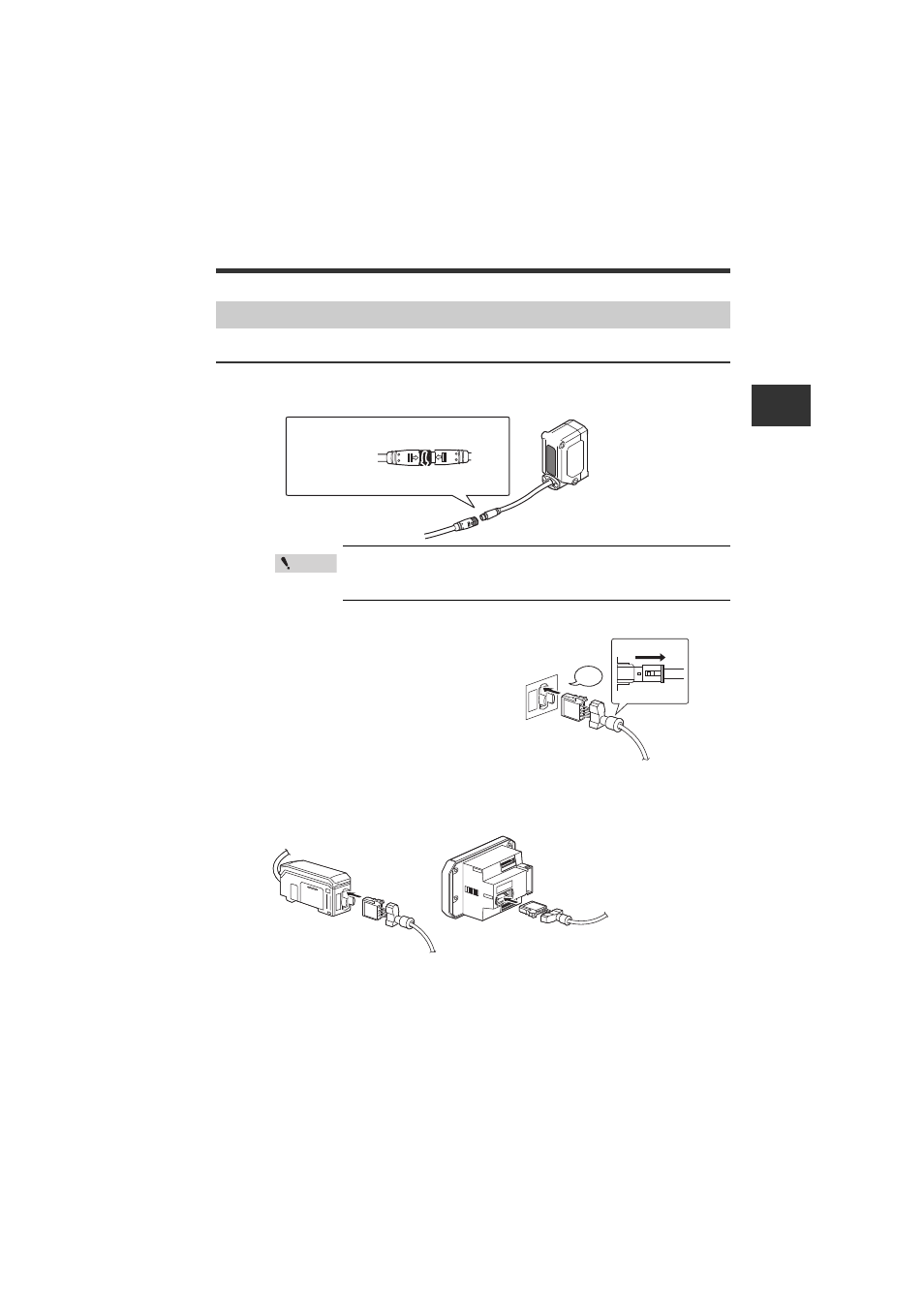
2-2 Connecting and Mounting the Sensor Head
2-9
IL-E
2
Installation and C
onnection
Connecting the sensor head and amplifier
1
Attach the sensor head connection cables to the sensor head cable
2
Attach the sensor head connection cable to the amplifier connector.
Connection and Wiring
Point
Tighten the connectors securely by hand.
If they are loose, the IP67 environmental resistance rating
cannot be guaranteed.
Remove the lock cover of the connector and
insert it into the connectors of amplifier until a
clicking sound is heard.
DIN rail mount type
(IL-1000/IL-1050)
Panel mount type
(IL-1500/IL-1550)
(1) Align the arrow position of the connector to insert.
(2) Rotate the connector screw to tighten.
* For the IL-2000, the direct connector will come out
directly from the sensor head, so there is no arrow.
Unlocked
Lock cover
Click
- LR-TB2000 Series (12 pages)
- LR-TB5000 Series (12 pages)
- LR-ZB250AN/AP (4 pages)
- LR-ZB250AN/P (3 pages)
- LR-ZBxN/P Series (3 pages)
- LR-ZBxxB (3 pages)
- OP-85135 (1 page)
- PZ-G Series (2 pages)
- PZ-V/M (2 pages)
- PS-N10 Series (12 pages)
- PX-10 (10 pages)
- CZ-V21A(P) (10 pages)
- CZ-K1(P) (8 pages)
- CZ-V1 (8 pages)
- FS-N10 Series (116 pages)
- FS-N10 Series (6 pages)
- FS-N15CN (1 page)
- FU-93(Z) (2 pages)
- FU-V Series (2 pages)
- FS-V30 (6 pages)
- FU-A40 (1 page)
- NU/FS-N Series (16 pages)
- FS-V33(P) (8 pages)
- FS-V21 (4 pages)
- FS-V22 (4 pages)
- FS-V11(P) (4 pages)
- FS-V1(P) (4 pages)
- LV-N10 Series (12 pages)
- LV-N10 Series (112 pages)
- LV-S62 (1 page)
- OP-84350 (1 page)
- LV-SA (10 pages)
- LV-SB (12 pages)
- OP-87305 (1 page)
- LV Series (10 pages)
- LV-B102 (1 page)
- EV-108M(U) (1 page)
- EZ Series (1 page)
- EM Series (1 page)
- ES-M1(P) (3 pages)
- EX-V Series (120 pages)
- EX-500(W) Series (16 pages)
- GV Series (10 pages)
- IA Series (8 pages)
- LB-1000(W) (24 pages)
