Non-error displays and corrective actions, T7pv, Error displays error contents corrective actions – KEYENCE IL Series User Manual
Page 131: Reference
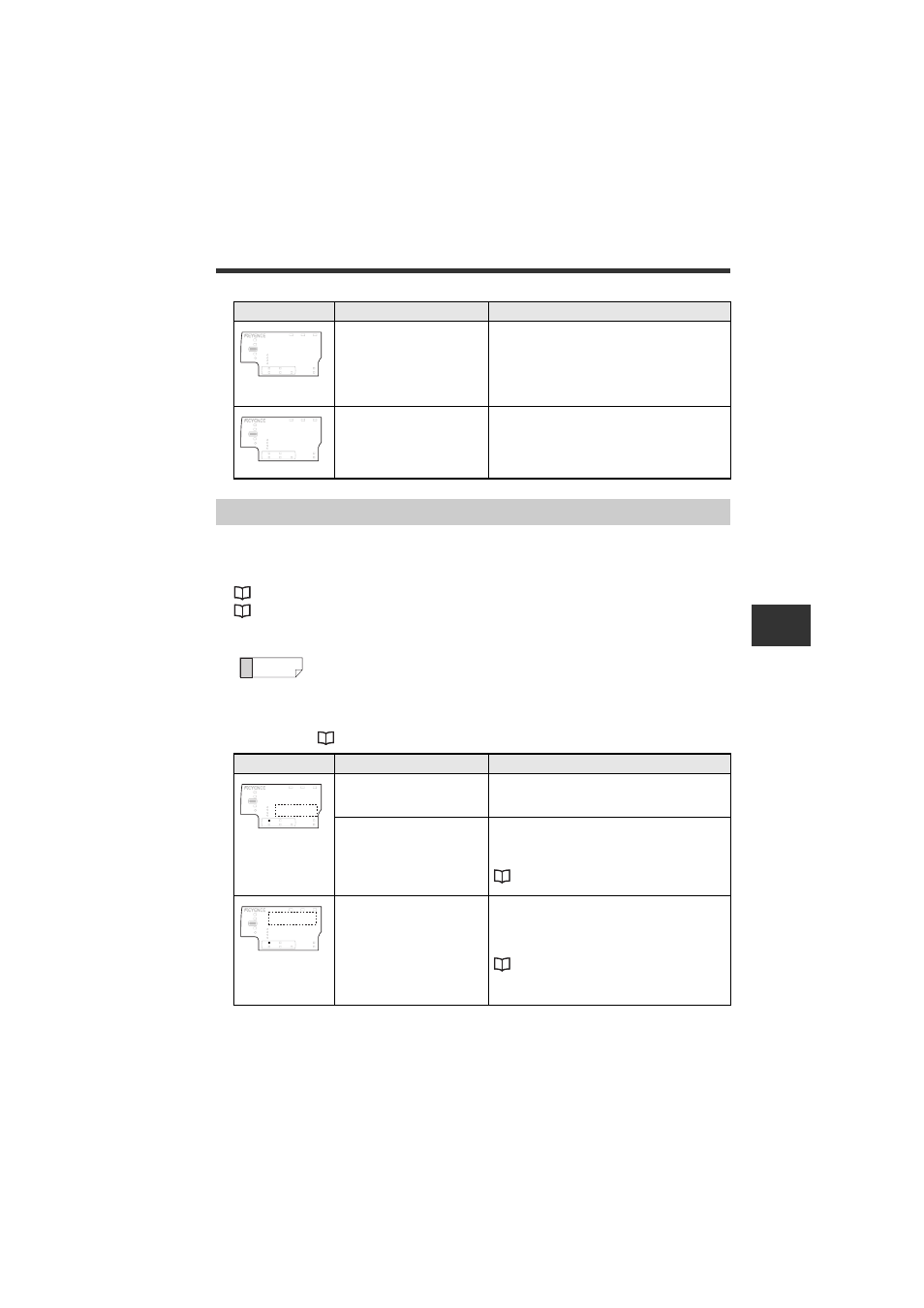
A-5
IL-E
Append
ix
When the judgment value (P.V.) is "-----" the judgment output becomes all OFF (When
Normally Open is set), and the analog voltage output is 5.5 V and the analog output current
is 3.0 mA.
“5. Output State” (page 4-14)
“10. Analog Output Scaling” (page 4-27)
In cases other than the above, the judgment output and analog output keeps the output status
immediately before the output.
Additional setting
error
When using the calculation
function, a model other than
IL-1050 or IL-1550 is mounted
next to the main unit, or there
is no expansion unit.
• Check the type of sensor amplifier after the
power is turned OFF.
• Turn the power OFF and then connect the
expansion unit.
Calculation error
While using the calculation
function, an error is found on
the expansion unit (expansion
unit 1) added next to the main
unit.
Solve the error on the expansion unit 1.
Error displays
Error contents
Corrective actions
LASER
BANK
0
1
2
3
HI
LO
R.V.
ANALOG
HI
SHIFT
ZERO SHIFT
TIMING
LO
ALIGNMENT
'T7PV
GO
HOLD
CALC
CHECK
LASER
BANK
0
1
2
3
HI
LO
R.V.
ANALOG
HI
SHIFT
ZERO SHIFT
TIMING
LO
ALIGNMENT
'T%#.
GO
HOLD
CALC
CHECK
Non-Error Displays and Corrective Actions
Reference
If the internal measurement value (R.V.) becomes [-----] because the
target is out of the measurement range, the internal measurement value
(R.V.) retains the value immediately before the target disappears for the
period the response time elapses. After the response time elapses, the
internal measurement value (R.V.) becomes [-----].
“3. Averaging rate, Step count filter, High-pass filter” (page 4-9)
Display
Description
Corrective actions
The internal
measurement
value (R.V.) is
displayed as
[-----].
A target is not in the
measurement range.
A target cannot be measured.
Adjust the target to correctly fall within the
measurement range.
The laser emission stop input
is ON.
Set the laser emission stop input to OFF.
Check the wiring of the laser emission stop
input.
“11. External Input” (page 4-30)
The judgment
value (P.V.) is
displayed as
[-----].
The hold function is used and
the judgment value (P.V.) is
held.
Check the hold function setting.
Input the timing input according to the setting.
“6. Hold Function” (page 4-15)
LASER
BANK
0
1
2
3
HI
LO
R.V.
ANALOG
HI
SHIFT
ZERO SHIFT
TIMING
LO
ALIGNMENT
HOLD
CALC
CHECK
GO
LASER
BANK
0
1
2
3
HI
LO
R.V.
ANALOG
HI
SHIFT
ZERO SHIFT
TIMING
LO
ALIGNMENT
HOLD
CALC
CHECK
GO
