1 mounting and wiring the sensor amplifier, Mounting the sensor amplifier, 1 mounting and wiring the sensor amplifier -2 – KEYENCE IL Series User Manual
Page 22: Mounting the sensor amplifier -2, Mounting and wiring the sensor amplifier -2, Mounting and wiring the sensor amplifier
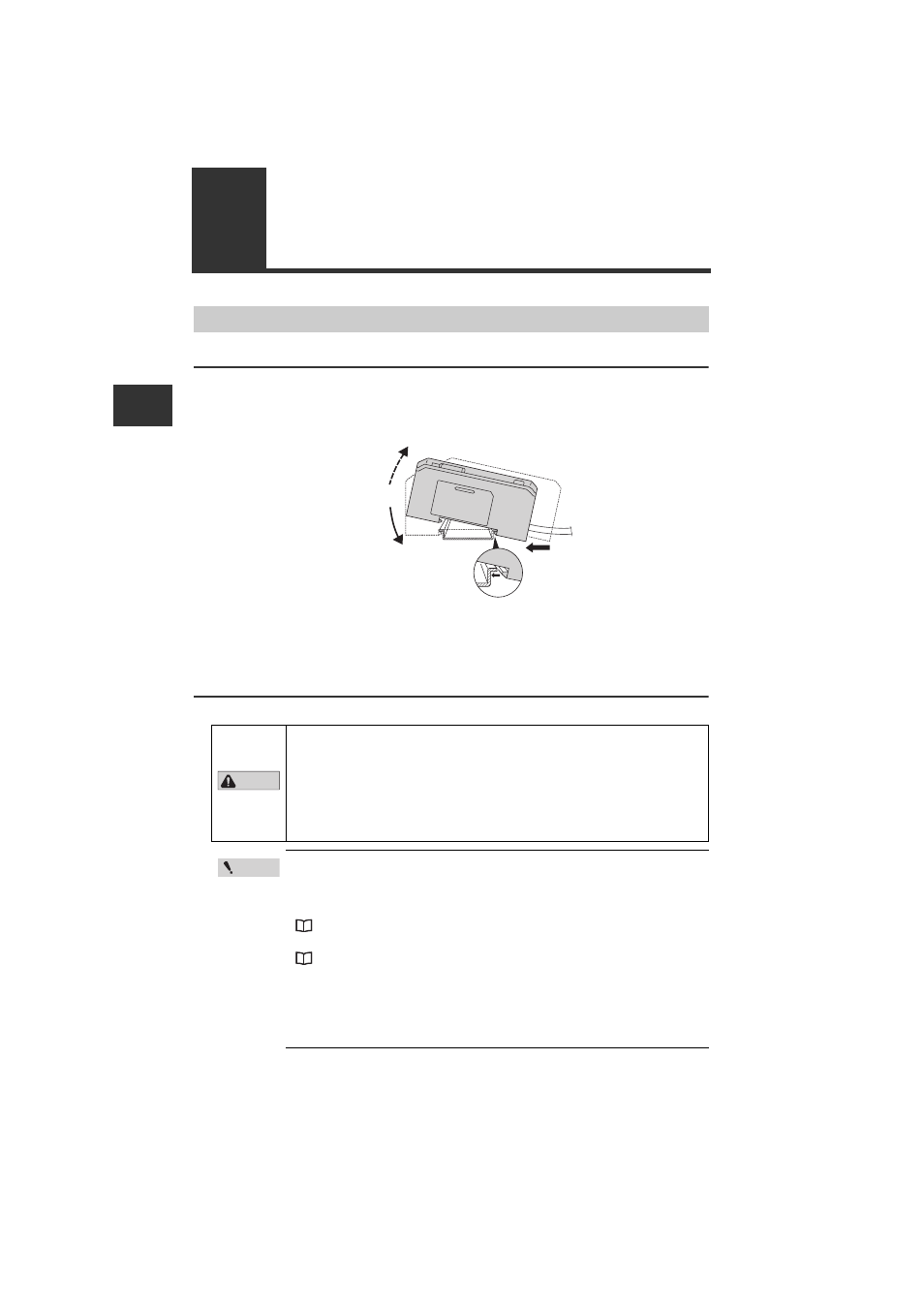
2-2
IL-E
2
Installation and C
onnection
2-1
Mounting and Wiring the Sensor Amplifier
DIN rail mount type, main unit (IL-1000)
1
Align the claw at the bottom of the main body with the DIN rail. While
pushing the main body in the direction of the arrow (1), slant it in the
direction of the arrow (2).
2
To dismount the sensor, raise the main body in the direction of the arrow
(3) while pushing the main body in the direction of the arrow (1).
DIN rail mount type, expansion unit (IL-1050)
Up to 7 expansion units can be connected to one main unit.
Mounting the Sensor Amplifier
(1)
(2)
(3)
CAU
CAUTION
•
Always mount expansion units onto a DIN rail.
•
When connecting multiple amplifiers (expansion units), first check
to make sure that the power is turned OFF to all of the main and
expansion units. Connecting the units with the power turned ON
may cause damage to the units.
•
Push the amplifiers (expansion units) as close as possible the
main unit. Improper connections may damage the equipment.
Point
•
When connecting the expansion units, make sure to initialize the
connected expansion units and set the output polarity.
(1) When turning on the amplifier for the first time after connecting
the sensor head
"3-1 Operation When the Power is Turned on for the First Time" (page 3-2)
(2) When performing the initial reset
"3-3 Initial Reset (Initialize)" (page 3-8)
•
Expansion units with different setting of output polarity (such as
an NPN output expansion unit to a PNP output main unit) cannot
be connected together.
•
Expansion units of DIN rail mount type cannot be connected to the
main unit of panel mount type.
