1 troubleshooting, Frequently asked questions, Troubleshooting – KEYENCE IL Series User Manual
Page 128
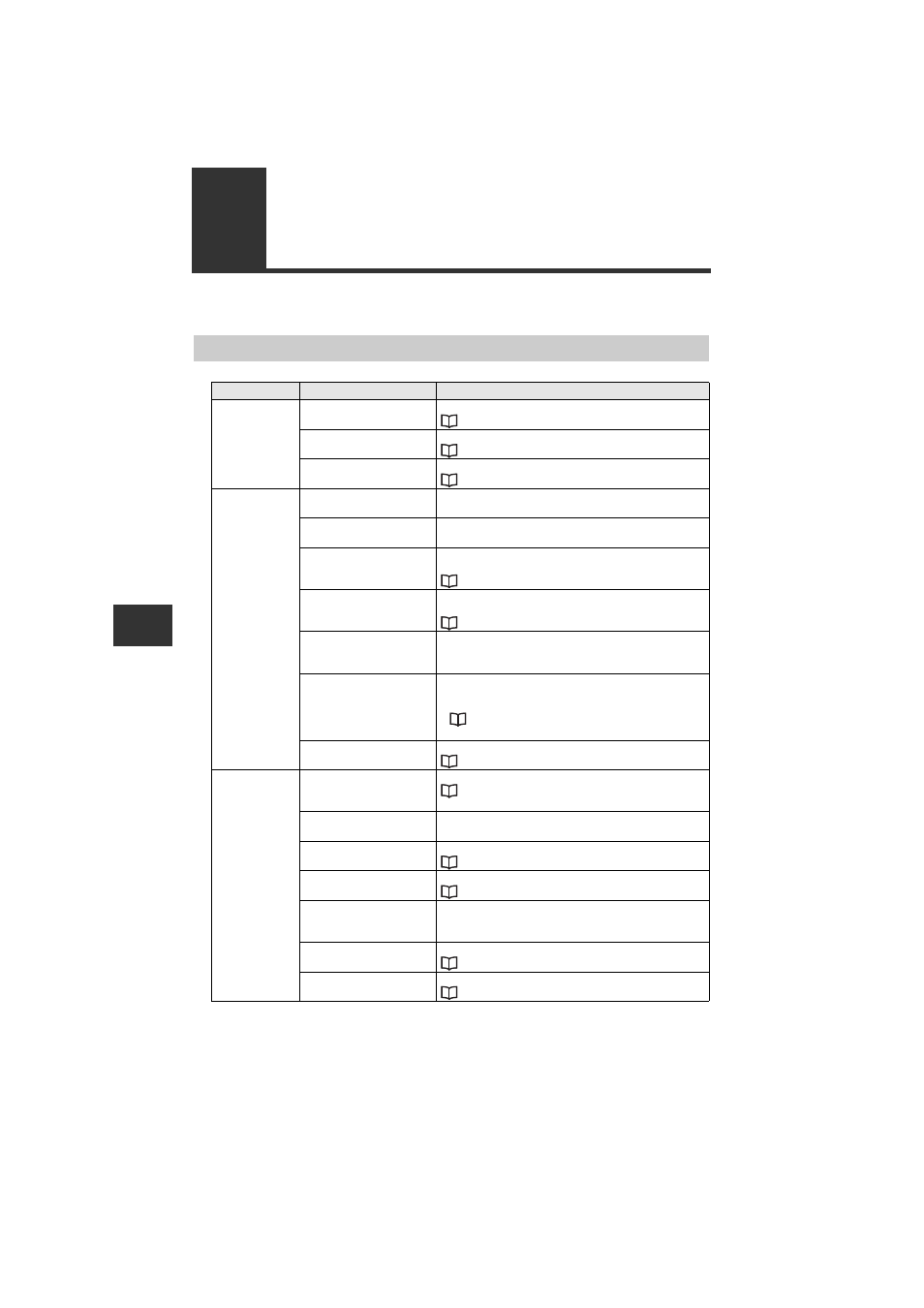
A-2
IL-E
Append
ix
1
Troubleshooting
This section describes corrective actions when errors occur.
Frequently Asked Questions
Problem
Check points
Corrective actions
Nothing is
displayed on the
amplifier control
unit.
Is the power cable
connected correctly?
Connect the power cable correctly.
“Sensor Amplifier Wiring” (page 2-6)
Is the sensor amplifier
correctly added?
Add the sensor amplifier correctly.
“Mounting the Sensor Amplifier” (page 2-2)
The power saving function
may be on.
Cancel the power saving function.
“16. Power Saving Function” (page 4-40)
Values are not
displayed.
Is the object within the
detection range?
Adjust the object to correctly fall within the
measurement range.
Is there an obstacle within
the measurement range?
Remove the obstacle.
Is the hold function being
used?
Check the hold function setting.
Input the timing input according to the setting.
“6. Hold Function” (page 4-15)
The laser emission may
be stopped.
Check whether the laser emission stop input is ON or
not.
“11. External Input” (page 4-30)
Is there strong ambient light
such as a photoelectronic sensor
and inverter fluorescent light?
Shield the ambient light to prevent it from entering the
laser receiver.
Is there
mutual-interference?
• Shield the other transmitter laser light to prevent it
from entering the laser receiver.
• Use the mutual-interference prevention function.
“14. Interference Prevention Function (Only for
Are the output wire and
input wire short-circuited?
Check the wiring.
“Sensor Amplifier Wiring” (page 2-6)
The value
fluctuates.
Is the averaging set to small
(response time set too
fast)?
Increase the averaging.
“3. Averaging rate, Step count filter, High-pass
Is the object or sensor
head vibrating?
Take adequate measures to prevent vibration.
Is dirt or dust stuck to the
laser transmitter/receiver?
Remove the dirt or dust.
Is dust, dirt, water or oil
stuck to the target?
Remove the dust, dirt, water, oil, etc.
Are there airborne
droplets of dust, water or
oil during use?
Remove the droplets with air purge, etc.
Is the mounting position
deviated?
Correctly mount the sensor head.
“Mounting the Sensor Head” (page 2-8)
Are the output wire and
input wire short-circuited?
Check the wiring.
