13 show lacp sys-id, 14 clear lacp counters – CANOGA PERKINS 9171 Command Reference User Manual
Page 89
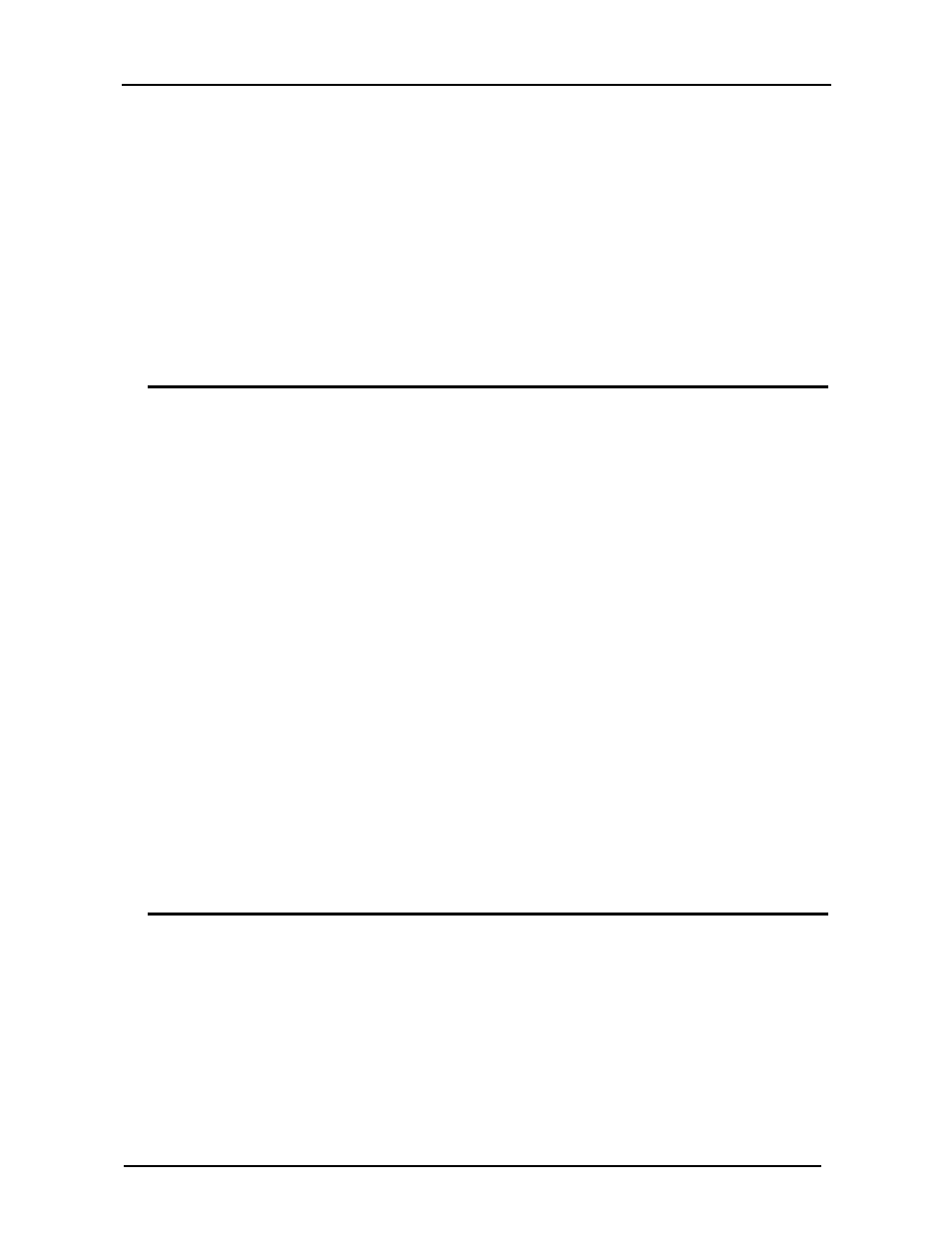
CanogaOS Command Reference
5-22
This example shows how to display the packet traffic on a specified channel group :
6ZLWFKVKRZODFSFRXQWHUV
7UDIILFVWDWLVWLFV
3RUW/$&3'8V3FNWHUU
6HQW5HFY6HQW5HFY
&KDQQHOJURXSDJJ
HWK
HWK
Related Commands
None
5.13 show lacp sys-id
Use this command to display the LACP system ID and priority.
Command Syntax
show lacp sys-id
Command Mode
EXEC
Usage
None
Examples
This example shows how to display the LACP system ID and priority:
6ZLWFKVKRZODFSV\VLG
6\VWHP,'F
Related Commands
None
5.14 clear lacp counters
Use this command to clear all counters of all of the channel groups, or a specified channel group:
Command Syntax
clear lacp [channel-group-number] counters
channel-group-number: <1-255>
Command Mode
EXEC
This manual is related to the following products:
