3 general commands, 1 configure terminal, 2 disable – CANOGA PERKINS 9171 Command Reference User Manual
Page 35
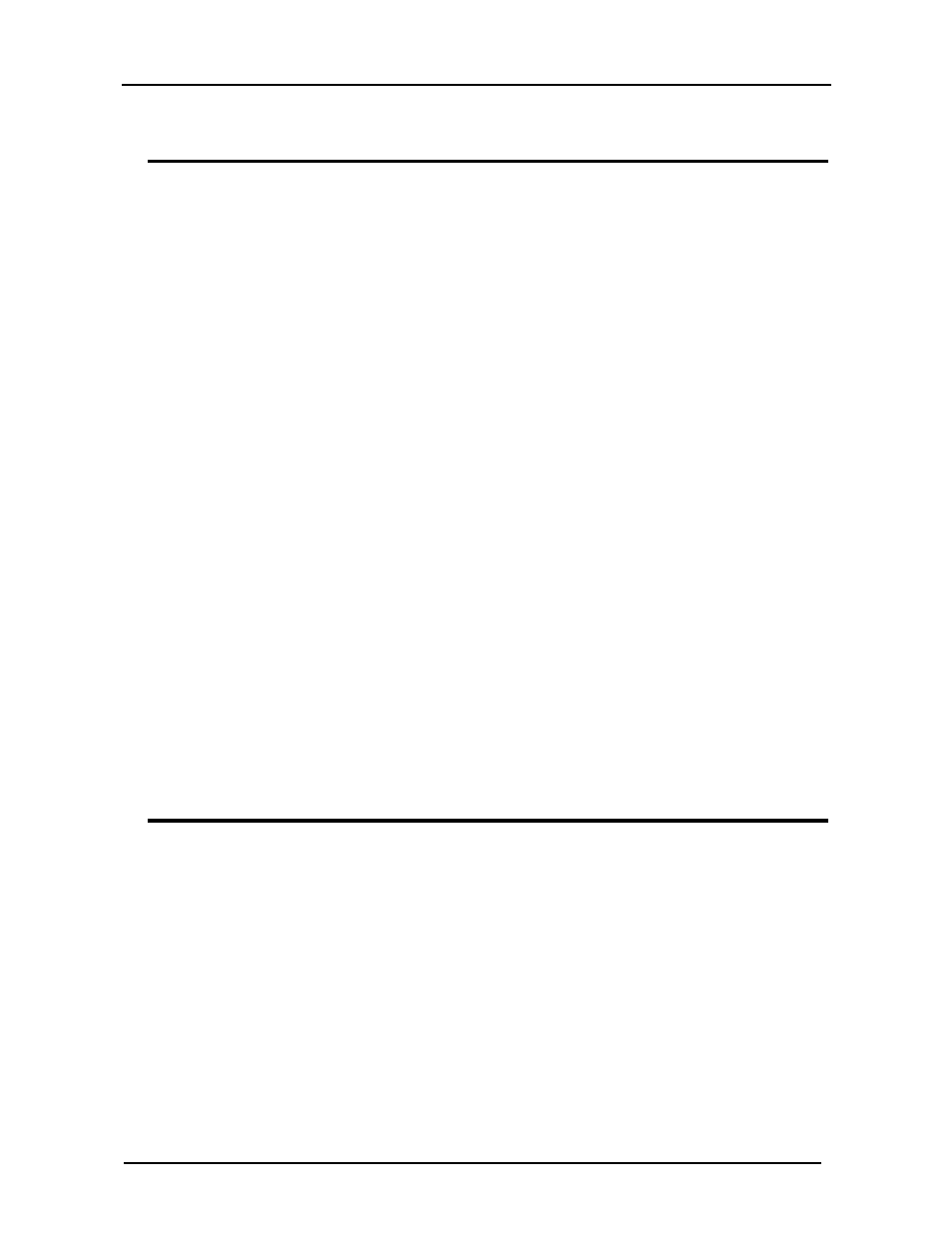
CanogaOS Command Reference
3-1
3 General Commands
3.1 configure terminal
To enter global configuration mode, use the configure terminal command in privileged EXEC mode.
Command Syntax
configure terminal
Command Mode
Privileged EXEC
Usage
Use this command to enter global configuration mode. Note that commands in this mode are written to
the running configuration file as soon as you enter them (using the Enter key/Carriage Return).
After you enter the configure command, the system prompt changes from
configuration mode and return to privileged EXEC mode, type end or press Ctrl-Z.
Examples
In the following example, the user enters global configuration mode:
Switch# configure terminal
Enter configuration commands, one per line. End with CNTL/Z.
Switch(config)#
Related Commands
enable
disable
3.2 disable
To exit privileged EXEC mode and return to user EXEC mode, enter the disable command in EXEC
mode.
Command Syntax
disable
Command Mode
EXEC
Usage
None.
