3 exec-timeout, 4 exit(global) – CANOGA PERKINS 9171 Command Reference User Manual
Page 46
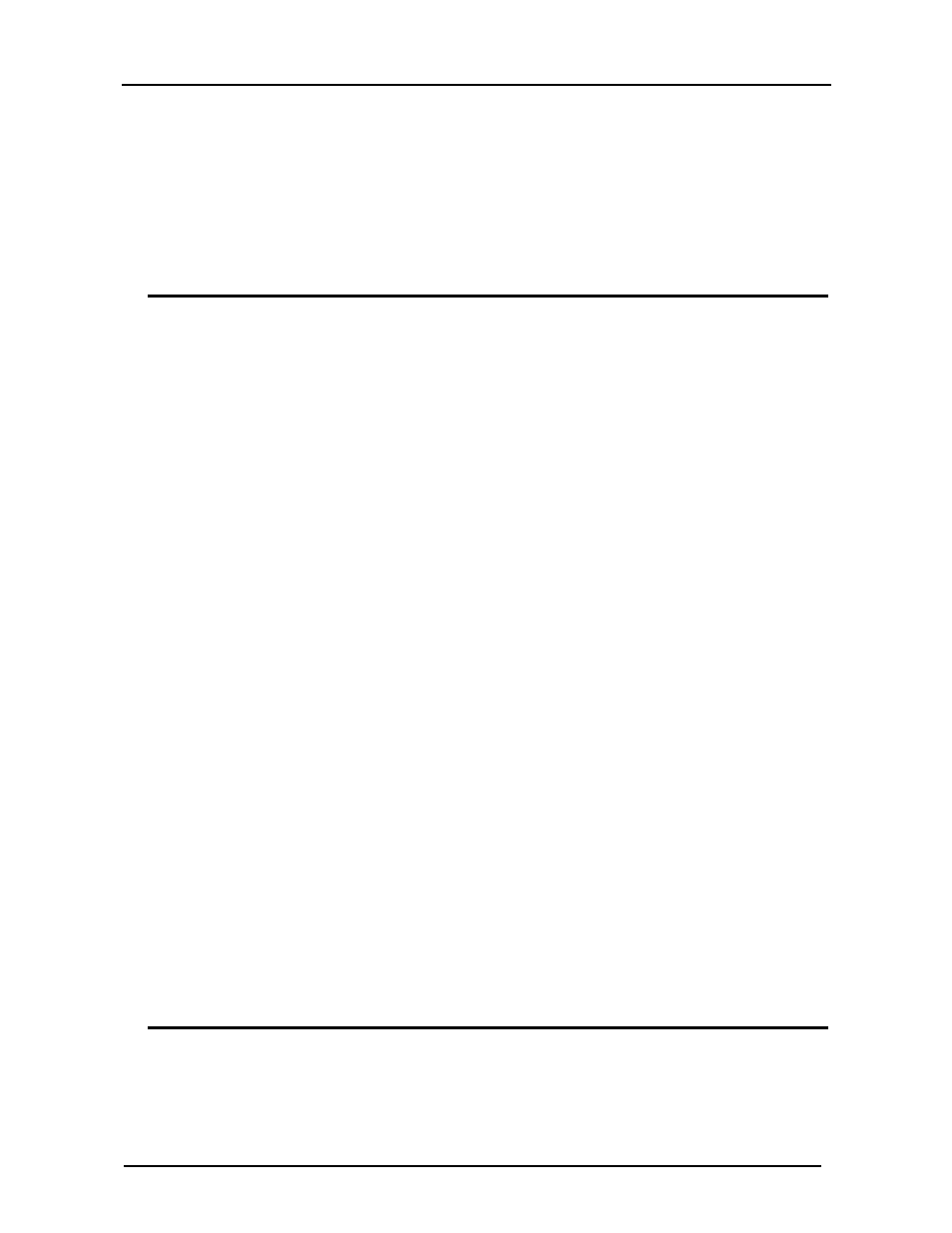
CanogaOS Command Reference
4-2
Switch(config-line)#
This example shows how to exit vty line configuration mode
Switch(config-line)# exit
Switch(config)#
Related Commands
exit
4.3 exec-timeout
To set the interval that the EXEC command interpreter waits until user input is detected, use the
exec-timeout command in line configuration mode. To remove the timeout definition, use the no form of
this command.
Command Syntax
exec-timeout minutes [seconds]
no exec-timeout
minutes:
<0-35791>:
Integer that specifies the number of minutes. The default is 10 minutes
seconds:
<0-2147483>:
(Optional) Additional time intervals in seconds
Defaults
10 minutes
Command Mode
Line configuration
Usage
To specify no timeout, enter the exec-timeout 0 0 command.
Examples
The following example sets a time interval of 2 minutes:
Switch(config-line)# exec-timeout 2
The following example sets a time interval to default value:
Switch(config-line)# no exec-timeout
Related Commands
None
4.4 exit(global)
To exit any configuration mode to the next highest mode in the CLI mode hierarchy, use the exit
command in any configuration mode.
