35 show ntp, 36 show ntp association – CANOGA PERKINS 9171 Command Reference User Manual
Page 695
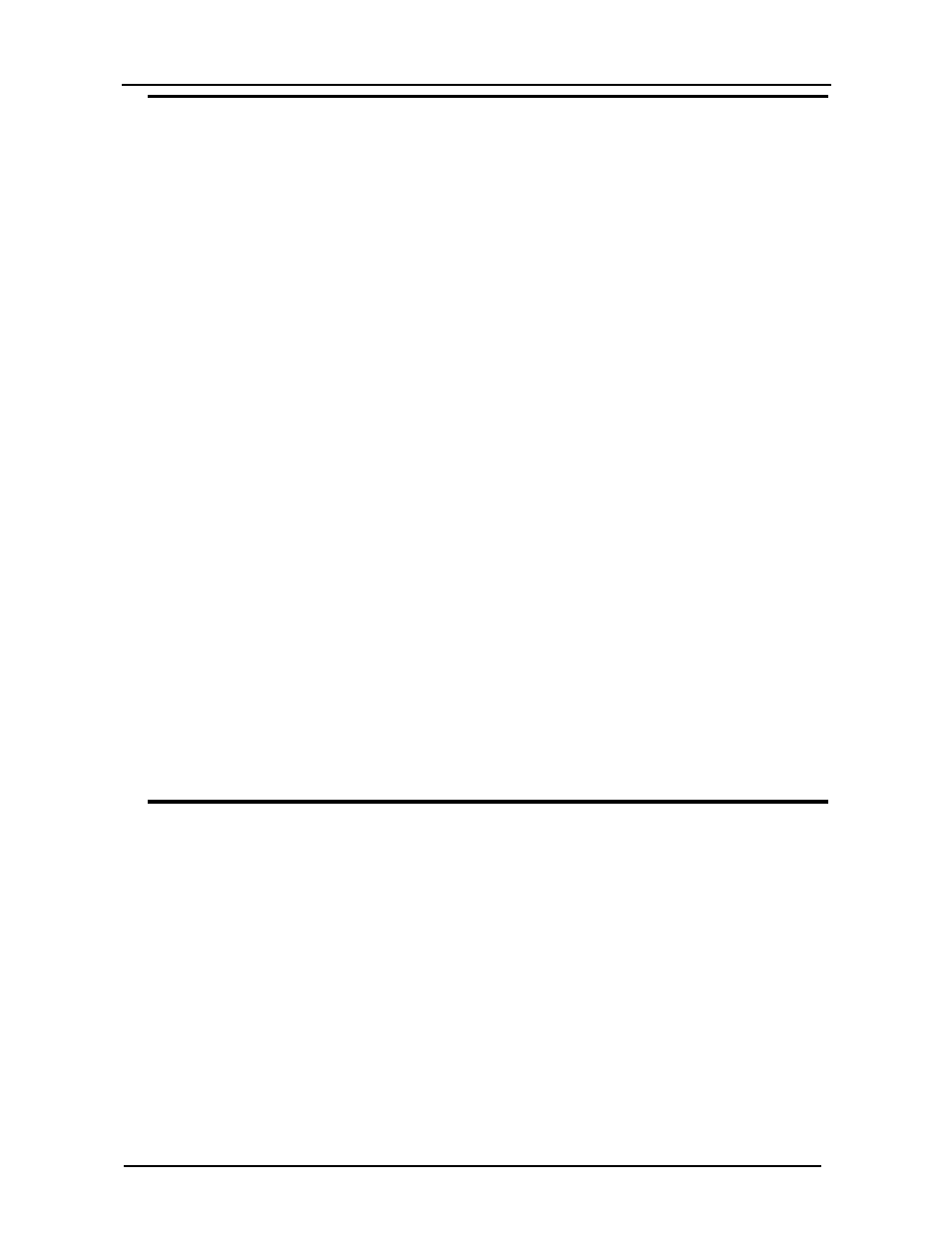
CanogaOS Command Reference
40-24
40.35 show ntp
To display the NTP configurations, use the show ntp command in privileged EXEC mode.
Command Syntax
show ntp
Command Mode
Privileged EXEC
Usage
Use this command to display the NTP configurations.
Examples
The following example shows the configuration of NTP:
Switch# show ntp
Current NTP configuration:
============================================================
NTP access control list:
Unicast peer:
1.1.1.1
Unicast server:
2.2.2.2
Local reference clock:
Related Commands
ntp server
ntp peer
40.36 show ntp association
To show the status of Network Time Protocol (NTP) associations, use the show ntp associations
command in privileged EXEC mode.
Command Syntax
show ntp association
Command Mode
Privileged EXEC
Usage
Detailed descriptions of the information displayed by this command can be found in the NTP
specification (RFC 1305).
