13 delay up, 14 delay down – CANOGA PERKINS 9171 Command Reference User Manual
Page 328
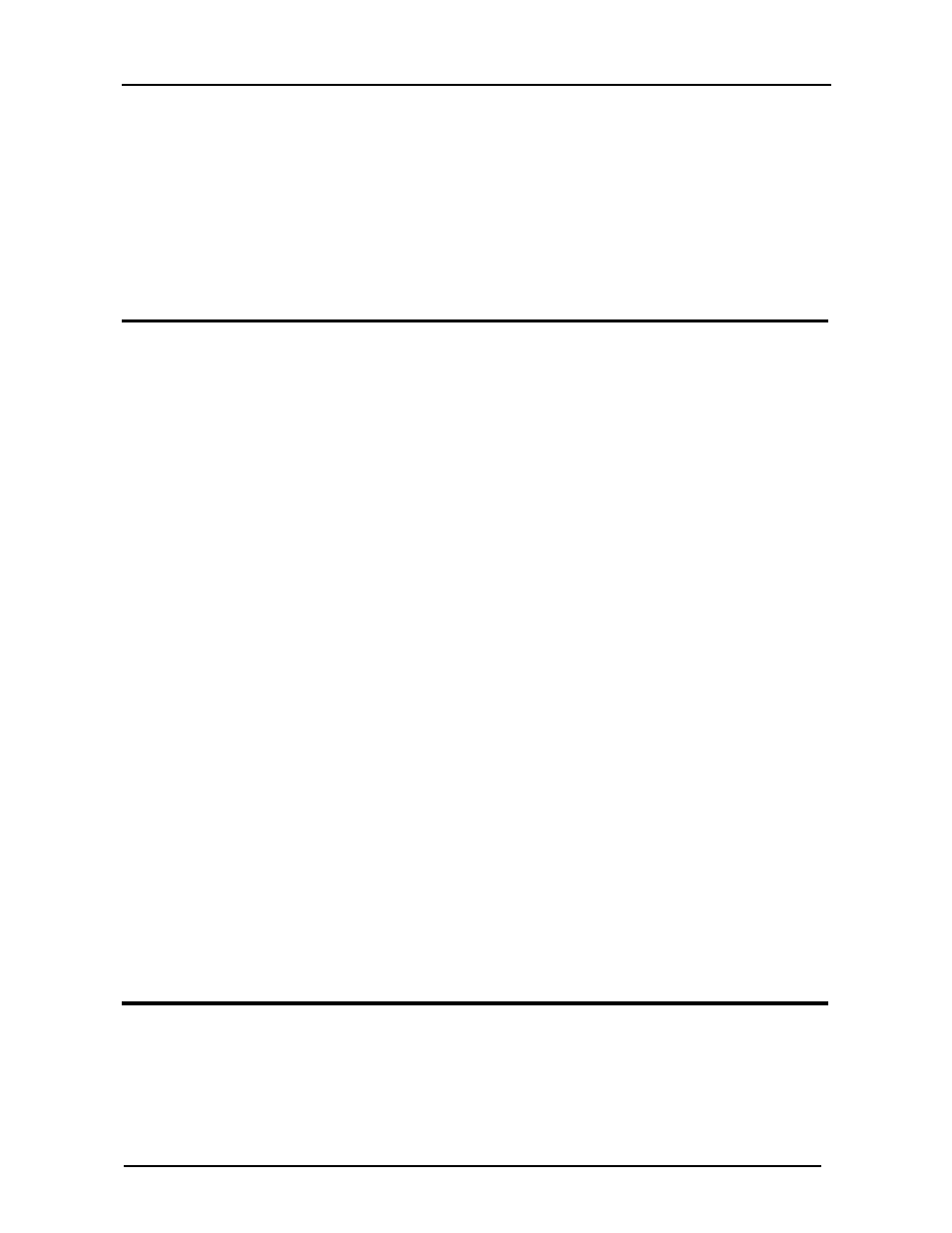
CanogaOS Command Reference
18-9
Examples
In the following example, the track command is used to create an track object:
Switch(config)#track 1
Switch(config-track)#
Related Commands
Show track
18.13 DELAY UP
To specify a period of time (in seconds) to delay communicating state changes
of a tracked object, use delay up in track mode. To come back to default value,
use the no form of this command.
Command Syntax
delay up seconds
no delay up
Syntax Description
seconds
Time range is from 1 to 180.
Command Mode
Track mode
Defaults
Default value is 0 seconds.
Examples
In the following example, the delay up command is used to configure delay when object state is
turned from down to up:
Switch(config)#track 1
Switch(config-track)#delay up 30
Related Commands
Show track
18.14 DELAY DOWN
To specify a period of time (in seconds) to delay communicating state changes
of a tracked object, use delay down in track mode. To come back to default
value, use the no form of this command.
