79 show history – CANOGA PERKINS 9171 Command Reference User Manual
Page 729
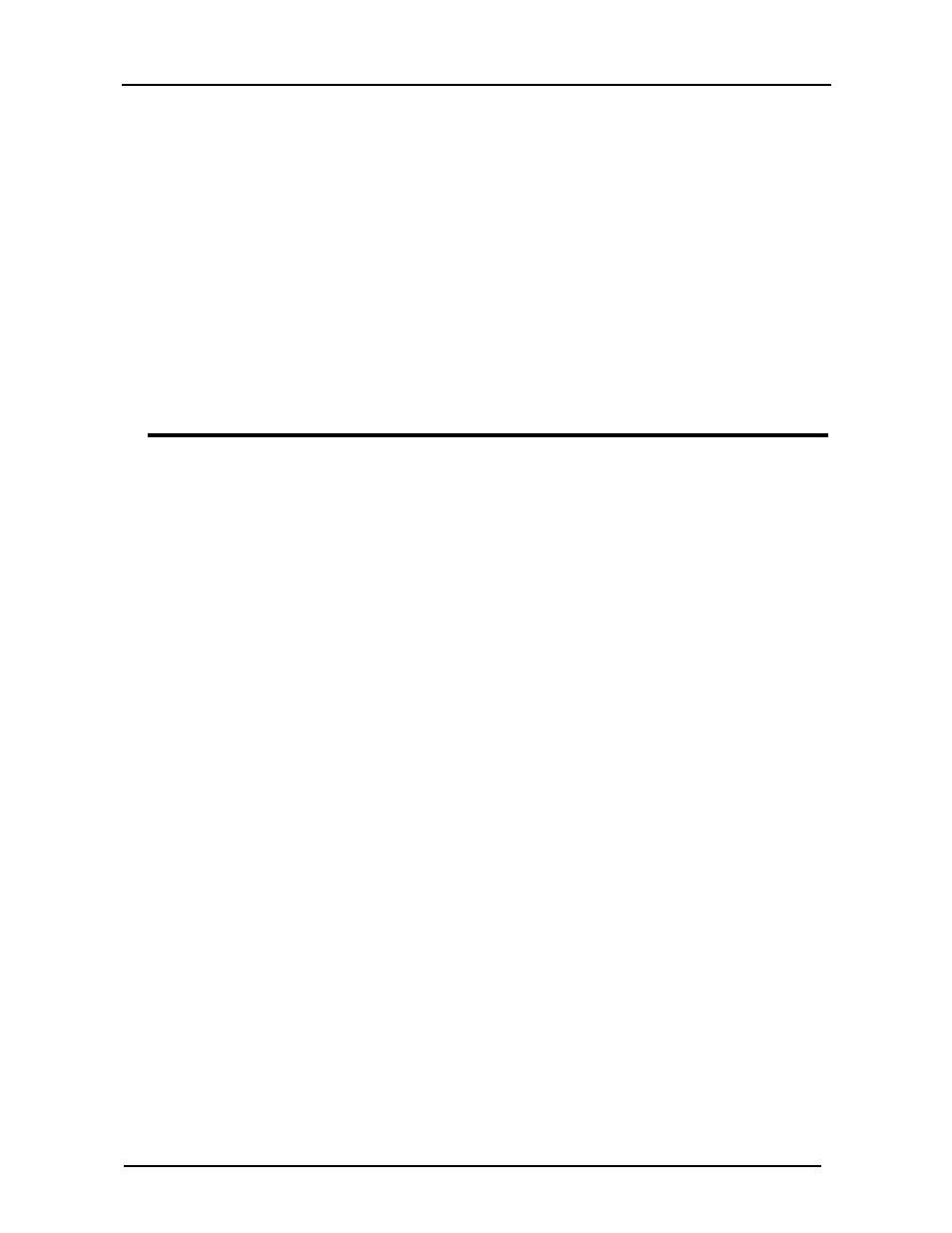
CanogaOS Command Reference
40-58
Switch# show logging buffer statistics
Logging buffer statistics:
============================================================
Total processed 153 entries
Total dropped 0 entries
Current have 153 entries
The latest message is:
Aug 6 16:06:44 Switch3 IMISH-6: ready to service
The oldest message is:
Aug 6 13:38:38 Switch LOGGING-5: logging starting up; version=\'2.0rc4\'
Related Commands
show logging
40.79 show history
To display the command histories in current session, use the show history command in EXEC mode.
Command Syntax
show history
Command Mode
EXEC
Usage
Examples
The following is sample output from the show history command.
Switch# show history
1 enable
2 show history
3 configure terminal
4 router ospf 1
5 network 1.1.0.0/24 area 0
6 end
7 show history
8 conf t
9 ip ssh server enable
10 end
Related Commands
show logging
