23 ftp password – CANOGA PERKINS 9171 Command Reference User Manual
Page 669
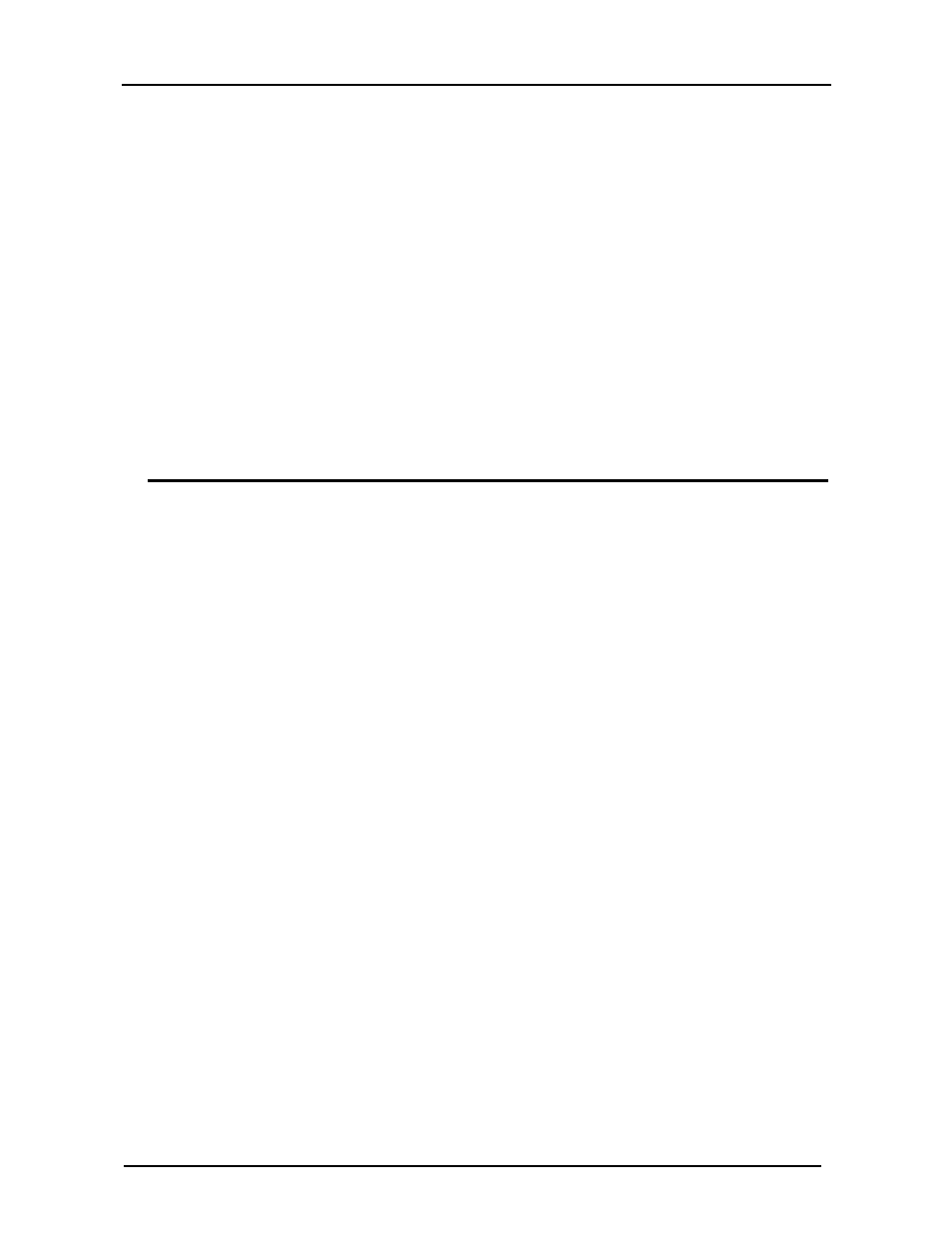
CanogaOS Command Reference
39-16
Command Mode
Global configuration
Usage
The username must also follow the rules. They must start with a letter, and have as interior characters
only letters, digits, and underline. Names must be 31 characters or fewer.
Examples
The following example creates an FTP username “abc”:
Switch(config)# ftp username abc
Related Commands
ftp password
ftp passive
39.23 ftp password
To create the password of an FTP username, use the ftp password command in global configuration
mode. To remove the password of an FTP username, use the no form of this command.
Command Syntax
ftp password passowrd
no ftp password
password
The password of the user name of the remote FTP server.
Default
No ftp password is defined.
Command Mode
Global configuration
Usage
The password will be encrypted in running-config if service password-encryption is enabled.
Examples
The following example creates the ftp password:
Switch(config)# ftp password abc
Related Commands
ftp username
ftp passive
