20 vrf commands, 1 (no) ip vrf – CANOGA PERKINS 9171 Command Reference User Manual
Page 361
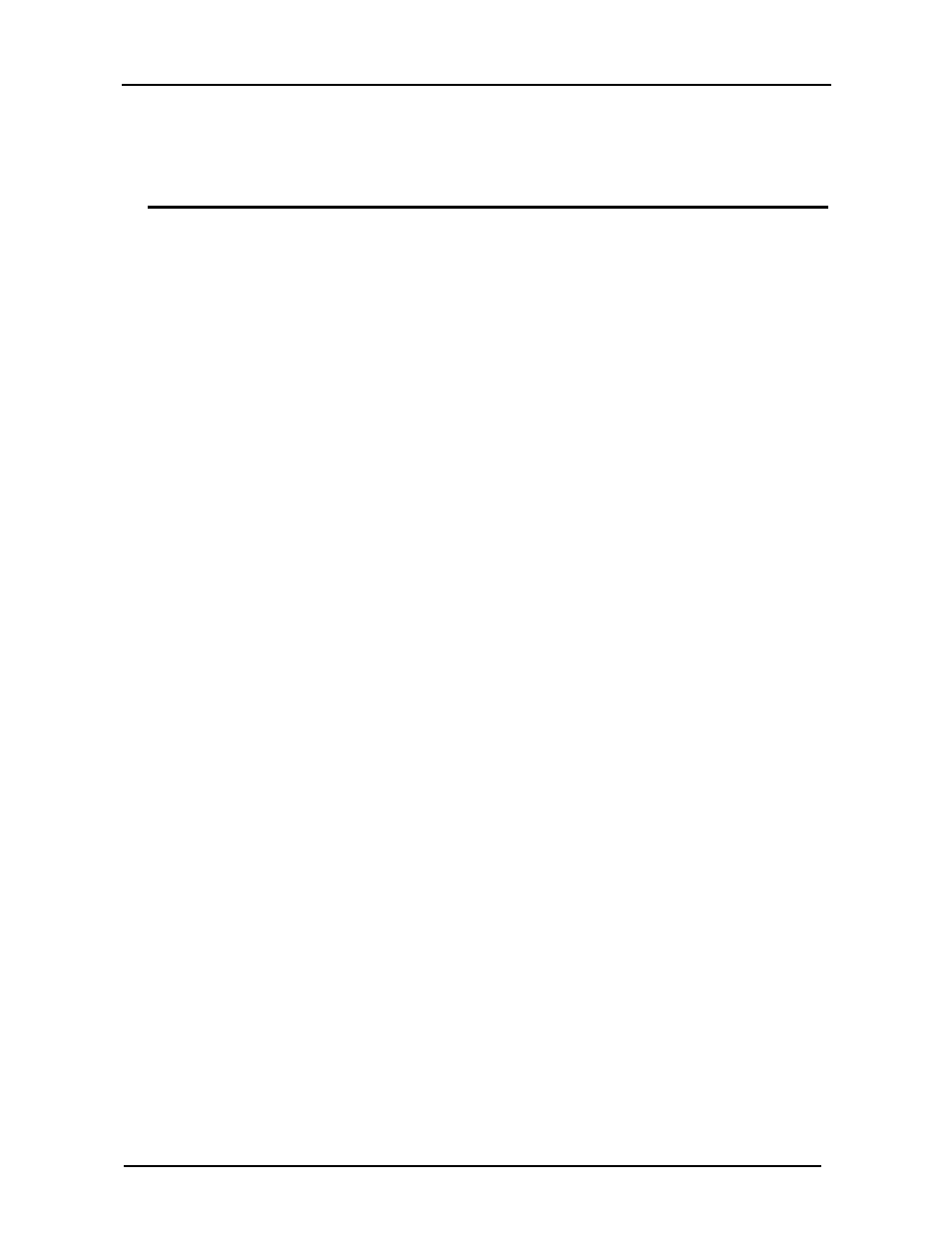
CanogaOS Command Reference
20-1
20 VRF
Commands
VRF is routing and forwarding table associated with one or more directly connected VPN sites(CE routers to
PE routers).
20.1 (no) ip vrf
To configure a VPN routing and forwarding(VRF) routing table, use the ip vrf command in global
configuration mode. To remove a VRF routing table, use the no form of this command.
Command Syntax
ip vrf VRF-NAME
no ip vrf VRF-NAME
VRF-NAME: VPN Routing/Forwarding instance name
Command Mode
Global configuration mode
Usage
This example shows how to add a vrf named ComA
Switch# configure terminal
Switch(config)# ip vrf ComA
And you can get the result by use show
ip vrf command.
Switch#show ip vrf
VRF ComA, FIB ID 1
Router ID is not set
Interfaces:
!
VRF ComA; (id=1); RIP is not enabled
Name Interfaces
ComA
Name Default RD Interfaces
ComA
Examples
Switch(config)#ip vrf ComA
Switch(config-vrf)#route-target both 100:2
Switch(config-vrf)#route-target import 200:1
Related Commands
ip vrf forwarding
Associates a VRF with a Layer3 interface
