35 class name, 36 trust – CANOGA PERKINS 9171 Command Reference User Manual
Page 563
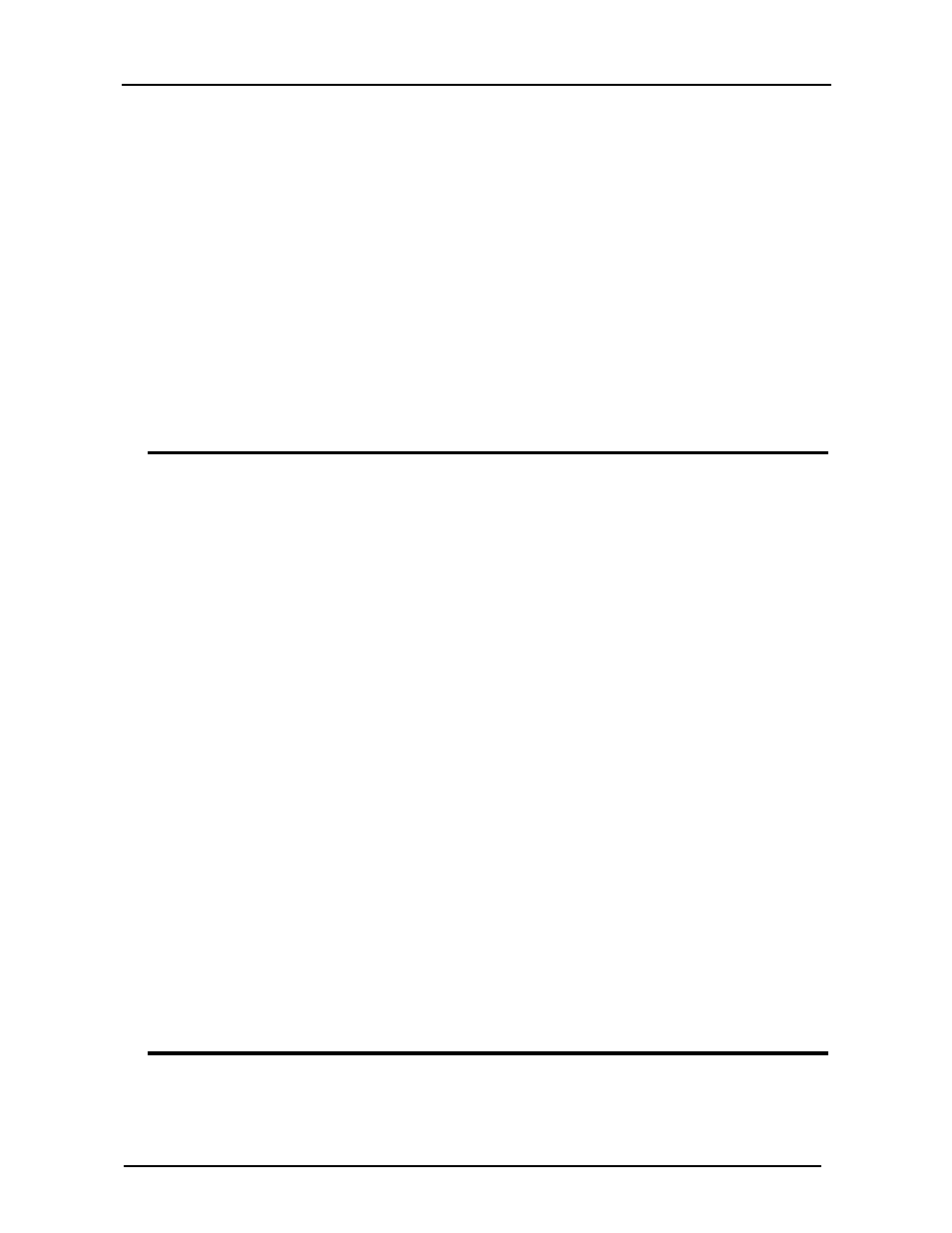
CanogaOS Command Reference
31-24
Use the policy-map global configuration command to create or modify a policy map that can be attached
to multiple interfaces and to enter policy-map configuration mode. Use the no form of this command to
delete an existing policy map and to return to global configuration mode.
Examples
Create a policy-map named pm1
Switch(config)#policy-map pm1
Switch(config-pmap)#quit
Delete a policy-map named pm1
Switch(config)#no policy-map pm1
Switch(config)#
Related Commands
show policy-map (NAME|)
31.35 class NAME
Use this command to define the classification match criteria for the specified class map.
Command Syntax
(no)class NAME
Class: policy criteria
NAME: Specify a class-map NAME
Command Mode
Policy-map mode
Usage
This command is used to define the classification match criteria for the specified class map.
Examples
Add and delete a class in a policy-map
Switch(config)#policy-map pm1
Switch(config-pmap)#class cm1
Switch(config-pmap-c)#quit
Switch(config-pmap)#no class cm1
Related Commands
None
31.36 trust
Use this command to set trust value for the class
