10 show ip ssh server status, 11 rsa key – CANOGA PERKINS 9171 Command Reference User Manual
Page 678
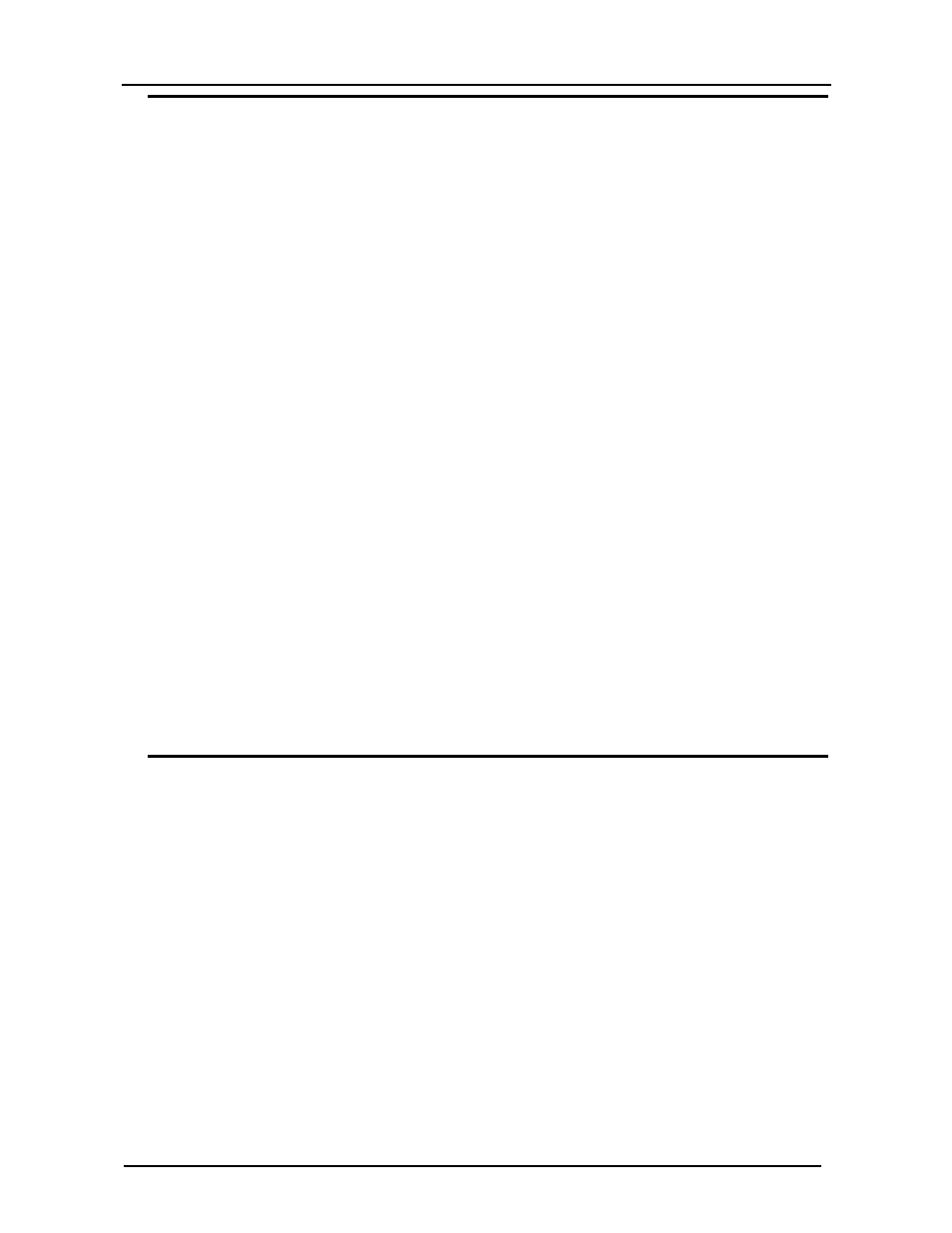
CanogaOS Command Reference
40-7
40.10 show ip ssh server status
To display the
version and configuration data for Secure Shell (SSH), use the show ip ssh server
status command in Privileged EXEC mode.
Command Syntax
show ip ssh server status
Command Mode
Privileged EXEC
Usage
Use the show ip ssh server status command to view the version and configuration data.
Examples
The following example shows the current SSH configurations:
Switch# show ip ssh server status
SSH server enabled
Version: 1.99
Authentication timeout: 33 second(s)
Authentication retries: 6 time(s)
Server key lifetime: 60 minute(s)
Authentication type: password, public-key
Related Commands
show ip ssh server session
40.11 rsa key
To create a key, use the rsa key command in global configuration mode.
Command Syntax
rsa key keyname
keyname
The name of the key.
Command Mode
Global configuration
Usage
Use the rsa key command to create a key.
Examples
The following example creates a key named KEY1:
