60 reload, 61 schedule reboot at – CANOGA PERKINS 9171 Command Reference User Manual
Page 716
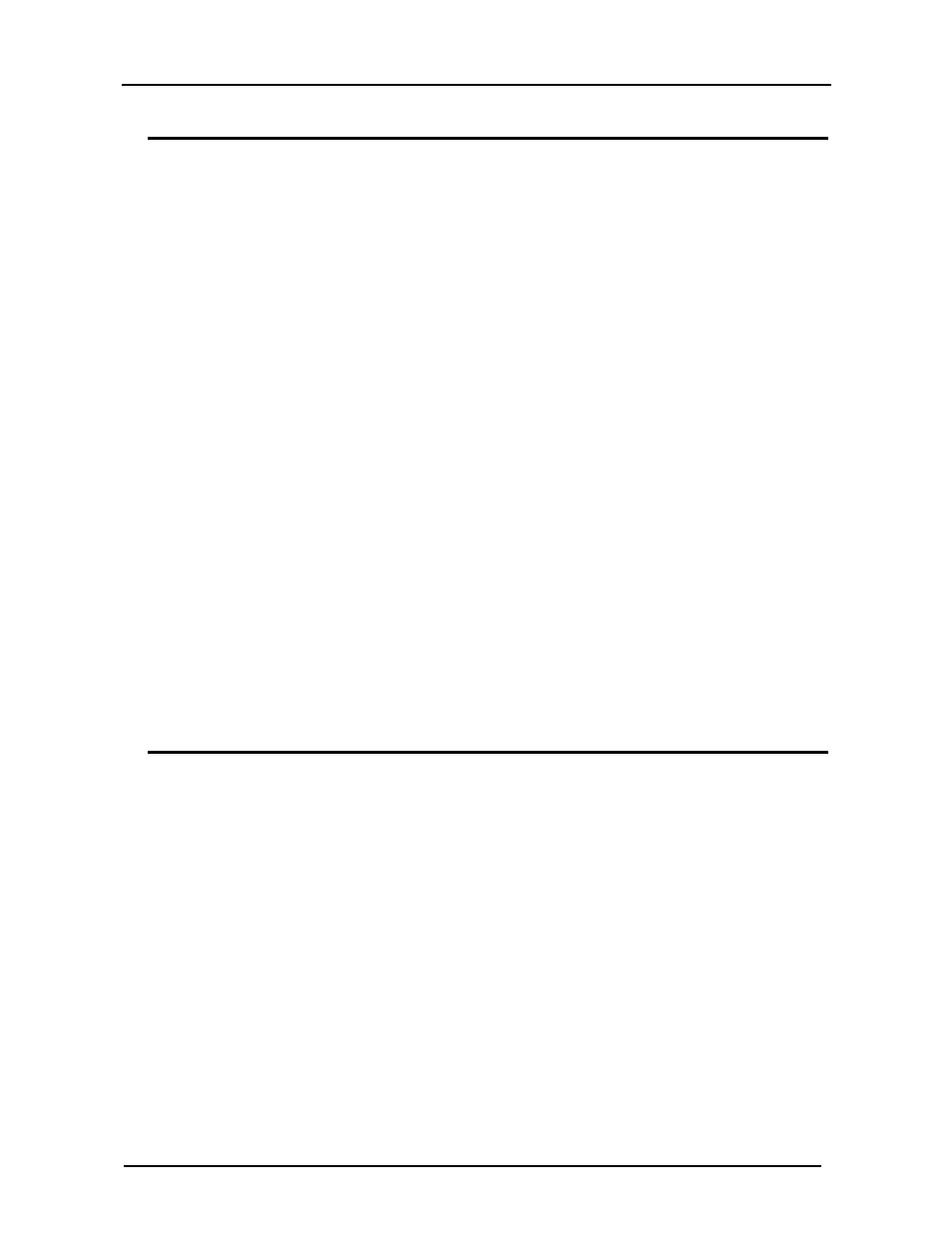
CanogaOS Command Reference
40-45
40.60 reload
To reload the operating system, use the reload command in privileged EXEC mode.
Command Syntax
reload
Command Mode
Privileged EXEC
Usage
The reload command halts the system. If the system is set to restart on error, it reboots itself. Use the
reload command after configuration information is entered into a file and saved to the startup
configuration.
Examples
The following example is sample dialog from the reload command.
Switch# reload
Building configuration...
System configuration has been modified. Save? [yes/no]: yes
Reboot system? [confirm]y
Related Commands
schedule reboot at
40.61 schedule reboot at
To schedule a reload of the software to take place at the specified time, use the schedule reboot at
command in global configuration mode. To cancel the scheduled reboot task, use the no form of this
command.
Command Syntax
schedule reboot at HH:MM [MM/DD | MM/DD/YYYY | YYYY/MM/DD]
no schedule reboot
Default
No scheduled reboot task is defined.
Command Mode
Global configuration
