Configuring raid – Dell Inspiron 14R (N4010, Early 2010) User Manual
Page 88
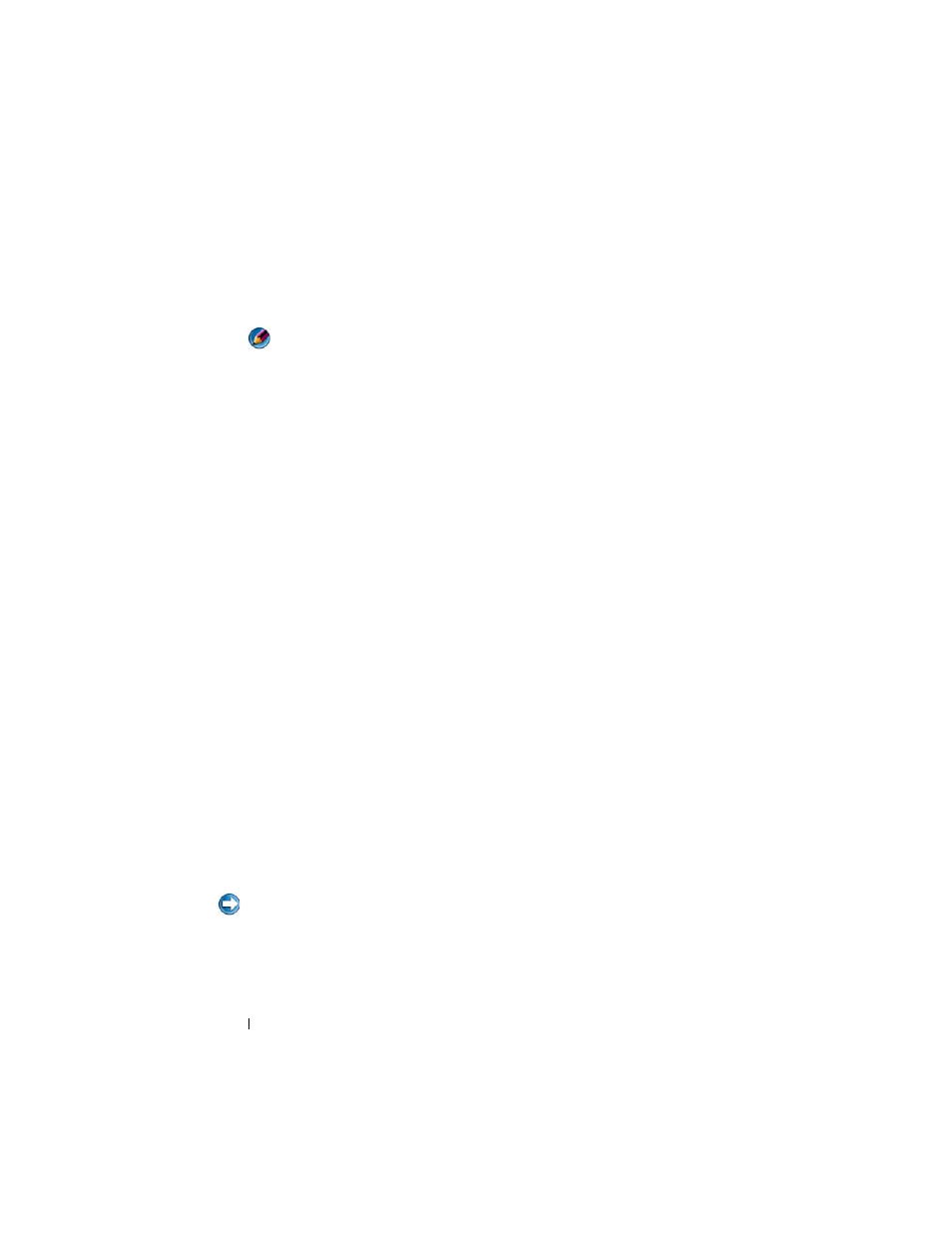
88
Drives and Media
4 Press the left- and right-arrow keys to highlight RAID On, and then press
5 Repeat the process, as needed, for each hard drive.
NOTE:
Hard drives in a RAID configuration should be of equal size to avoid
unallocated space.
6 Press
and then press
boot process.
Configuring RAID
Your computer can be configured for RAID, even if you did not select a RAID
configuration when the computer was purchased. This can be done before or
after the operating system is installed.
Depending on your computer, you will use either the NVIDIA (see "Using the
NVIDIA Utilities" on page 88) or Intel (see "Using the Intel
on page 92) programs to create and manage RAID arrays.
Using the NVIDIA Utilities
If installed on your system, see the following sections for information about
using the NVIDIA utilities.
•
"Assigning Drives to a RAID Array Before Installing the Operating System"
on page 88.
•
"Assigning New Drives to a RAID Array With the Operating System
Installed" on page 90.
•
"Deleting a RAID Array" on page 90.
•
"Converting From One RAID Configuration to Another RAID
Configuration" on page 91.
•
"Rebuilding a RAID Configuration (RAID 1 only)" on page 92.
Assigning Drives to a RAID Array Before Installing the Operating System
NOTICE:
The following procedure deletes all data on your hard drive(s). Back up
any data you want to keep before continuing.
1 Enable RAID for each applicable hard drive on your computer (see
