Getting help for video card control panels, Troubleshooting display settings, Where to find help – Dell Inspiron 14R (N4010, Early 2010) User Manual
Page 249: Resolving common problems
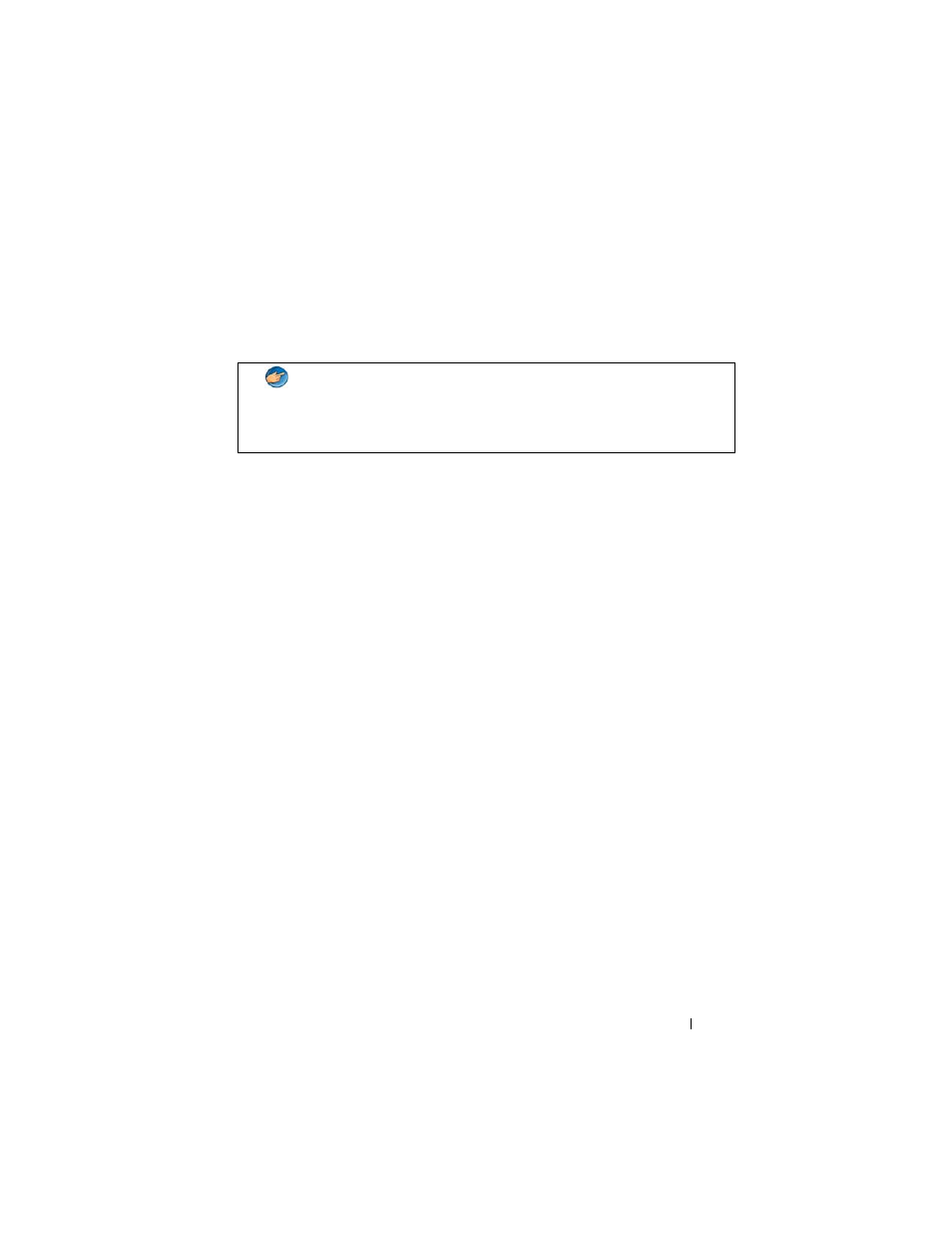
Connecting Your Computer to a TV and Adjusting Display Settings
249
Getting Help for Video Card Control Panels
Depending on the video card installed in your computer, your computer may
have a special video card control panel with extensive help information.
For more information, see the section of Windows Help and support for
user’s guides and device guides.
Troubleshooting Display Settings
Where to Find Help
If your computer or TV shows no display or has other display problems, you
can find help from a variety of sources:
•
Television user’s guide
•
Television Menu Help
•
Documentation shipped with your computer
•
Microsoft Windows Help and Support for display properties
•
Video-card control panel troubleshooting
Depending on the video card installed in your computer, your computer
may have a special video card control panel with extensive help
information.
Resolving Common Problems
Computer Does not Recognize the TV as a Display Device
1 Turn off the TV.
2 Turn off the computer.
3 Disconnect the video cable from the TV and computer.
EXAMPLE:
The Nvidia Control Panel provides an example of the help
that is available. For information about the topics displayed, click on
Help Contents shown on the left of the screen. You can also select a
category and click on the
Help Contents for that category.
