Uninterruptible power supply (ups), Laptop computer batteries – Dell Inspiron 14R (N4010, Early 2010) User Manual
Page 141
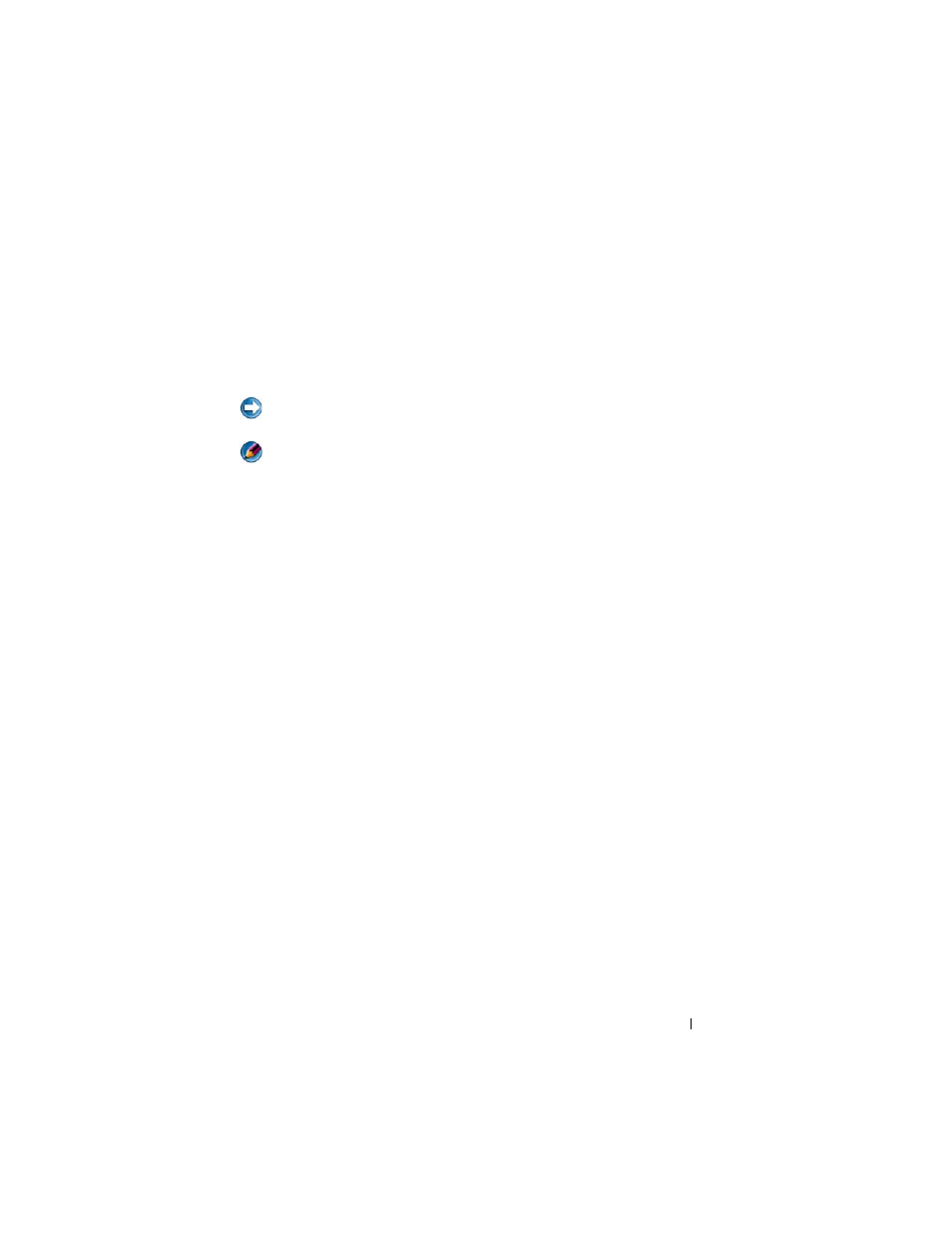
Power (Power Settings, Power Protection Devices, and Batteries)
141
Plug your computer power line into a power line conditioner to compensate
peaks and valleys in the power supply and reduce peaks in the power flow to
your computer. Power line conditioners are different from the typical
uninterruptible power supply in that they continuously charge the battery
and continuously run the equipment off battery power.
Uninterruptible Power Supply (UPS)
NOTICE:
Loss of power while data is being saved to the hard drive may result in
data loss or file damage.
NOTE:
To ensure maximum battery operating time, connect only your computer to
a UPS. Connect other devices, such as a printer, to a separate power strip that
provides surge protection.
An uniterruptible power supply (UPS) protects against power fluctuations
and interruptions. UPS devices contain a battery that provides temporary
power to connected devices when AC power is interrupted. The battery
charges while AC power is available.
See the UPS manufacturer documentation for information on battery
operating time and to ensure that the device is approved by Underwriters
Laboratories (UL).
Laptop Computer Batteries
To ensure optimal performance and to help preserve BIOS settings, operate
your laptop computer with the main battery installed at all times. One battery
is supplied as standard equipment in the battery bay.
