Dell Inspiron 14R (N4010, Early 2010) User Manual
Page 165
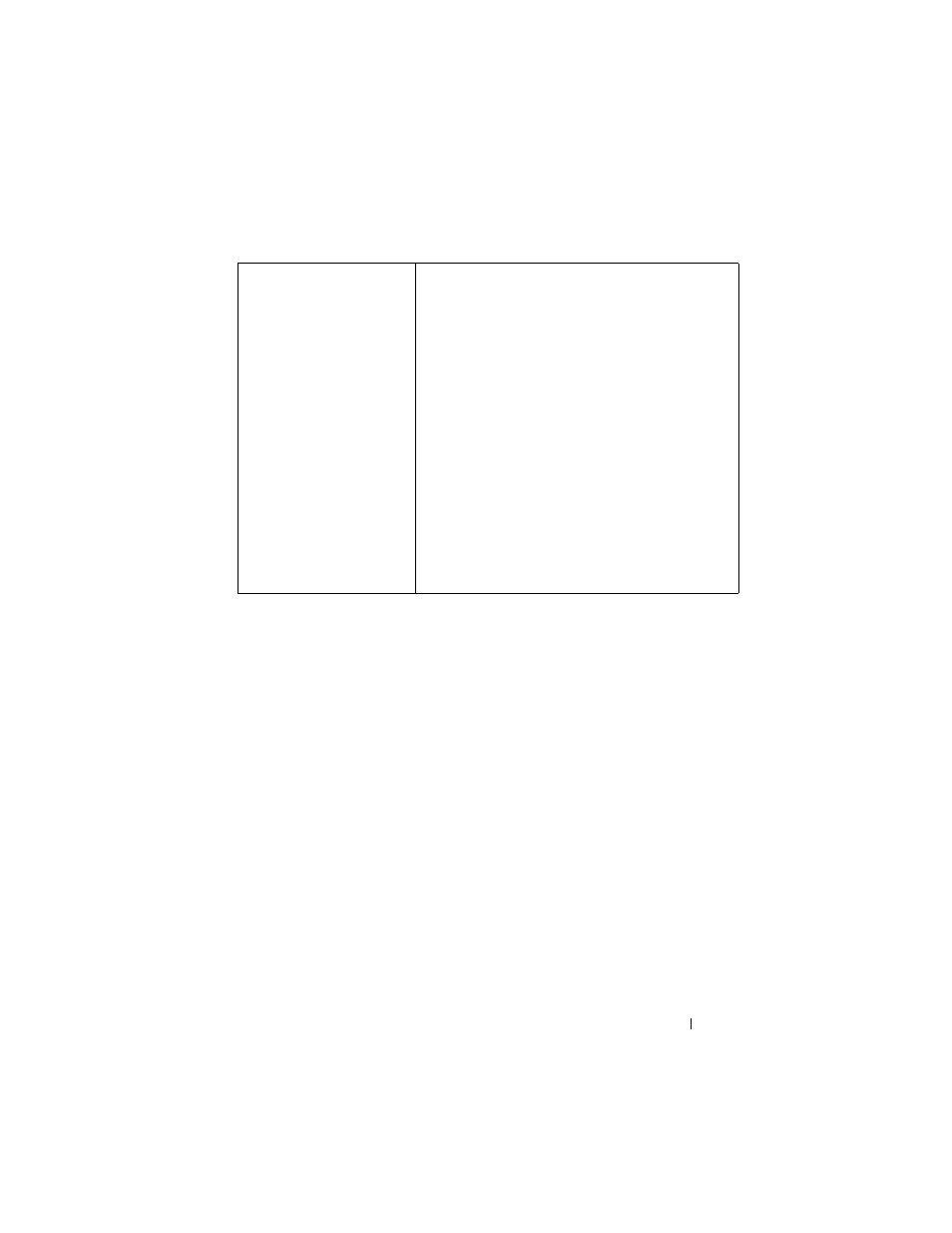
Networks (LAN, Wireless, Mobile Broadband)
165
When you set up the wireless network, specify the same encryption type and
encryption key on each wireless device in your network.
Ensuring Security When Using Public Wi-Fi Networks (Hotspots)
Before connecting your computer to a public wireless network, you should
configure your computer’s network settings to reduce security risks.
Set up MAC filtering.
If you configure your wireless router to use MAC
filtering, the router will limit access to wireless
adapters with MAC addresses that you specify.
1
Open the Command Prompt window and type
ipconfig/all.
2
Under the wireless network connection, note the
12-character hexadecimal
Physical Address value.
This value is the MAC address for the computer’s
wireless adapter.
3
Repeat step 1 and step 2 on each computer in your
network to obtain the MAC address of each
computer’s wireless adapter.
4
Run the wireless router’s configuration program and
enable the MAC filtering option. (This option may
also be designated as "Access Control" or a similar
term.)
5
Enter the MAC addresses you obtained in step 2
and step 3.
