Dell Inspiron 14R (N4010, Early 2010) User Manual
Page 53
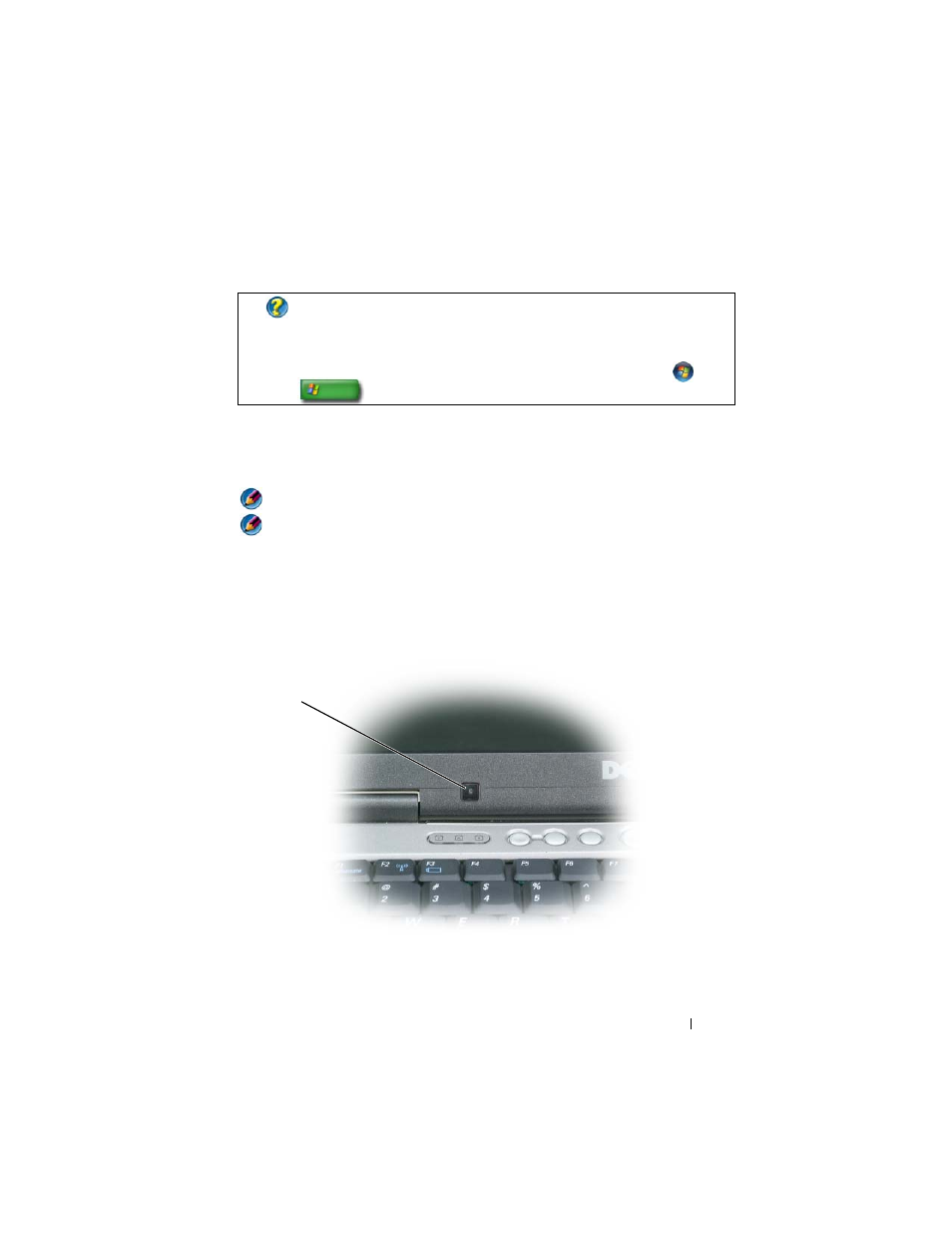
Monitors and Displays
53
Using the Ambient Light Sensor in Bright or Low-
Light Environments:
NOTE:
Your laptop computer may not have an ambient light sensor.
NOTE:
The ambient light sensor adjusts the display brightness on your laptop
computer only. It does not control the brightness on external monitors or projectors.
The ambient light sensor is located on the front of the computer display. The
sensor detects available environmental light and automatically increases or
decreases the display backlighting to compensate for low-light and high-light
environments.
FOR MORE INFORMATION:
To learn more about accessing the Display
Properties window to configure multiple monitors, see "Control Panel
. For more detailed information about the Control Panel, see
“Windows Basic” in Windows Help and Support:
click Start
or
→ Help and Support.
1
Ambient Light Sensor
1
- Latitude E6410 (8 pages)
- Latitude E6410 (52 pages)
- Latitude D630 (218 pages)
- Latitude E6400 (99 pages)
- Latitude E6400 (70 pages)
- Latitude E6400 (2 pages)
- Latitude E6400 (8 pages)
- Latitude E6400 (4 pages)
- Latitude D630 (168 pages)
- Latitude D630 (43 pages)
- Latitude D630 (69 pages)
- Latitude D620 (43 pages)
- Latitude D620 (102 pages)
- Inspiron 1545 (51 pages)
- Inspiron 1545 (72 pages)
- Inspiron 1545 (4 pages)
- LATITUDE C510 (55 pages)
- LATITUDE C510 (170 pages)
- Inspiron 1200 (45 pages)
- Latitude D531 (224 pages)
- Latitude D531 (Mid 2007) (46 pages)
- Inspiron 1300 (142 pages)
- Inspiron 1300 (44 pages)
- INSPIRON 2600 (168 pages)
- INSPIRON 2600 (2 pages)
- INSPIRON 2600 (134 pages)
- INSPIRON 2600 (87 pages)
- Inspiron 1100 (40 pages)
- Inspiron 1100 (164 pages)
- Inspiron 5150 (160 pages)
- Inspiron E1505 (45 pages)
- Inspiron E1505 (186 pages)
- Inspiron 1150 (112 pages)
- Inspiron 1150 (38 pages)
- Inspiron M5040 (2 pages)
- Inspiron 3520 (72 pages)
- A860 (96 pages)
- 1000 (98 pages)
- STREAK 7 (141 pages)
- XPS 14Z (L412z) (2 pages)
- Latitude D520 (124 pages)
- Latitude D520 (96 pages)
- Latitude D520 (168 pages)
- Latitude D520 (99 pages)
- Latitude D520 (42 pages)
