Ending a process that is not responding – Dell Inspiron 14R (N4010, Early 2010) User Manual
Page 103
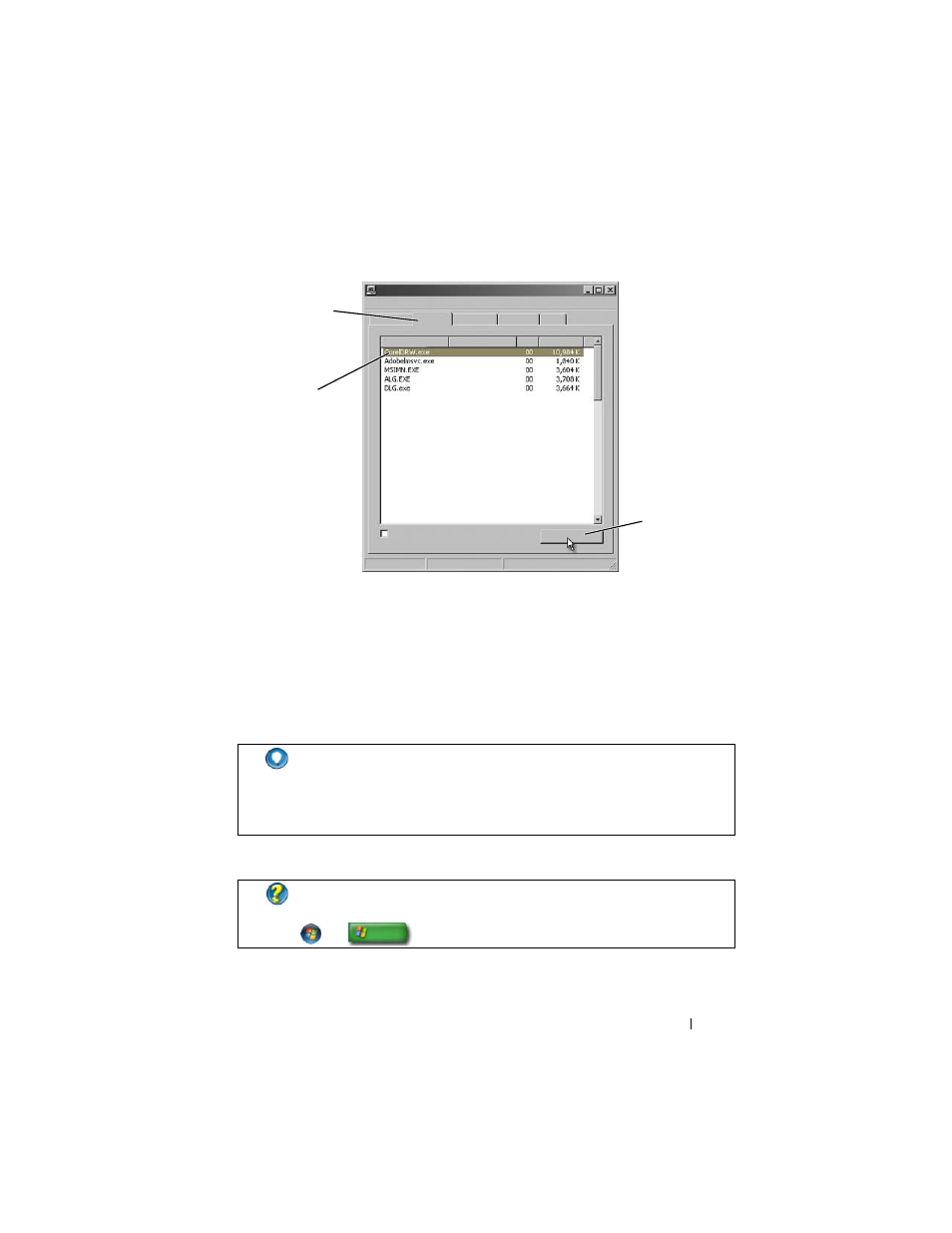
Shutting Down Your Computer
103
Ending a Process That is not Responding
Use the Task Manager to end (terminate) processes that have stopped
responding. A process can be a program, such as Windows Explorer, or a
service, such as MSTask.
1 Right-click the taskbar, and click Task Manager→ Processes tab.
2 In the Process tab, select the process that is not responding and then click
End Process.
HINT:
Be careful when ending a process. If you end a process
associated with an open program, the program will also close and you
will lose any unsaved data. If you end a process associated with a
system service, some part of the system may not function properly.
FOR MORE INFORMATION:
To learn more about what to do when a
process does not respond, see Windows Help and Support: click Start
or
→ Help and Support.
process not
responding
End Process
button
Processes tab
- Latitude E6410 (52 pages)
- Latitude E6410 (8 pages)
- Latitude D630 (218 pages)
- Latitude E6400 (99 pages)
- Latitude E6400 (70 pages)
- Latitude E6400 (4 pages)
- Latitude E6400 (2 pages)
- Latitude E6400 (8 pages)
- Latitude D630 (69 pages)
- Latitude D630 (168 pages)
- Latitude D630 (43 pages)
- Latitude D620 (43 pages)
- Latitude D620 (102 pages)
- Inspiron 1545 (51 pages)
- Inspiron 1545 (72 pages)
- Inspiron 1545 (4 pages)
- LATITUDE C510 (55 pages)
- LATITUDE C510 (170 pages)
- Inspiron 1200 (45 pages)
- Latitude D531 (Mid 2007) (46 pages)
- Latitude D531 (224 pages)
- Inspiron 1300 (142 pages)
- Inspiron 1300 (44 pages)
- INSPIRON 2600 (87 pages)
- INSPIRON 2600 (168 pages)
- INSPIRON 2600 (2 pages)
- INSPIRON 2600 (134 pages)
- Inspiron 1100 (40 pages)
- Inspiron 1100 (164 pages)
- Inspiron 5150 (160 pages)
- Inspiron E1505 (45 pages)
- Inspiron E1505 (186 pages)
- Inspiron 1150 (38 pages)
- Inspiron 1150 (112 pages)
- Inspiron M5040 (2 pages)
- Inspiron 3520 (72 pages)
- A860 (96 pages)
- 1000 (98 pages)
- STREAK 7 (141 pages)
- XPS 14Z (L412z) (2 pages)
- Latitude D520 (42 pages)
- Latitude D520 (124 pages)
- Latitude D520 (96 pages)
- Latitude D520 (168 pages)
- Latitude D520 (99 pages)
