Dell Inspiron 14R (N4010, Early 2010) User Manual
Page 234
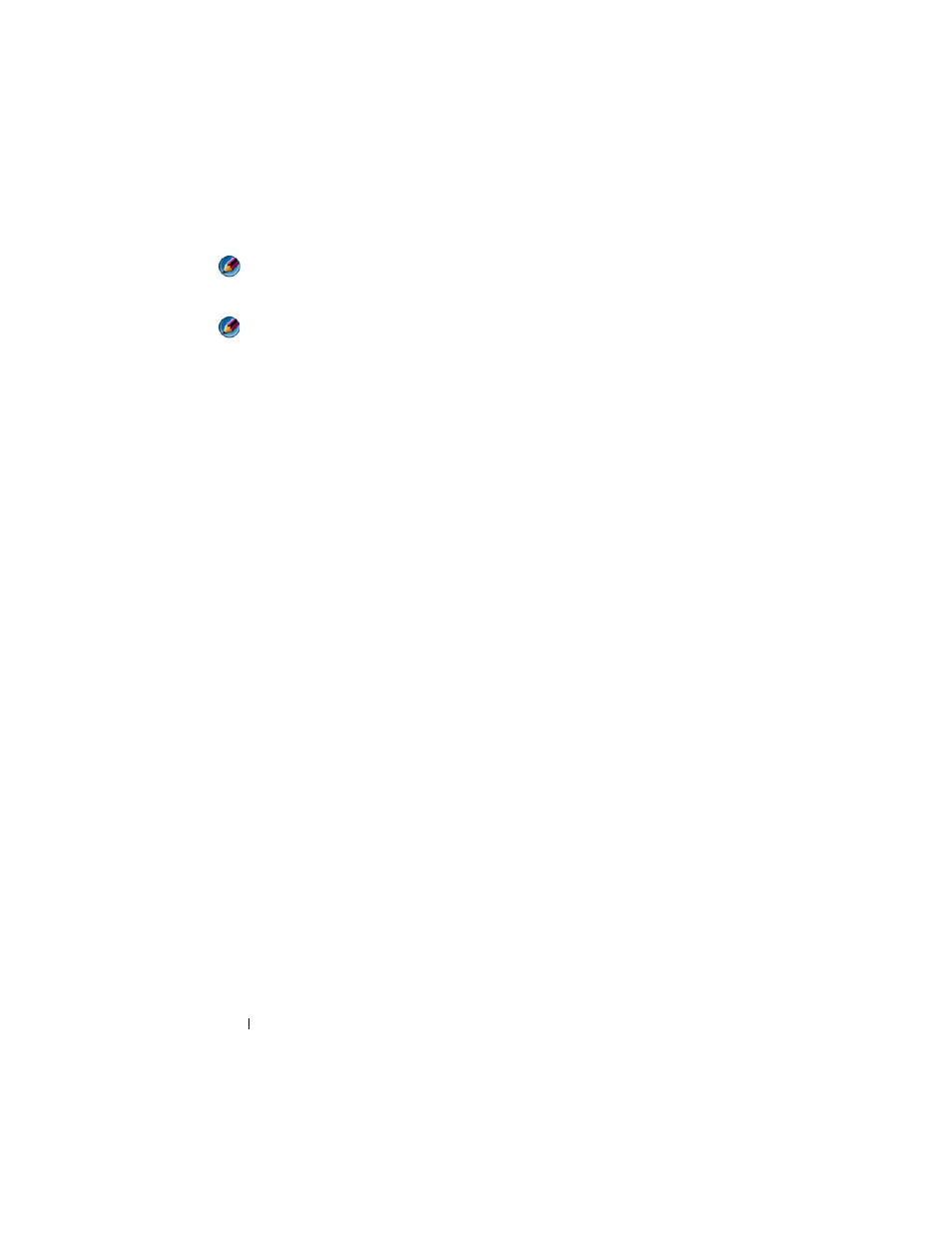
234
Connecting Your Computer to a TV and Adjusting Display Settings
NOTE:
Only certain computers offer the multi-channel analog audio adapter
dongle, as shown in the example. For information about the types of connectors
available for your computer, see the documentation shipped with your computer.
NOTE:
Depending on the computer, the composite S-video adapter may be a single
port or multi-port dongle. For more information, see the documentation shipped with
your computer.
1 Connect the composite video adapter to the S-video TV-out connector on
the computer.
2 Plug one end of the composite video cable into the composite video-input
connector on the composite video adapter.
3 Plug the other end of the composite video cable into the composite video-
input connector on the TV.
4 Plug one end of the multi-channel analog audio adapter into the audio
connector on the computer.
5 Plug the other end of the multi-channel analog audio adapter cable into
the audio input connector on your TV or other audio device.
