Detecting and repairing disk errors, Scanning for viruses and spyware – Dell Inspiron 14R (N4010, Early 2010) User Manual
Page 133
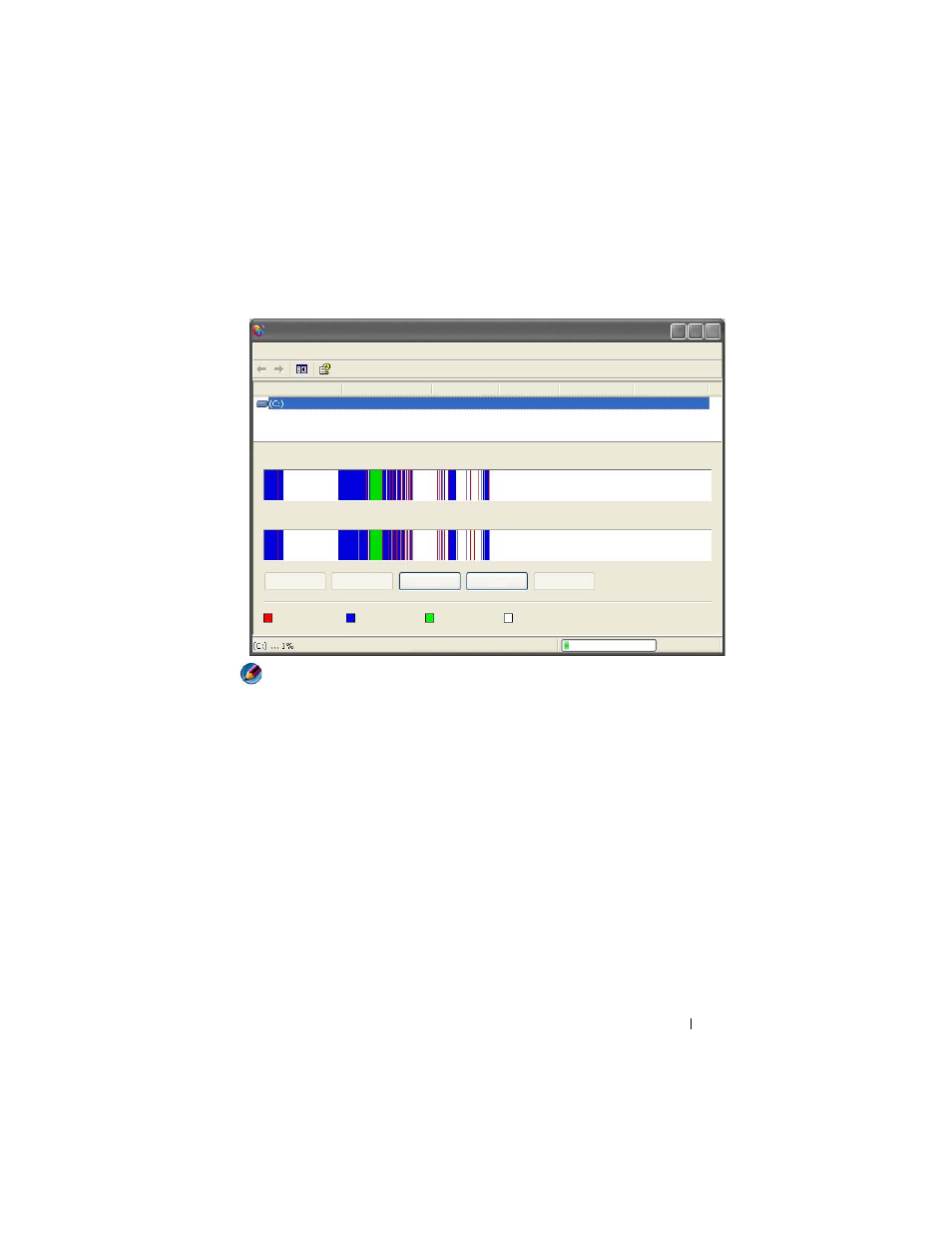
Maintenance Tasks (Enhance Performance and Ensure Security)
133
2 Select the drive you want to defragment and click Analyze to determine if
you need to defragment the disk. Click Defragment to go ahead and
defragment the disk.
NOTE:
You should not use your computer during the defragmentation process.
Detecting and Repairing Disk Errors
1 Click Start→ My Computer.
2 On the File menu, select Properties.
3 On the Tools tab, click Check Now.
4 Select the actions you want to perform and click Start.
Scanning for Viruses and Spyware
Computer viruses and spyware are hidden software that corrupts your files or
gathers information from your computer without your knowledge or consent.
Computer viruses affect your computer’s performance, and can destroy data.
If your computer has Internet access, you should install antivirus and
antispyware programs.
- Latitude E6410 (8 pages)
- Latitude E6410 (52 pages)
- Latitude D630 (218 pages)
- Latitude E6400 (99 pages)
- Latitude E6400 (70 pages)
- Latitude E6400 (2 pages)
- Latitude E6400 (8 pages)
- Latitude E6400 (4 pages)
- Latitude D630 (168 pages)
- Latitude D630 (43 pages)
- Latitude D630 (69 pages)
- Latitude D620 (102 pages)
- Latitude D620 (43 pages)
- Inspiron 1545 (51 pages)
- Inspiron 1545 (72 pages)
- Inspiron 1545 (4 pages)
- LATITUDE C510 (55 pages)
- LATITUDE C510 (170 pages)
- Inspiron 1200 (45 pages)
- Latitude D531 (224 pages)
- Latitude D531 (Mid 2007) (46 pages)
- Inspiron 1300 (142 pages)
- Inspiron 1300 (44 pages)
- INSPIRON 2600 (87 pages)
- INSPIRON 2600 (168 pages)
- INSPIRON 2600 (2 pages)
- INSPIRON 2600 (134 pages)
- Inspiron 1100 (40 pages)
- Inspiron 1100 (164 pages)
- Inspiron 5150 (160 pages)
- Inspiron E1505 (45 pages)
- Inspiron E1505 (186 pages)
- Inspiron 1150 (112 pages)
- Inspiron 1150 (38 pages)
- Inspiron M5040 (2 pages)
- Inspiron 3520 (72 pages)
- A860 (96 pages)
- 1000 (98 pages)
- STREAK 7 (141 pages)
- XPS 14Z (L412z) (2 pages)
- Latitude D520 (124 pages)
- Latitude D520 (96 pages)
- Latitude D520 (168 pages)
- Latitude D520 (99 pages)
- Latitude D520 (42 pages)
