Searching for information on the internet – Dell Inspiron 14R (N4010, Early 2010) User Manual
Page 186
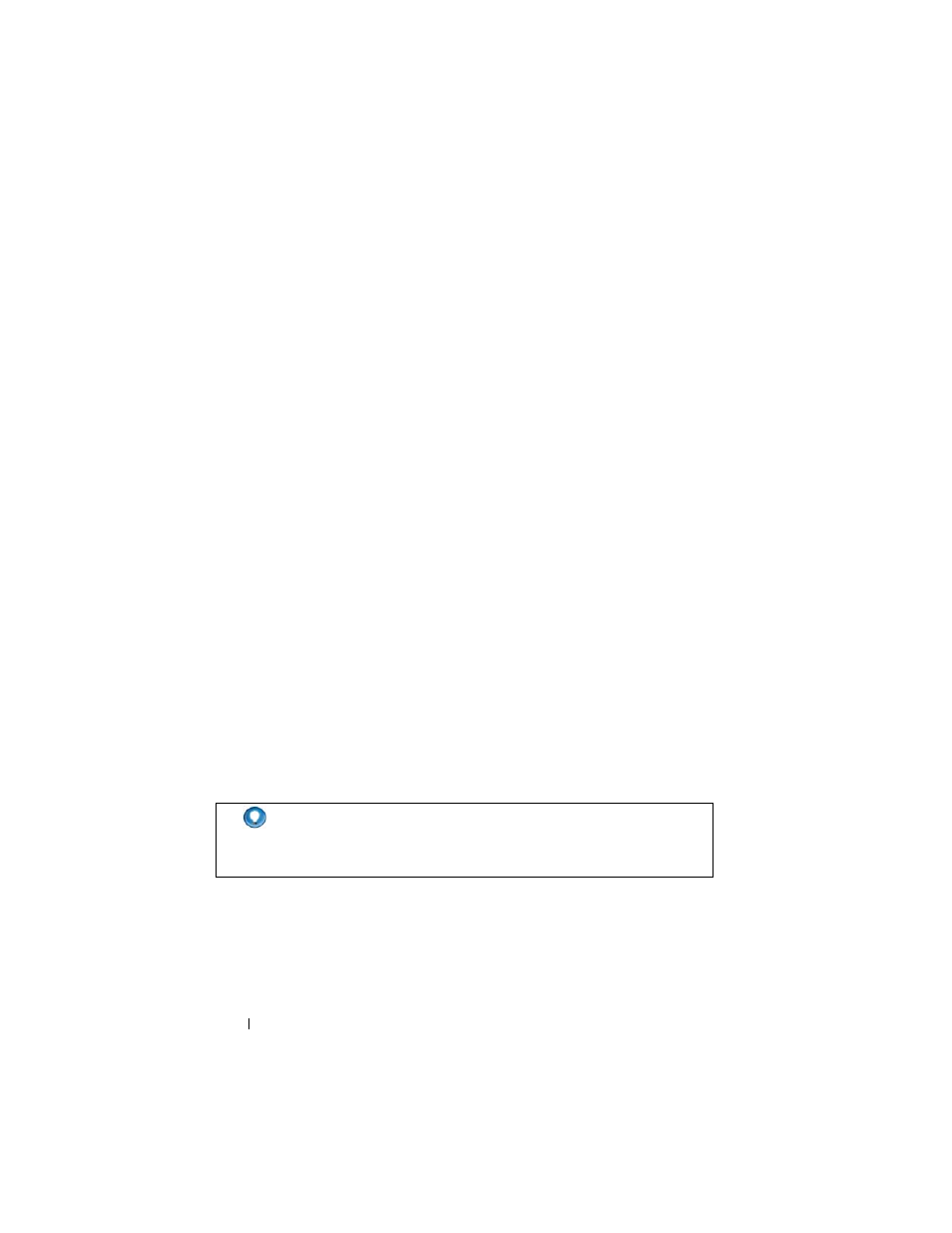
186
Accessing the Internet
1 Click Favorites→ Organize Favorites.
2 Click Create Folder to create a new folder.
3 Highlight a folder or page and click Rename to change the way a favorite is
listed.
4 Highlight a folder or page and click Move to Folder to move a page into a
folder.
5 Highlight a folder or page and click Delete to delete a favorite from your
list.
To view a list of favorites, click on the Favorites menu and a drop-down list
appears with all of the previously chosen favorites. This function can also be
accomplished by pressing the
Searching for Information on the Internet
If you need to find information (a web page) on the Internet without actually
knowing the web address, you can use a search engine to search for
information.
There are many search engines to choose from. Each search engine may
behave differently. Read the Help sections for the specific search engine to
learn how to use it.
1 Access a common search engine and type the word or combination of
words you are searching for in the Search field.
2 Press
A list of related web pages is displayed below the search field.
HINT:
When searching for information, make sure that your spelling is
correct and that you use specifically related words to help refine the
search. Most search engines have an advanced search feature to
help refine your search.
