Dell Inspiron 14R (N4010, Early 2010) User Manual
Page 223
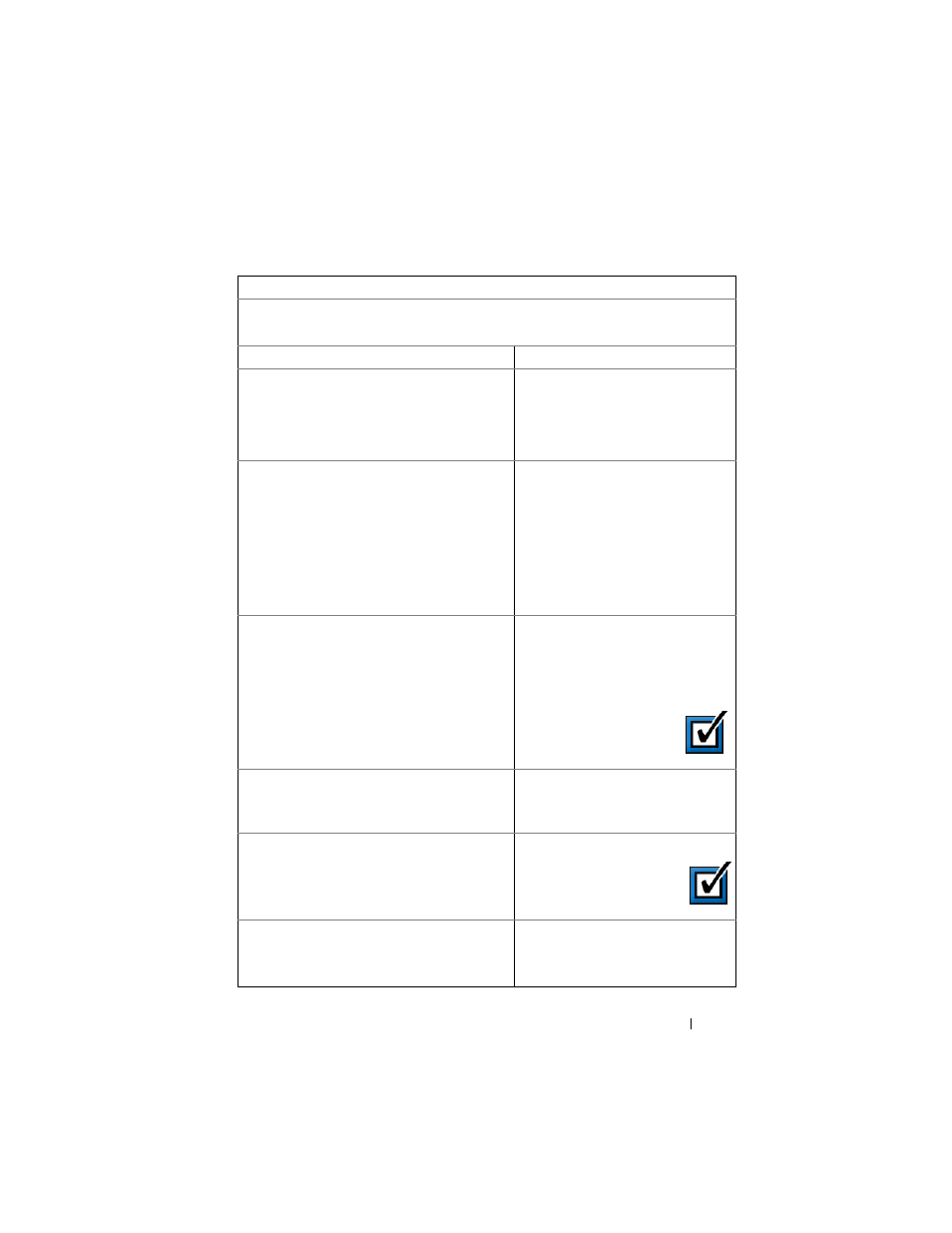
Connecting Your Computer to a TV and Adjusting Display Settings
223
Quick Reference for Possible Configurations
NOTE:
These configurations may or may not be supported by your computer and TV.
NOTE:
See the documentation that came with your computer and TV.
Configuration
Remarks
S-video
•
S-video adapter with standard audio
•
S-video adapter and multi-channel
analog audio adapter
Standard
Generally available and easy to
connect
Composite Video
•
Composite adapter with standard
audio
•
Composite adapter with S/PDIF
digital audio
•
Composite adapter with multi-
channel analog audio adapter
Okay
Quality may be lower than
component video or S-video
Component Video
•
Component adapter with standard
audio
•
Component adapter with S/PDIF
digital audio
•
Component adapter with multi-
channel analog audio adapter
Recommended
DVI Video (Digital Video Interface)
•
DVI adapter with standard audio
Okay
Quality may not be as good as
component video
DisplayPort
•
DisplayPort /DVI converter with
standard audio
Recommended
HDMI Video
•
HDMI/DVI converter with standard
audio
Best
May not be available
