What to do if the tv does not recognize a signal – Dell Inspiron 14R (N4010, Early 2010) User Manual
Page 228
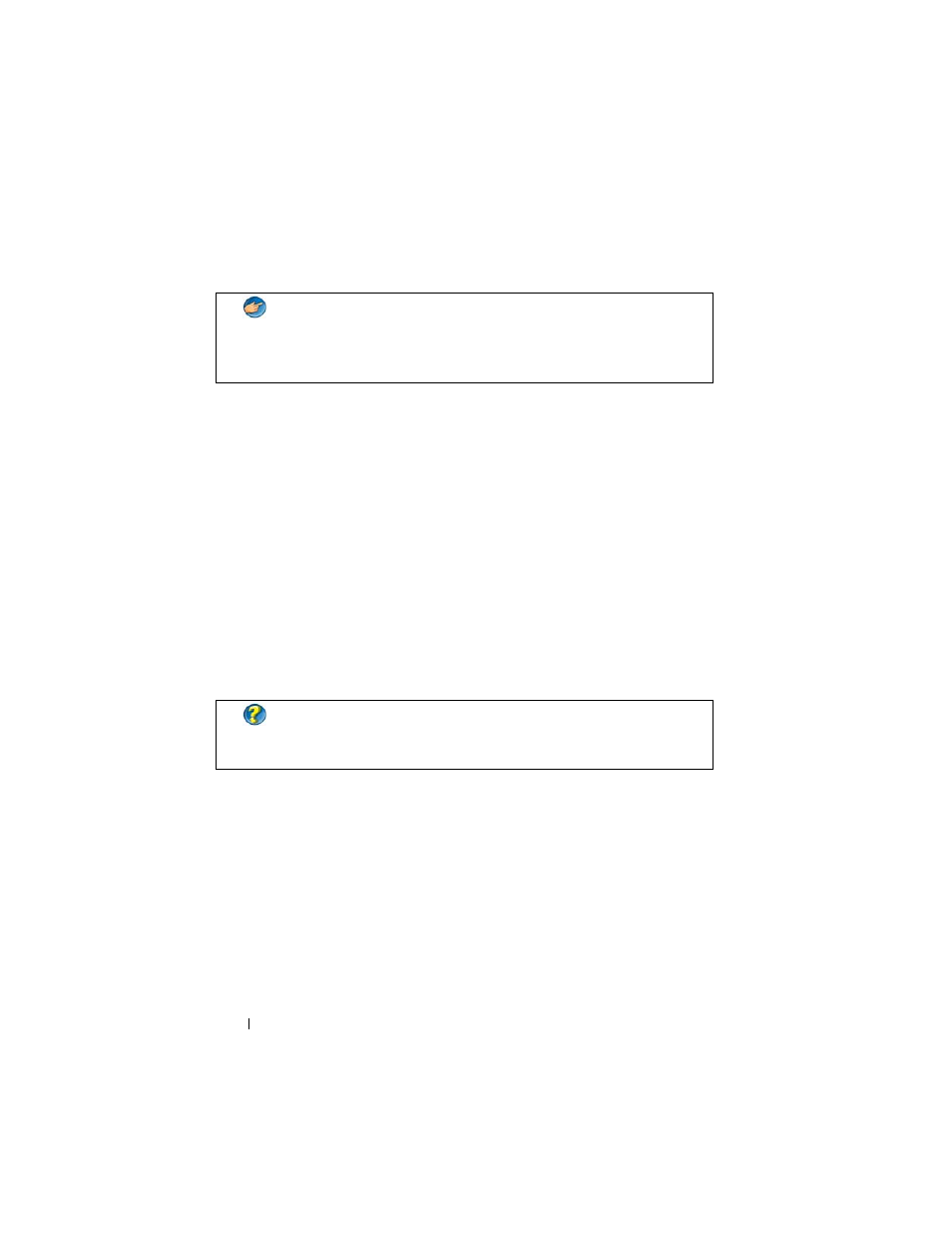
228
Connecting Your Computer to a TV and Adjusting Display Settings
What to do If the TV Does not Recognize a Signal
1 Turn off the TV.
2 Disconnect the S-Video cable from the TV.
3 Look on the back of the TV for the connection labeled S-Video 1.
4 Reconnect the S-Video cable to the correct connection for S-Video 1.
5 Turn on the TV.
6 Access the TV menu and select option #8 AV3 (S-Video 1).
7 Access the Display Properties Menu on the computer.
8 Select the tab for the vendor video card.
9 Use the vendor video card control panel to select the appropriate display
settings.
EXAMPLE:
If you are connecting an S-Video cable from the computer
to the TV and you have inserted it into the S-Video connection labeled
S-Video 1 on the back of the TV, then select option #8 for AV3
(S-Video 1).
FOR MORE INFORMATION:
To learn more about using a video card
control panel, see "Using a Video Card Wizard to Configure Display
Settings
- Latitude E6410 (52 pages)
- Latitude E6410 (8 pages)
- Latitude D630 (218 pages)
- Latitude E6400 (99 pages)
- Latitude E6400 (70 pages)
- Latitude E6400 (2 pages)
- Latitude E6400 (8 pages)
- Latitude E6400 (4 pages)
- Latitude D630 (168 pages)
- Latitude D630 (43 pages)
- Latitude D630 (69 pages)
- Latitude D620 (43 pages)
- Latitude D620 (102 pages)
- Inspiron 1545 (51 pages)
- Inspiron 1545 (72 pages)
- Inspiron 1545 (4 pages)
- LATITUDE C510 (55 pages)
- LATITUDE C510 (170 pages)
- Inspiron 1200 (45 pages)
- Latitude D531 (Mid 2007) (46 pages)
- Latitude D531 (224 pages)
- Inspiron 1300 (142 pages)
- Inspiron 1300 (44 pages)
- INSPIRON 2600 (168 pages)
- INSPIRON 2600 (2 pages)
- INSPIRON 2600 (134 pages)
- INSPIRON 2600 (87 pages)
- Inspiron 1100 (164 pages)
- Inspiron 1100 (40 pages)
- Inspiron 5150 (160 pages)
- Inspiron E1505 (45 pages)
- Inspiron E1505 (186 pages)
- Inspiron 1150 (38 pages)
- Inspiron 1150 (112 pages)
- Inspiron M5040 (2 pages)
- Inspiron 3520 (72 pages)
- A860 (96 pages)
- 1000 (98 pages)
- STREAK 7 (141 pages)
- XPS 14Z (L412z) (2 pages)
- Latitude D520 (124 pages)
- Latitude D520 (96 pages)
- Latitude D520 (168 pages)
- Latitude D520 (99 pages)
- Latitude D520 (42 pages)
