18 microsoft, Windows, Xp pro remote desktop – Dell Inspiron 14R (N4010, Early 2010) User Manual
Page 19: 19 restoring your operating system, 20 troubleshooting
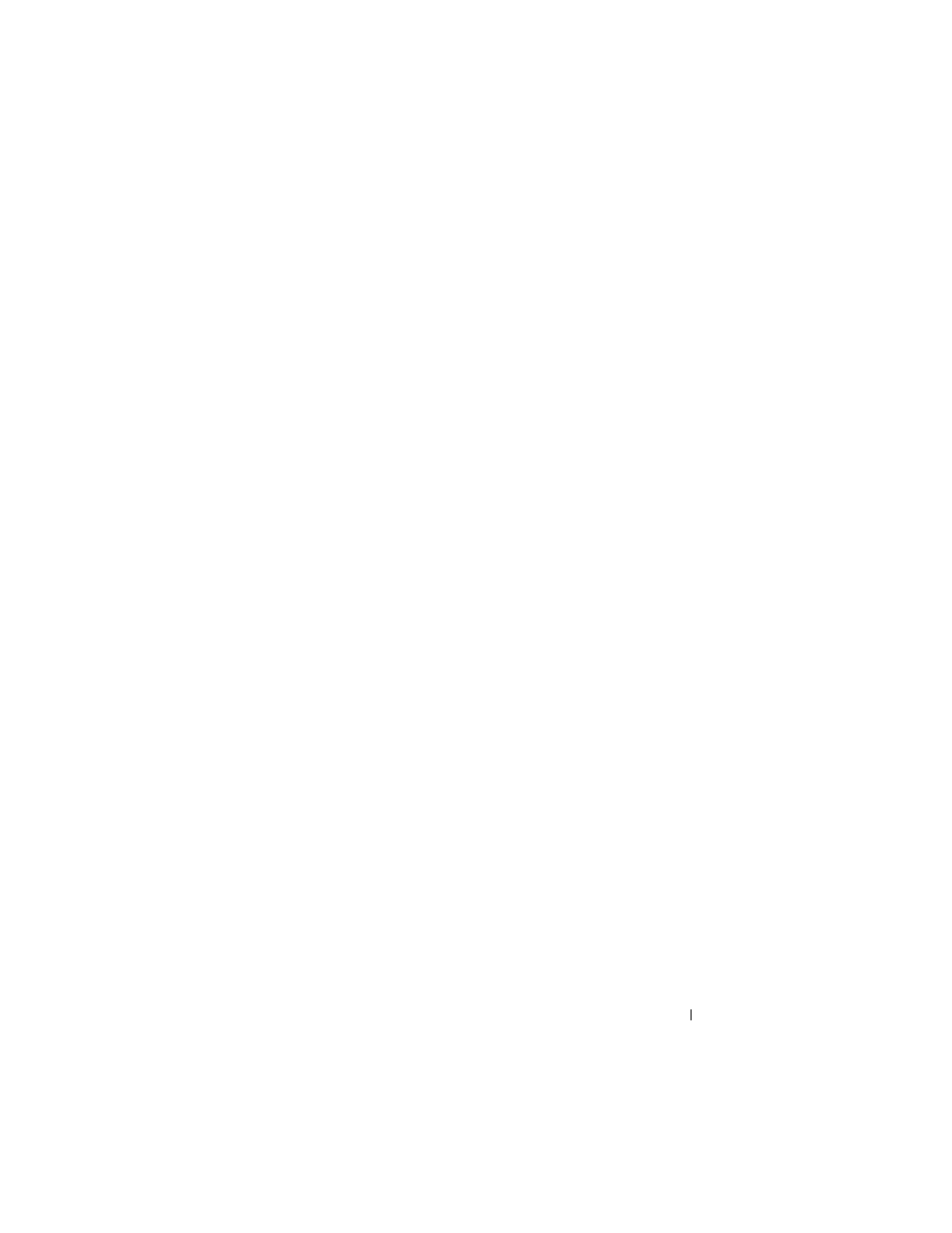
Contents
19
18 Microsoft
Windows
®
XP Pro
Remote Desktop
. . . . . . . . . . . . . . . . . .
261
Enabling Remote Desktop on the Host Computer
261
Installing Remote Desktop Client Software
262
Calling From a Remote Location
262
19 Restoring Your Operating System
265
Windows
®
System Restore
. . . . .
265
266
Undoing the Last System Restore
266
267
Using Dell™ PC Restore and Dell Factory Image
Restore
. . . . . . . . . . . . . . . . . . . . . . . . . .
267
Windows Vista: Dell Factory Image Restore
268
Using the Operating System Media
269
. . . . . . . . . . . . . . . . . .
269
Reinstalling Windows XP or Windows Vista
269
. . . . . . . . . . . . . . . . . . .
271
. . . . . . . . . . . . . . . . . .
272
Power Lights for Desktop Computers
273
Diagnostic Lights for Desktop Computers
274
Diagnostic Lights for Laptop Computers
275
System Messages for Desktop Computers
275
System Messages for Laptop Computers
276
Windows Hardware Troubleshooter
280
281
