7shutting down your computer – Dell Inspiron 14R (N4010, Early 2010) User Manual
Page 7
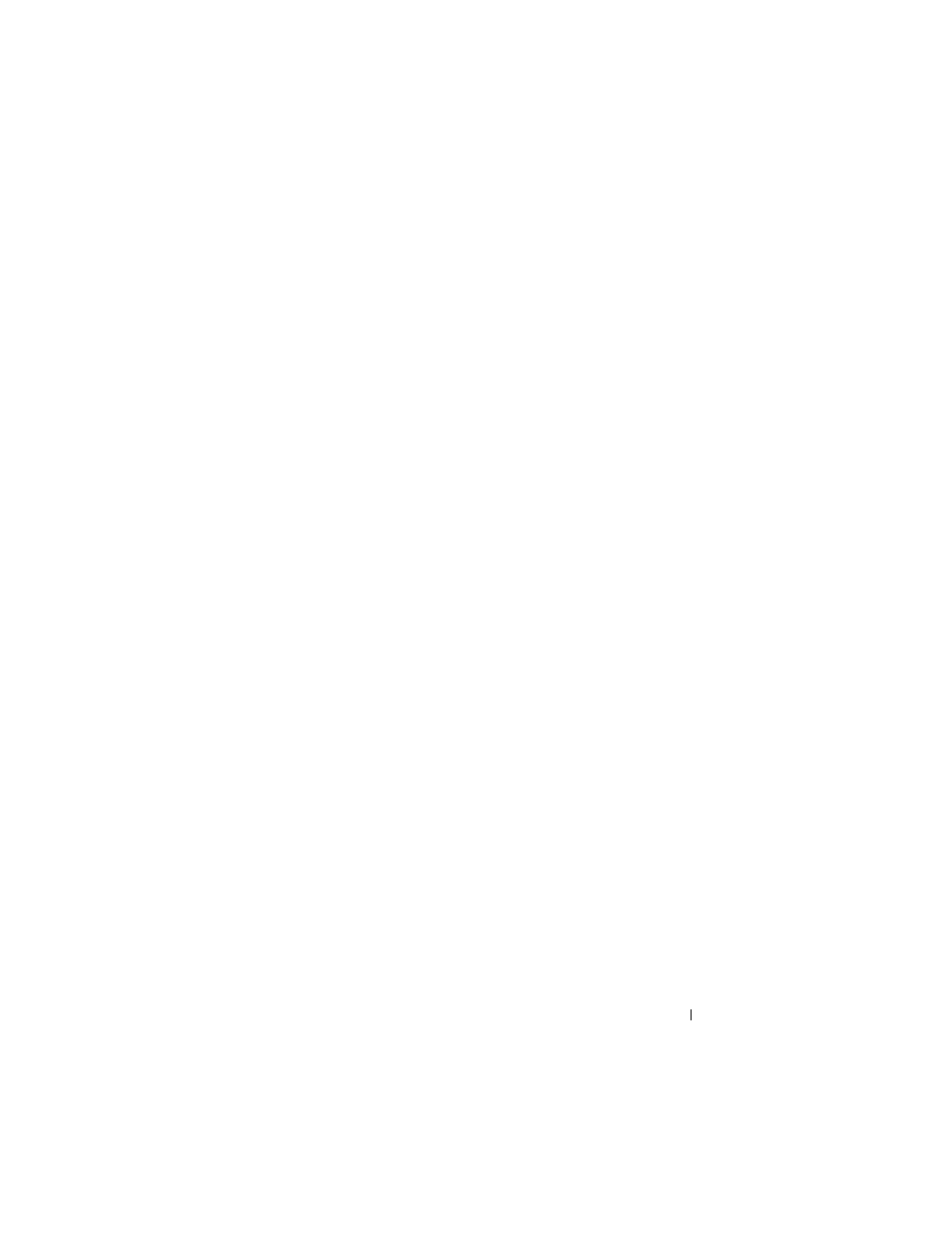
Contents
7
. . . . . . . . . . . . . . . . . .
77
Reducing Hard Drive Space Used by Shadow
Storage
. . . . . . . . . . . . . . . . . . . . . . .
78
. . . . . . . . . . . . . . . . .
78
Installing Drivers for Media Drives
79
Determining Whether a Device Driver is the
Source of a Device Problem
79
Replacing a Driver With a Previous Version of
the Driver
. . . . . . . . . . . . . . . . . . . . . .
79
Using the Drivers and Utilities Media to Reinstall
a Driver
. . . . . . . . . . . . . . . . . . . . . . .
80
Manually Reinstalling a Driver
80
. . . . . . . . . . . . . . . . . . . . . .
81
82
. . . . . . . . . . . . . . . .
82
. . . . . . . . . . . . . . . . . . .
83
. . . . . . . . . . . . . . . . . . . .
83
. . . . . . . . . . . . . . . . . . . .
84
86
87
Setting Your Computer to RAID-Enabled
Mode
. . . . . . . . . . . . . . . . . . . . . . . .
87
. . . . . . . . . . . . . . . . . .
88
7
99
®
. . . . . . . . . . . . . . . . . .
99
XP
. . . . . . . . . . . . . . . . . . .
99
. . . . . . . . . . . . . . . . . . . . .
101
®
Windows Vista
®
. . . . . . . . . . . .
101
XP
. . . . . . . . . . . . . . . . . . .
101
