Configuring authentication server filter, Assignments – Dell POWEREDGE M1000E User Manual
Page 541
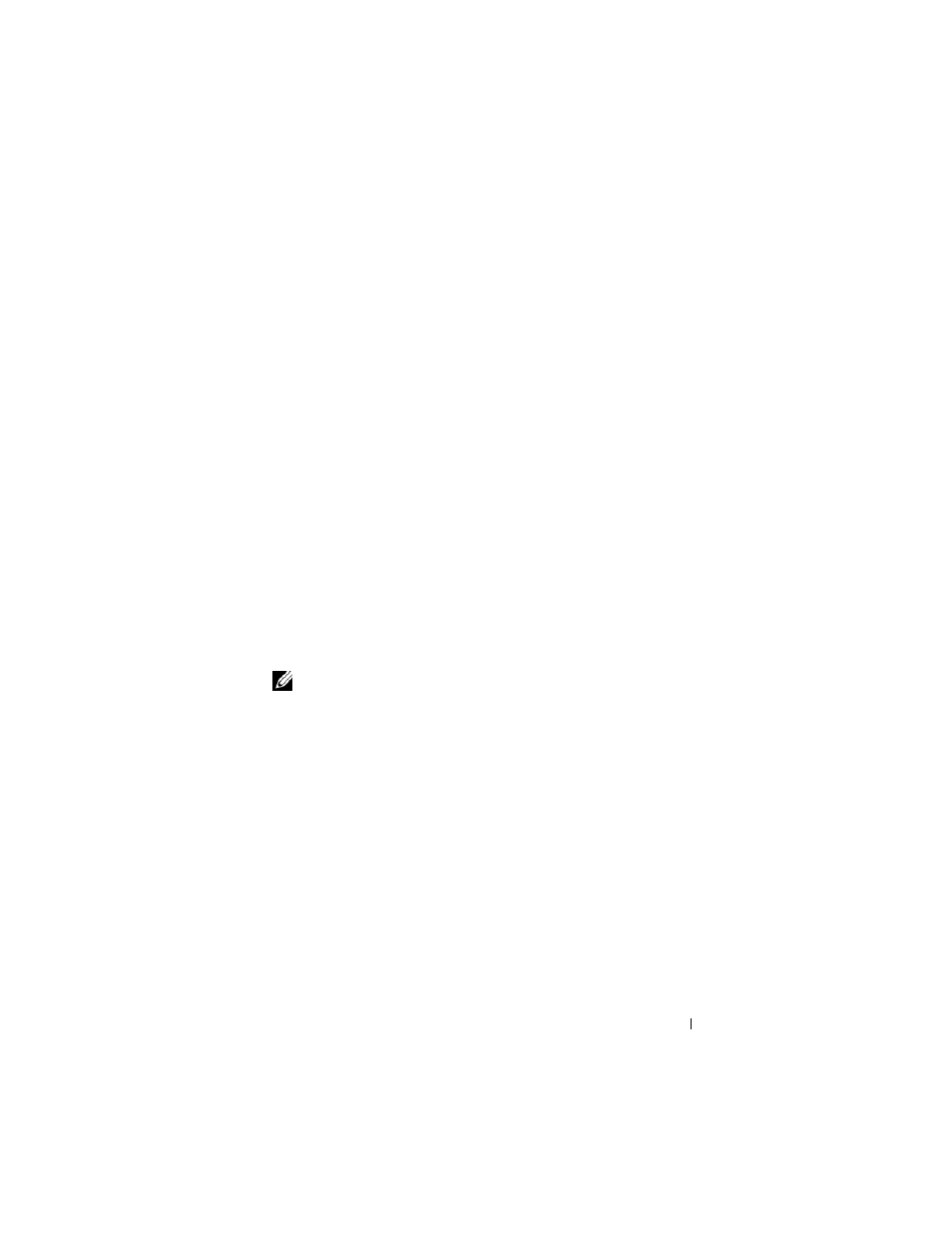
Configuring 802.1X and Port-Based Security
541
Configuring Authentication Server Filter Assignments
To enable filter assignment by an external server, the following conditions
must be true:
1 The port that the host is connected to must be enabled for MAC-based
port access control by using the following command in Interface Config
mode:
dot1x port-control mac-based
2 The RADIUS or 802.1X server must specify the policy to assign.
For example, if the DiffServ policy to assign is named internet_access,
include the following attribute in the RADIUS or 802.1X server
configuration:
Filter-id = “internet_access”
3 The DiffServ policy specified in the attribute must already be configured
on the switch, and the policy names must be identical.
For information about configuring a DiffServ policy, see "DiffServ
Configuration Examples" on page 1119. The example "Providing Subnets
Equal Access to External Network" on page 1119, describes how to
configure a policy named internet_access.
NOTE:
If the policy specified within the server attribute does not exist on the
switch, authentication will fail.
