Configuring system settings (cli), Configuring system information – Dell POWEREDGE M1000E User Manual
Page 314
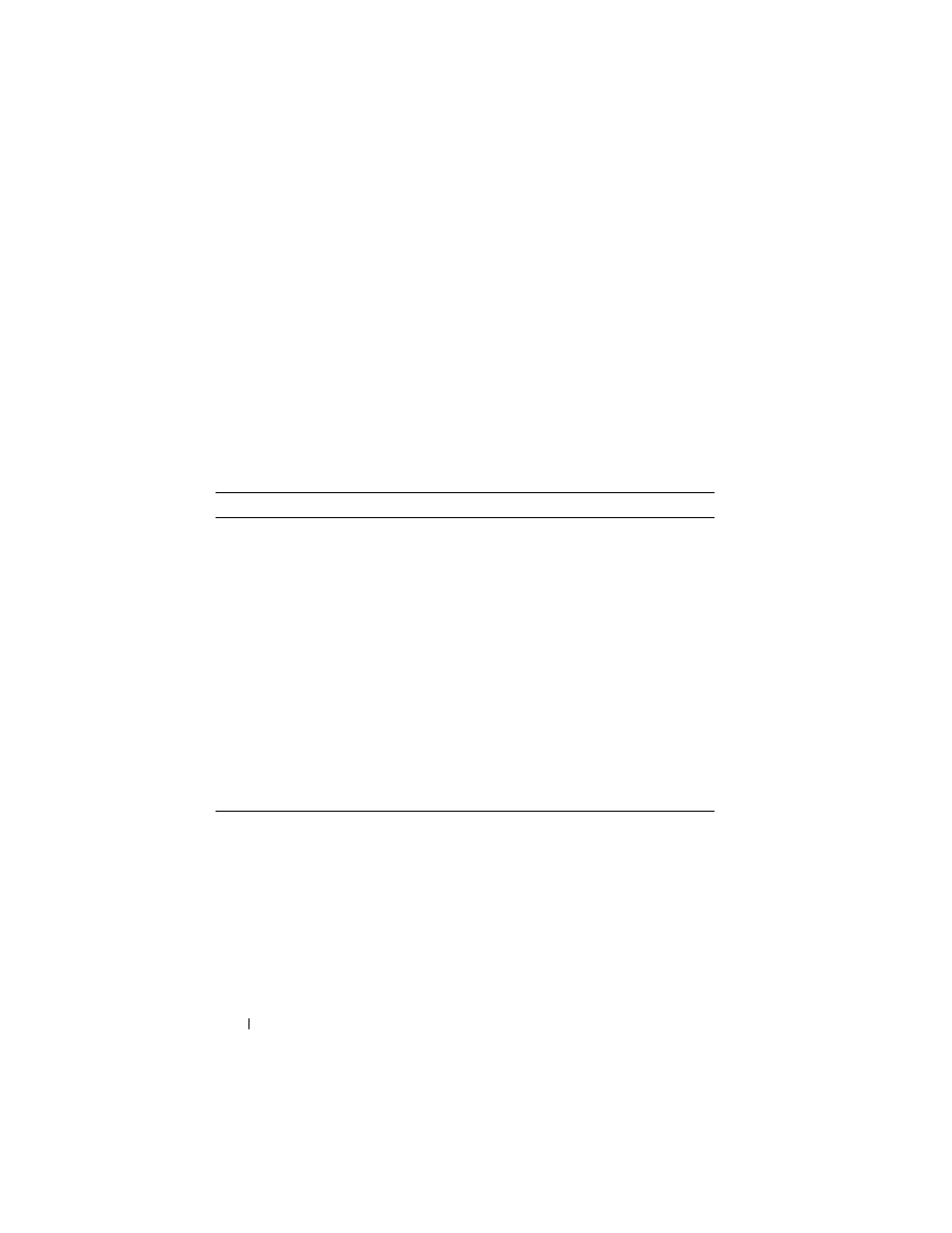
314
Managing General System Settings
Configuring System Settings (CLI)
This section provides information about the commands you use to configure
system information and time settings on the PowerConnect
M6220/M6348/M8024/M8024-k switch. For more information about these
commands, see the
PowerConnect M6220/M6348/M8024/M8024-k CLI
Reference Guide
.
Configuring System Information
Beginning in Privileged EXEC mode, use the following commands to
configure system information.
Command
Purpose
configure
Enter Global Configuration mode.
hostname
name
Configure the system name. The CLI prompt changes to
the host name after you execute the command.
snmp-server contact
name
Configure the name of the switch administrator. If the
name contains a space, use quotation marks around the
name.
snmp-server location
location
Configure the switch location.
asset-tag [unit
unit_id]
tag
Configure the asset tag for the switch. Use the unit
keyword to configure the asset tag for each unit in a stack
of switches.
CTRL + Z
Exit to Privileged EXEC mode.
show system [id]
Display system information. Include the id keyword to
display additional system information.
