Powerconnect m8024-k front panel, Console (rs-232) port – Dell POWEREDGE M1000E User Manual
Page 87
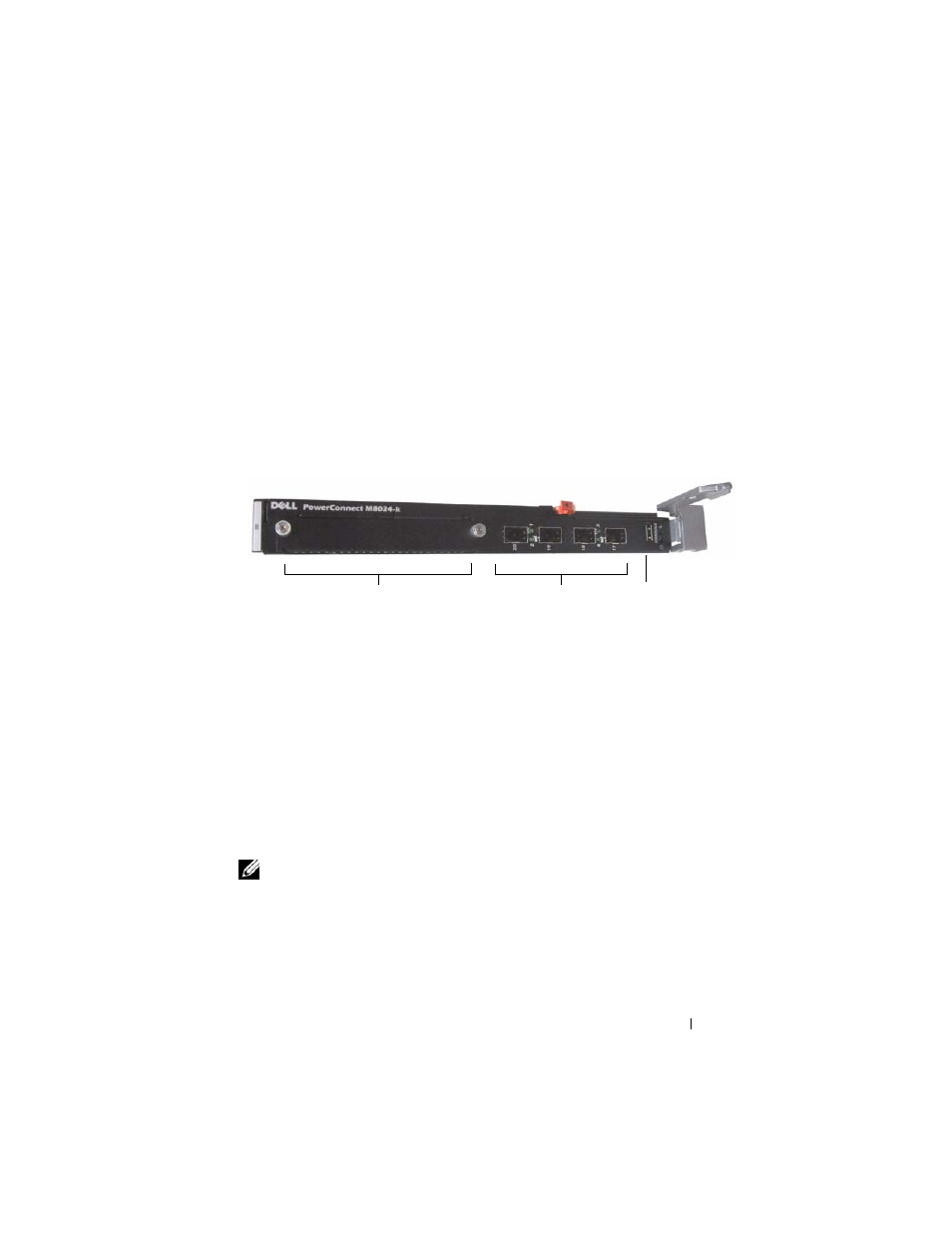
Hardware Overview
87
PowerConnect M8024-k Front Panel
The PowerConnect M8024-k front panel includes four SFP+ ports an
expansion slot for 10-Gigabit modules. The expansion slot can support
SFP+, CX-4, or 10GBase-T modules. The SFP+ Module supports four ports,
the CX-4 module supports three ports, and the 10GBase-T module supports
two ports. Each module is sold separately. There are also 16 internal 10-
gigabit ports that connect to each of the server blades.
Figure 3-4 shows the PowerConnect 8024-k front panel:
Figure 3-4. PowerConnect M8024-k Front Panel
Console (RS-232) Port
The console (RS-232) port is used only for management through a serial
interface. This port provides a direct connection to the switch and is used to
access the CLI from a console terminal connected to an EIA/TIA-232 port.
To connect from the console port on the PowerConnect
M6220/M6348/M8024 to a terminal, use the serial cable with a USB Type A
connector on one end and a female DB-9 connector on the other end. The
console port on the PowerConnect M6220/M6348/M8024 is a USB port
located on the bottom of the front panel.
NOTE:
The console port supports asynchronous data of eight data bits, one stop
bit, no parity bit, and no flow control. The default baud rate is 9600 bps. The
console port supports serial communication only and does not support USB flash
memory or other devices with a USB connector.
Console Port
SFP+ Ports
Expansion Slot
