Configuring a dhcpv6 pool for specific hosts, Configuring a dhcpv6 pool for specific, Hosts – Dell POWEREDGE M1000E User Manual
Page 1090
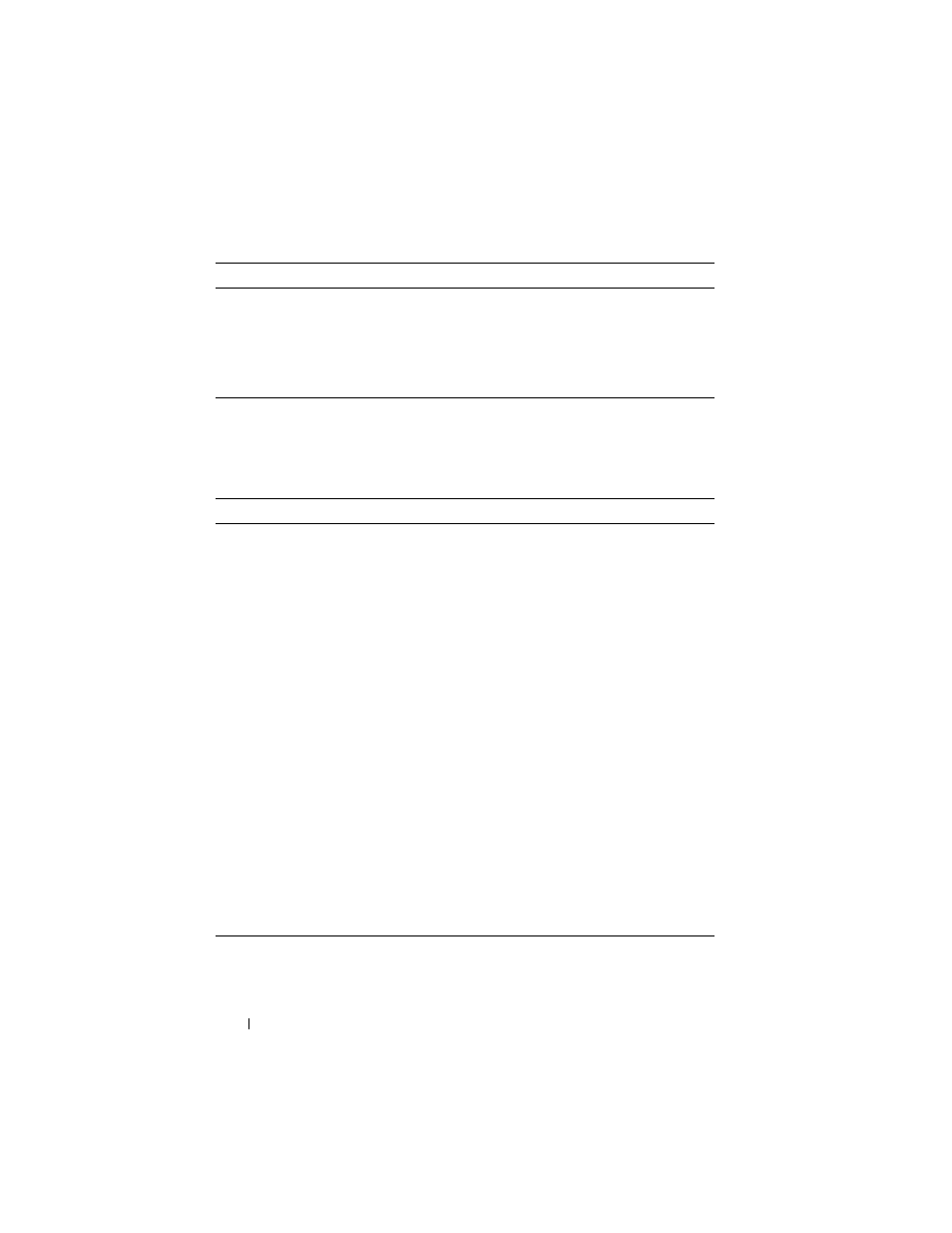
1090
Configuring DHCPv6 Server and Relay Settings
Configuring a DHCPv6 Pool for Specific Hosts
Beginning in Privileged EXEC mode, use the following commands to create a
pool and/or configure pool parameters for specific DHCPv6 clients.
domain-name
domain
Set up to 5 DNS domain names to provide to a DHCPv6
client by the DHCPv6 server.
CTRL + Z
Exit to Privileged EXEC mode.
show ipv6 dhcp pool
[
name]
View the settings for all DHCPv6 pools or for the specified
pool.
Command
Purpose
configure
Enter Global Configuration mode.
ipv6 dhcp pool
name
Create a DHCPv6 pool and enter DHCPv6 pool
configuration mode.
prefix-delegation
ipv6-
prefix/prefix-length
client-DUID [name
hostname] [valid-
lifetime {
valid-lifetime |
infinite}] [preferred-
lifetime {
preferred-
lifetime | infinite}]
Define an IPv6 prefixes within a pool for distributing to
specific DHCPv6 Prefix delegation clients.
•
prefix/prefix-length—Delegated IPv6 prefix.
•
client-DUID—DHCP Unique Identifier for the client
(e.g. 00:01:00:09:f8:79:4e:00:04:76:73:43:76').
•
hostname—Client hostname used for logging and
tracing. (Range: 0-31 characters.) The command allows
spaces in the host name.
•
valid-lifetime—Valid lifetime for delegated prefix.
(Range: 0-4294967295 seconds) or use the keyword
infinite.
•
preferred-lifetime—Preferred lifetime for delegated
prefix. (Range: 0-4294967295 seconds) or use the
keyword infinite.
CTRL + Z
Exit to Privileged EXEC mode.
show ipv6 dhcp pool
View information about the DHCPv6 pools configured on
the switch.
Command
Purpose
