Configuring traffic snooping and inspection (cli), Configuring dhcp snooping – Dell POWEREDGE M1000E User Manual
Page 820
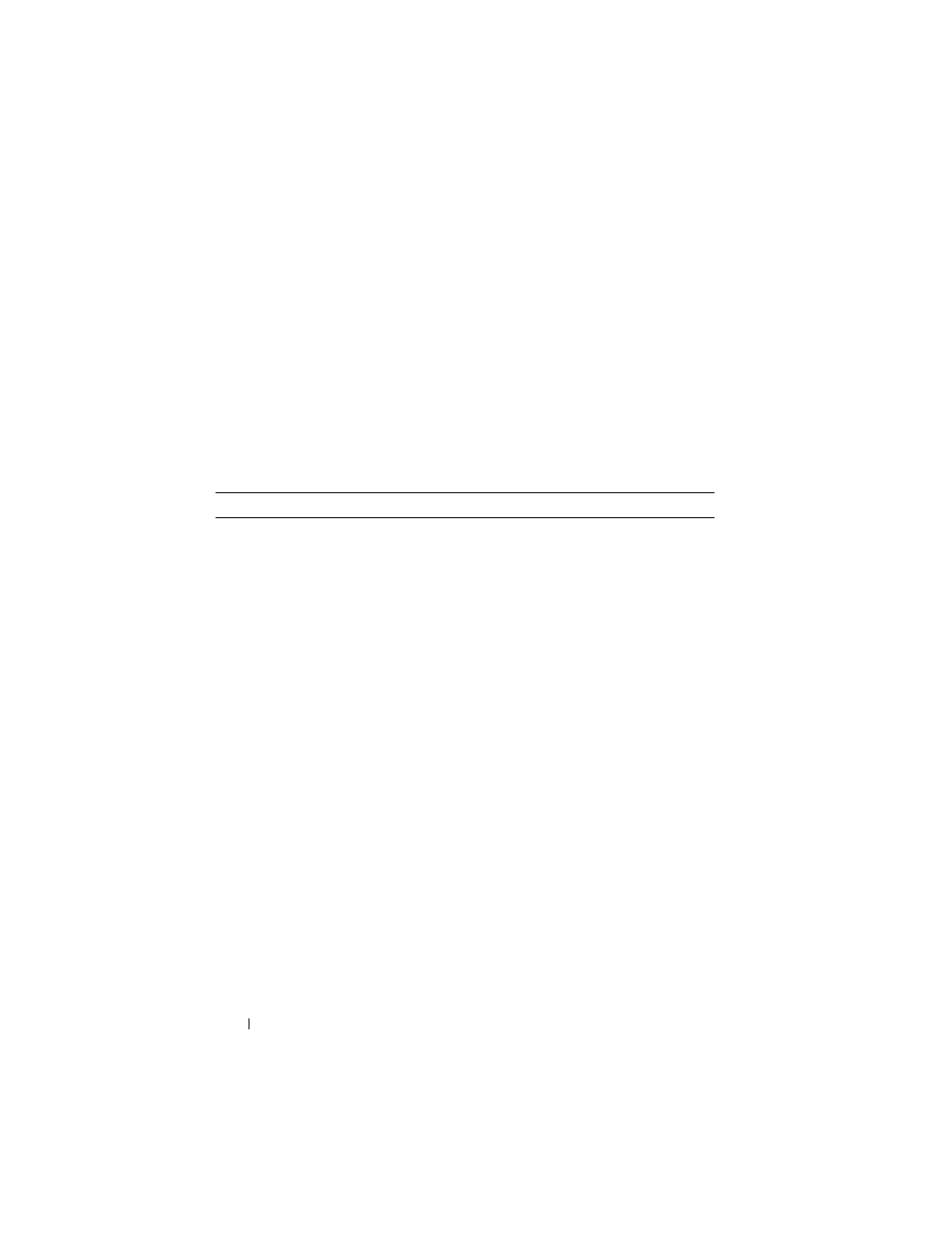
820
Snooping and Inspecting Traffic
Configuring Traffic Snooping and Inspection (CLI)
This section provides information about the commands you use to configure
DHCP snooping, IPSG, and DAI settings on the switch. For more
information about the commands, see the
PowerConnect
M6220/M6348/M8024/M8024-k CLI Reference Guide
at
.
Configuring DHCP Snooping
Beginning in Privileged EXEC mode, use the following commands to
configure and view DHCP snooping settings.
Command
Purpose
configure
Enter global configuration mode.
ip dhcp snooping
Enable DHCP snooping on the switch.
ip dhcp snooping verify
mac-address
Enable the verification of the source MAC address with
the client MAC address in the received DHCP message.
ip dhcp snooping log-
invalid
Enable the logging of DHCP messages filtered by the
DHCP Snooping application.
ip dhcp snooping
binding mac-address
vlan vlan-id ip-address
interface interface
Configure a static binding in the DHCP snooping static
bindings database.
•
mac-address—The client's MAC address.
•
vlan-id—The number of the VLAN the client is
authorized to use.
•
ip-address—The IP address of the client.
•
interface—The interface on which the client is
authorized. The form is unit/port.
ip dhcp snooping
database {local |
tftp://
hostIP/filename }
Configure the persistent storage location of the DHCP
snooping database.
•
hostIP—The IP address of the remote host.
•
filename—The name of the file for the database on the
remote host.
ip dhcp snooping
database write-delay
seconds
Configure the interval, in seconds, at which the DHCP
Snooping database will be stored in persistent storage. The
number of seconds can range from 15–86400.
