How does the authentication server, Assign diffserv filters – Dell POWEREDGE M1000E User Manual
Page 516
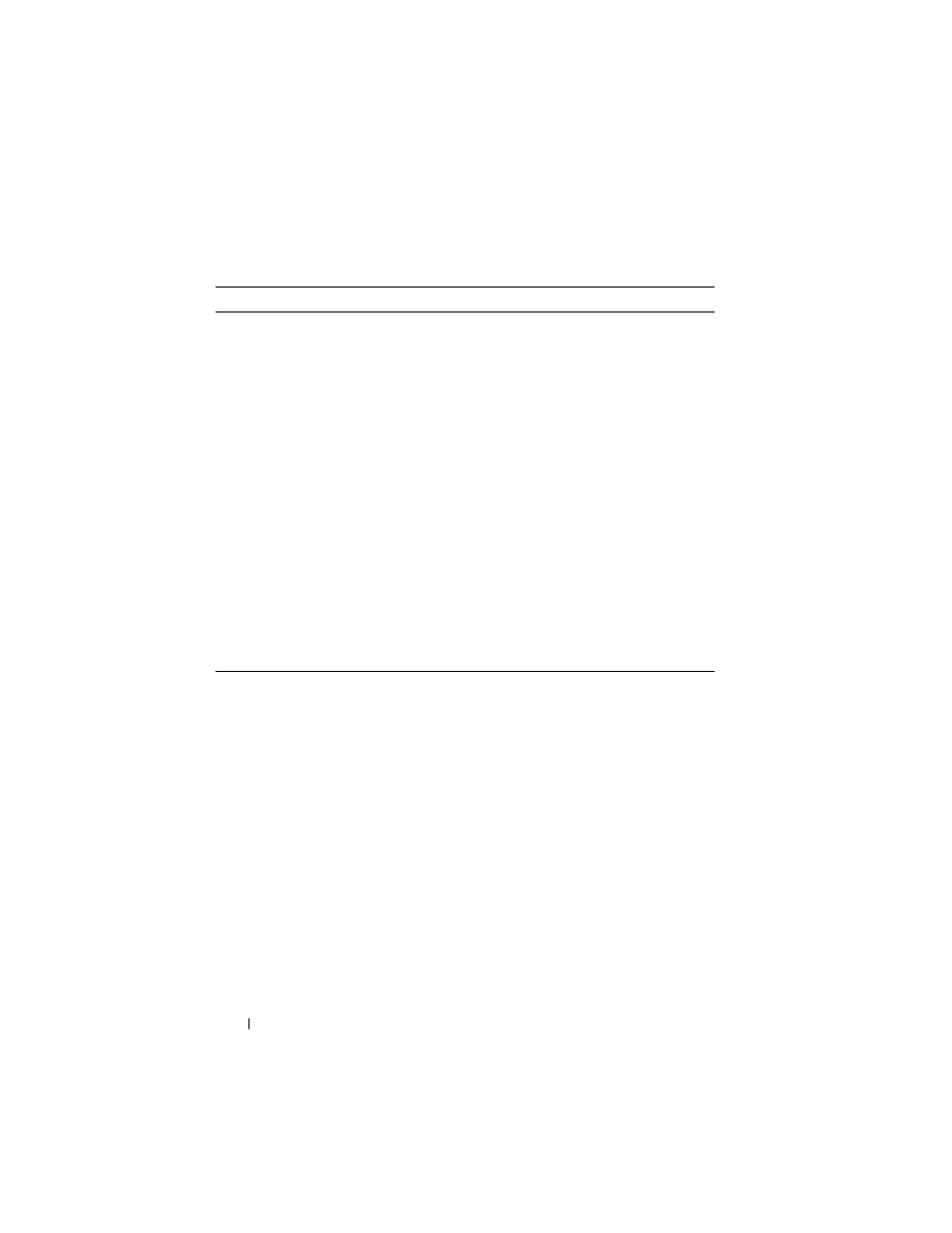
516
Configuring 802.1X and Port-Based Security
How Does the Authentication Server Assign DiffServ Filters?
The PowerConnect M6220, M6348, M8024, and M8024-k switches allow the
external 802.1X Authenticator or RADIUS server to assign DiffServ policies
to users that authenticate to the switch. When a host (supplicant) attempts
to connect to the network through a port, the switch contacts the 802.1X
authenticator or RADIUS server, which then provides information to the
switch about which DiffServ policy to assign the host (supplicant). The
application of the policy is applied to the host after the authentication
process has completed.
Unauth VLAN
enabled
Port State: Permit
VLAN: Unauth
Port State: Permit
VLAN: Unauth
RADIUS
Timeout
Default behavior
Port State: Deny
Port State: Permit
VLAN: Default
Unauth VLAN
enabled
Port State: Deny
Port State: Permit
VLAN: Unauth
EAPOL Timeout Default behavior
Port State: Deny
Port State: Permit
VLAN: Default
Guest VLAN
enabled
Port State: Permit
VLAN: Guest
Port State: Permit
VLAN: Guest
MAB Success Case Port State: Permit
VLAN: Assigned
Filter: Assigned
Port State: Permit
VLAN: Assigned
Filter: Assigned
MAB Fail Case
Port State: Deny
Port State: Permit
VLAN: Default
Supplicant
Timeout
Port State: Deny
Port State: Deny
Table 19-1. IEEE 802.1X Monitor Mode Behavior (Continued)
Case
Sub-case
Regular Dot1x
Dot1x Monitor Mode
