Defining fields – Dell POWEREDGE M1000E User Manual
Page 99
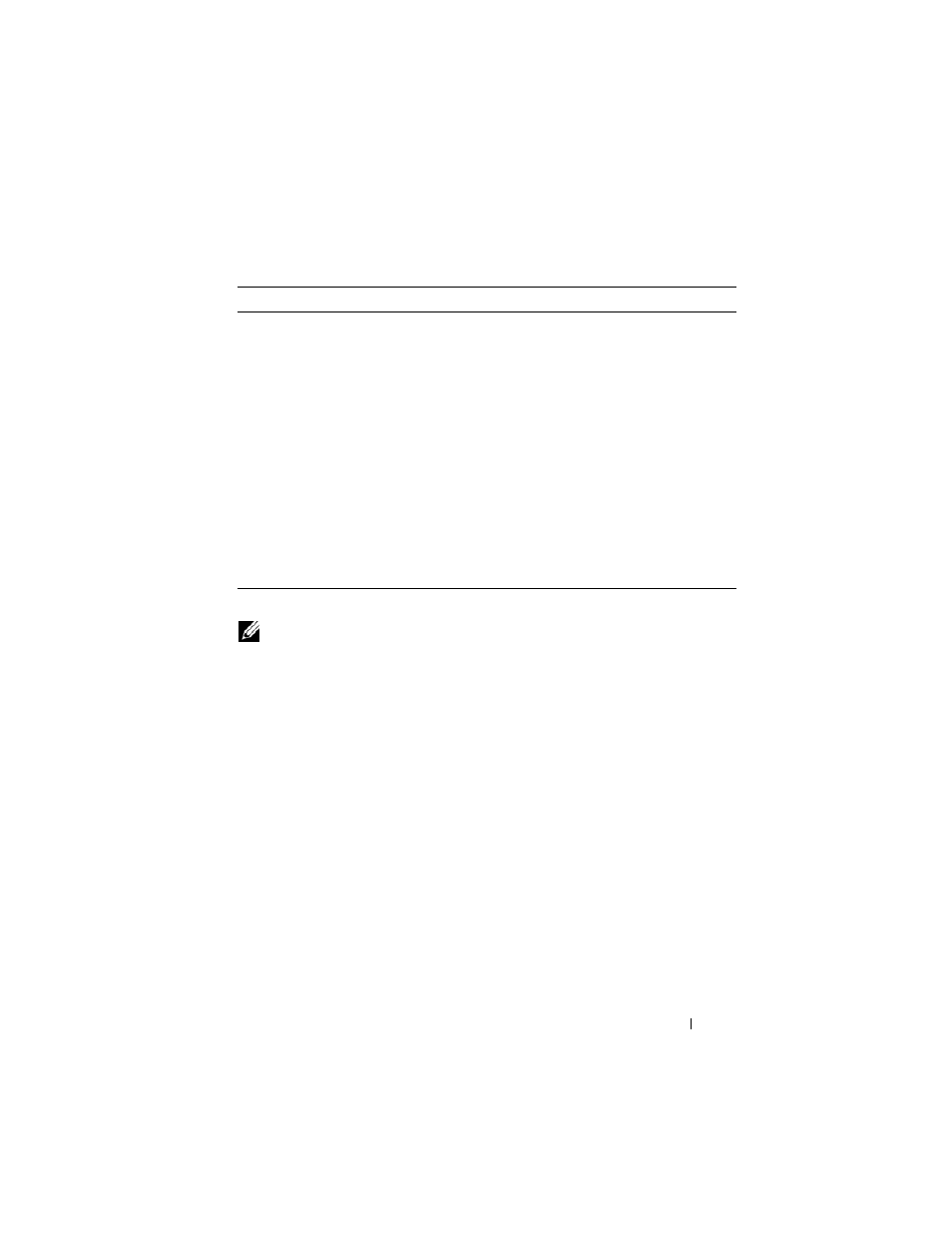
Using Dell OpenManage Switch Administrator
99
Defining Fields
User-defined fields can contain 1
–
159 characters, unless otherwise noted on
the Dell OpenManage Switch Administrator Web page.
All characters may be used except for the following:
• \
• /
• :
• *
• ?
• <
• >
• |
Opens the printer dialog box that allows you to print the current
page. Only the main panel prints.
Refresh
Refreshes the screen with the current information.
Help
Online help that contains information to assist in configuring and
managing the switch. The online help pages are context sensitive.
For example, if the IP Addressing page is open, the help topic for
that page displays if you click Help.
Apply
Updates the running configuration on the switch with the changes.
Configuration changes take effect immediately.
Clear
Resets statistic counters and log files to the default configuration.
Query
Queries tables.
Left arrow and
Right arrow
Moves information between lists.
NOTE:
A few pages contain a button that occurs only on that page. Page-specific
buttons are described in the sections that pertain to those pages.
Table 4-2. Button and Link Descriptions (Continued)
Button or Link
Description
