Configuring rip interface settings – Dell POWEREDGE M1000E User Manual
Page 1027
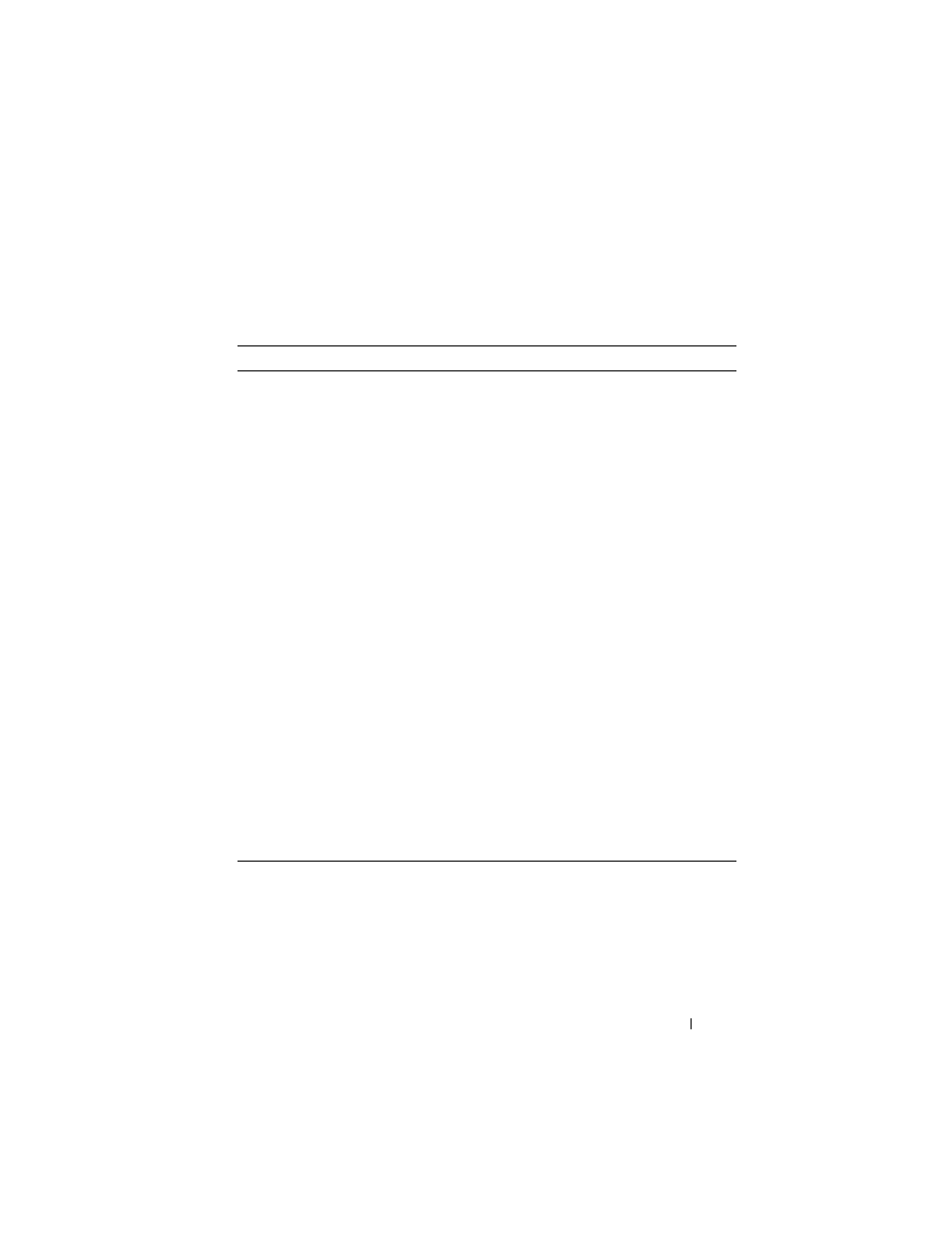
Configuring RIP
1027
Configuring RIP Interface Settings
Beginning in Privileged EXEC mode, use the following commands to
configure per-interface RIP settings.
Command
Purpose
configure
Enter global configuration mode.
interface vlan
vlan-id
Enter Interface Configuration mode for the specified
VLAN.
ip rip
Enable RIP on the interface.
ip rip send version {rip1
rip1c | rip2 |none}
Configure the interface to allow RIP control packets of the
specified version(s) to be sent.
ip rip receive version
{rip1 | rip2 | both |
none}
Configure the interface to allow RIP control packets of the
specified version(s) to be received.
ip rip authentication
{none | {simple
key} |
{encrypt
key key-id}
set the RIP Version 2 Authentication Type and Key for the
interface.
•
key — Authentication key for the specified interface.
(Range: 16 bytes or less)
• encrypt — Specifies the Ethernet unit/port of the
interface to view information.
•
key-id — Authentication key identifier for
authentication type encrypt. (Range: 0-255)
exit
Exit to Global Configuration Mode
exit
Exit to Privileged Exec mode.
show ip rip interface vlan
vlan-id
View RIP configuration information for the specified
routing interface.
show ip rip interface
brief
View summary information about the RIP configuration
on all interfaces.
