Why is basic network information needed – Dell POWEREDGE M1000E User Manual
Page 116
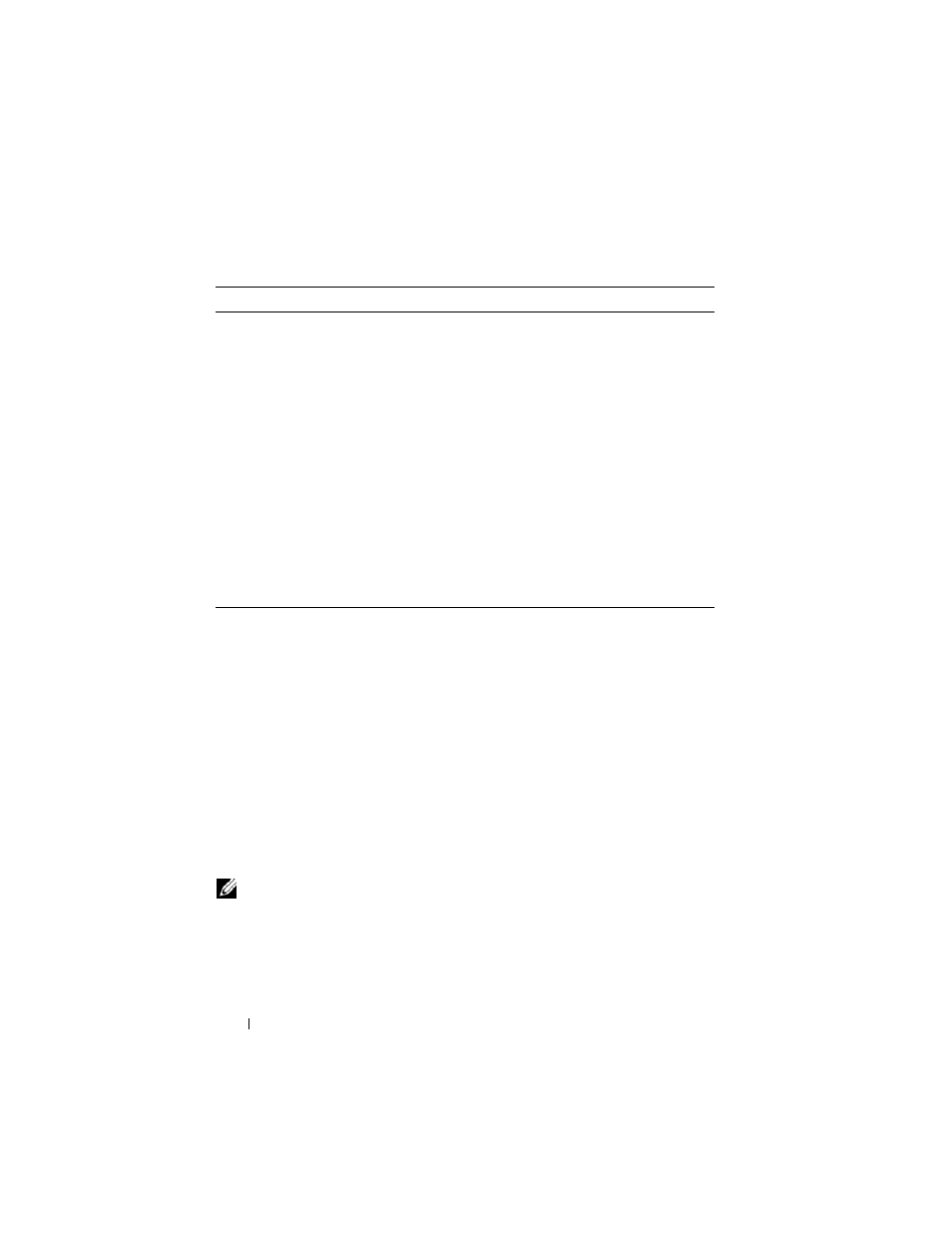
116
Setting Basic Network Information
Additionally, this chapter describes how to view host name-to-IP address
mappings that have been dynamically learned by the system.
Why Is Basic Network Information Needed?
PowerConnect M6220, M6348, M8024, and M8024-k switches are layer 2/3
managed switches. To manage the switch remotely by using a Web browser or
Telnet client, the switch must have an IP address, subnet mask, and default
gateway. You must also configure a username and password to be able to log
into the switch from a remote host. For information about configuring users,
see "Local User Database" on page 195 (Web) or "Adding Users to the Local
Database" on page 218 (CLI). If you manage the switch only by using a
console connection, configuring an IP address and user is not required.
Configuring the DNS information, default domain name, and host name
mapping help the switch identify and locate other devices on the network and
on the Internet. For example, to upgrade the switch software by using a TFTP
Default Gateway
Typically a router interface that is directly connected to
the switch and is in the same subnet. The switch sends
IP packets to the default gateway when it does not
recognize the destination IP address in a packet.
DHCP Client
Requests network information from a DHCP server on
the network.
Domain Name System
(DNS) Server
Translates hostnames into IP addresses. The server
maintains a domain name databases and their
corresponding IP addresses.
Default Domain Name
Identifies your network, such as dell.com. If you enter a
hostname and do not include the domain name
information, the default domain name is automatically
appended to the hostname.
Host Name Mapping
Allows you to statically map an IP address to a
hostname.
NOTE:
The configuration example in this chapter includes commands to create
an administrative user with read/write access.
Table 7-1. Basic Network Information (Continued)
Feature
Description
